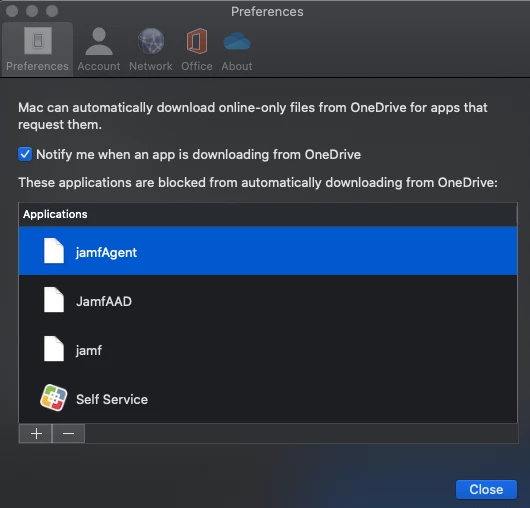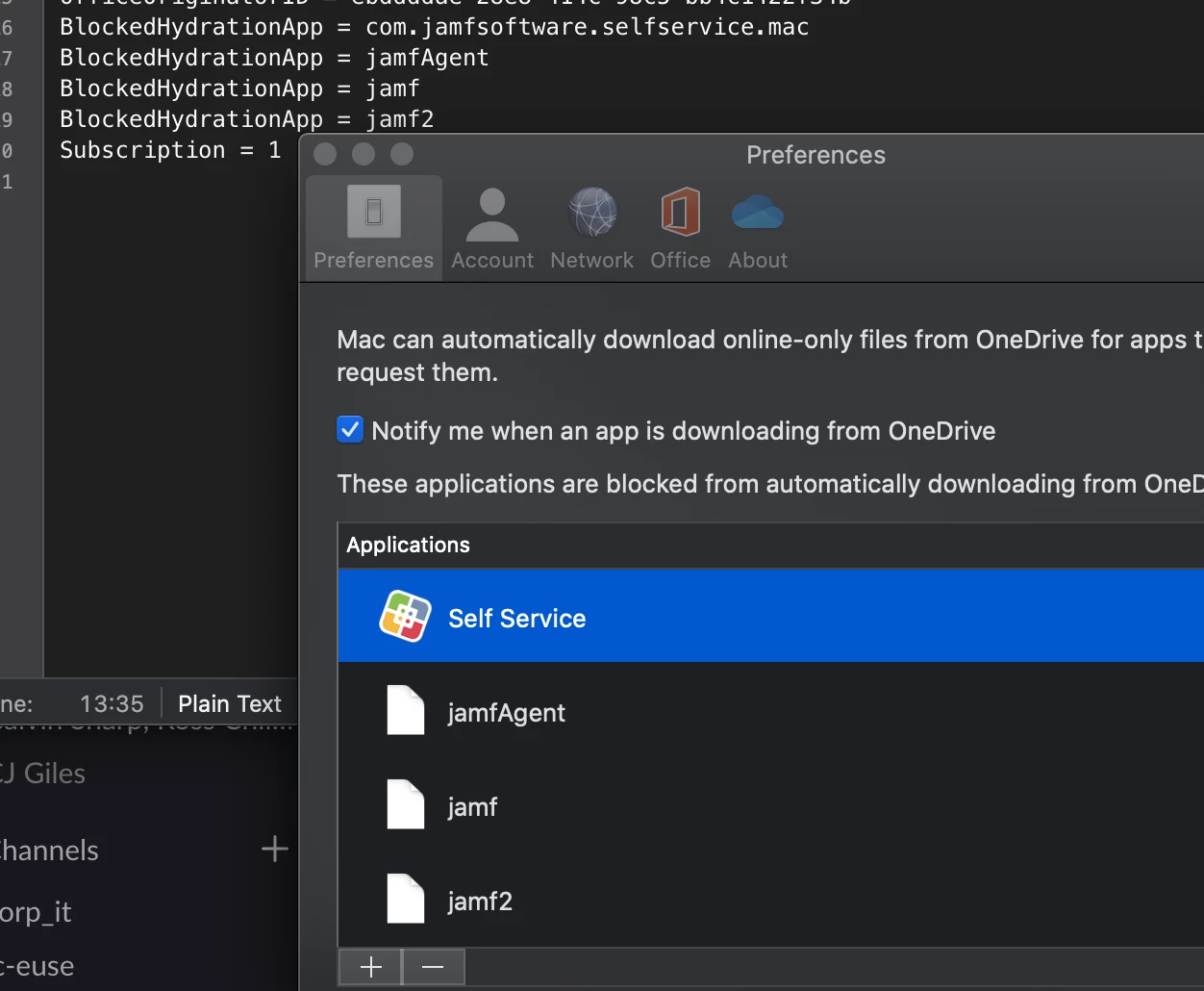[RESOLVED]
Hi Everyone,
Having some trouble with Jamf Recon & OneDrive Files On-Demand.
When running "sudo jamf recon" to update the inventory when it gets to "Gathering application usage information..." I get a notification from OneDrive saying "jamf" is downloading files from OneDrive, would you like to block, allow etc.
I would like to use the Files On-Demand feature in OneDrive for my users. Microsoft have a OneDrive configuration guide on their site and one of the settings is "Block apps from downloading online-only files", but I cannot get this to work at all.
https://docs.microsoft.com/en-us/onedrive/deploy-and-configure-on-macos
We are using the standalone version of OneDrive.
Has anyone come across this issue or have any ideas?
Screenshot "sudo jamf recon -verbose"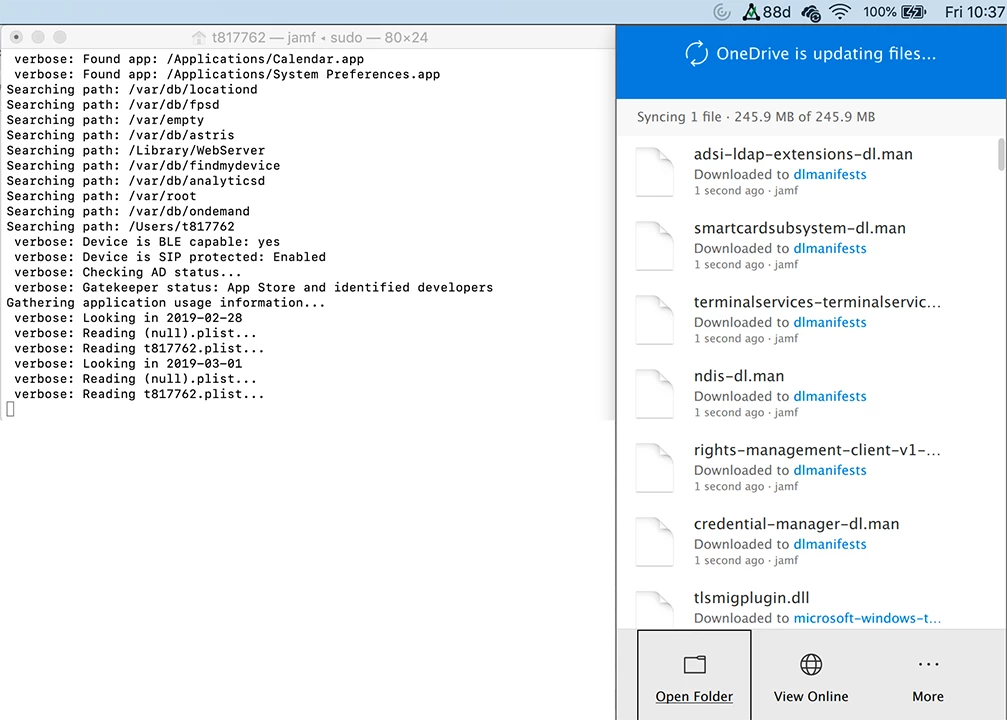
[RESOLVED]
Of course it's one of those things you spend a bunch of time on, get no where, then as soon as I make a post find that the cause of the problem is in fact my own.
I won't remove this post in-case someone else runs into the same thing.
The culprit: Inventory Collection > Software > Custom Search Path > Path: ~/
At some point I guess I added this and forgot about adding "~/", I even checked Inventory Collection during my troubleshooting but didn't pickup on it, confirmed that once I removed it the problem goes away.