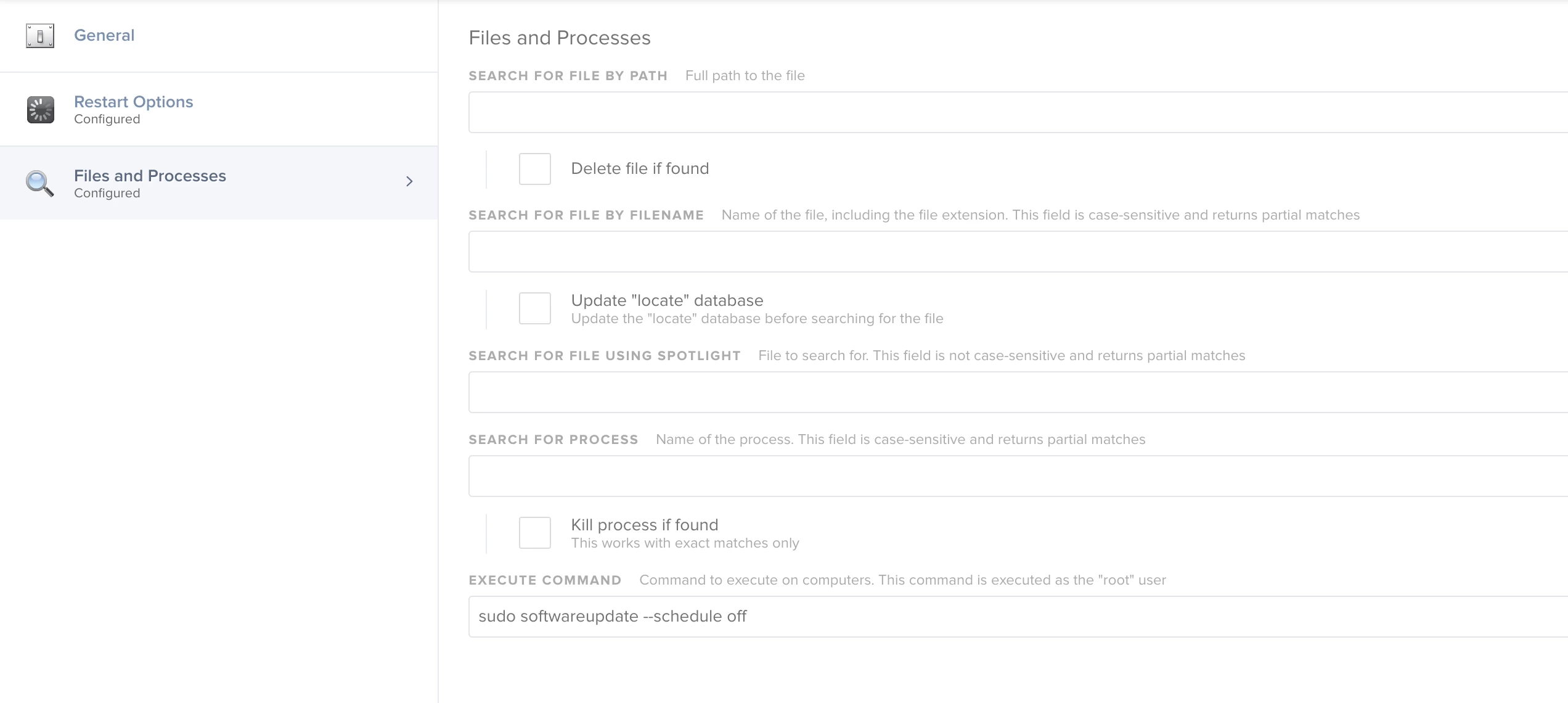Hello Everyone,
I know there are ways to get into the update tool via system preferences and disable the auto update process from running, but I can't find a definitive solution to do this in a script or some other tool for computers in labs, specifically laptops.
The script I used in the past doesn't seem to be working with Mojave. It really is only a defaults write command for two commands.
defaults write /Library/Preferences/com.apple.SoftwareUpdate AutomaticCheckEnabled -bool FALSE
defaults write /Library/Preferences/com.apple.SoftwareUpdate AutomaticDownload -bool FALSE
Does anyone have a tried and tested solution that works? Most of our computers are fine, but we have some heavily tweaked physics laptops that we want to keep the same throughout the semester without changing a thing until winter break.
Thank you in advance.