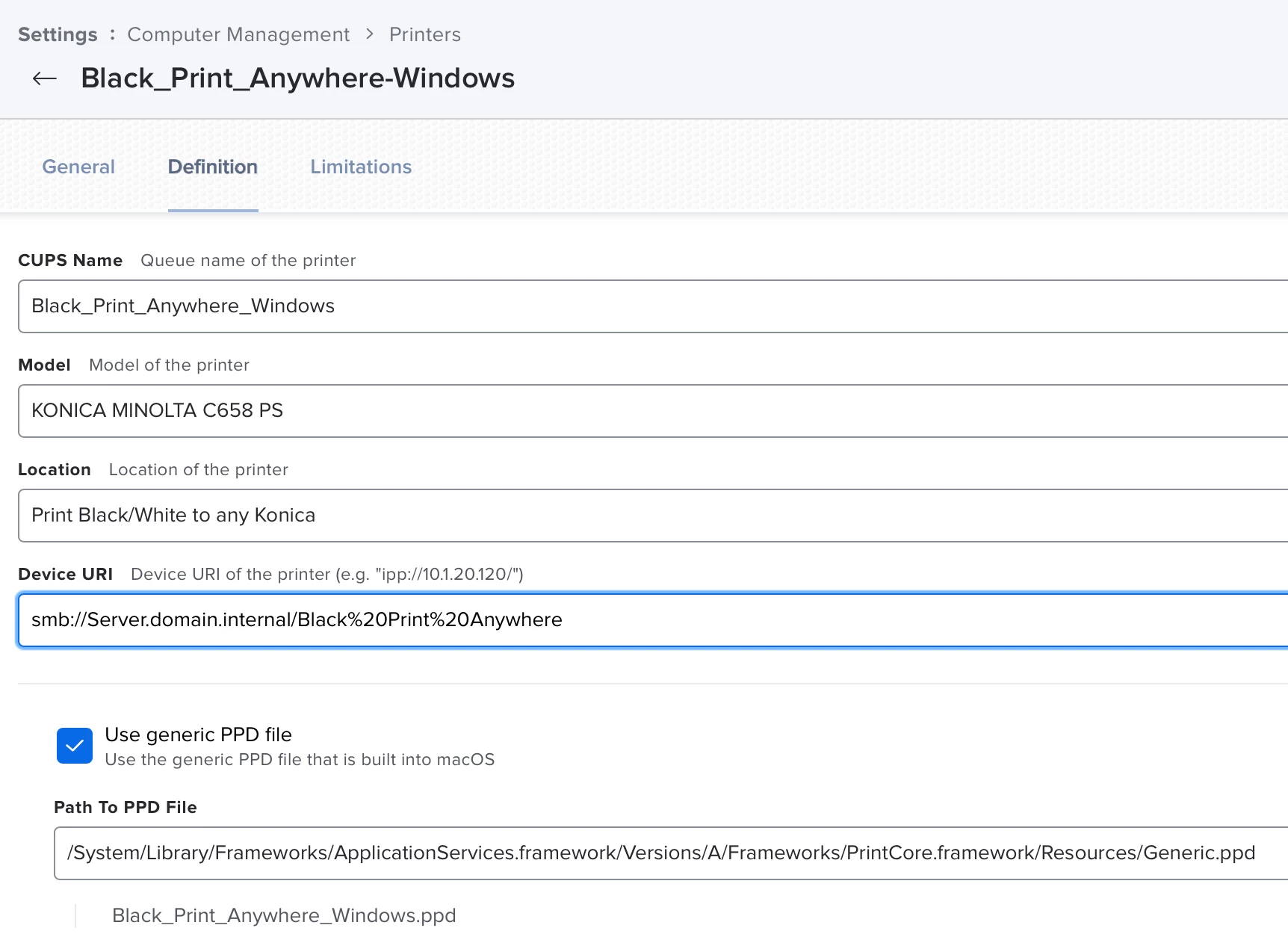You certainly can, either by entering the print queue settings in Jamf or by setting up on a client machine and exporting those working settings out via Jamf Admin. Basically you need the smb address for the shared printer (windows shared printer name) and your desired queue name. Remember to not include spaces in the desired queue but you can get away with that in the share name by using % character.
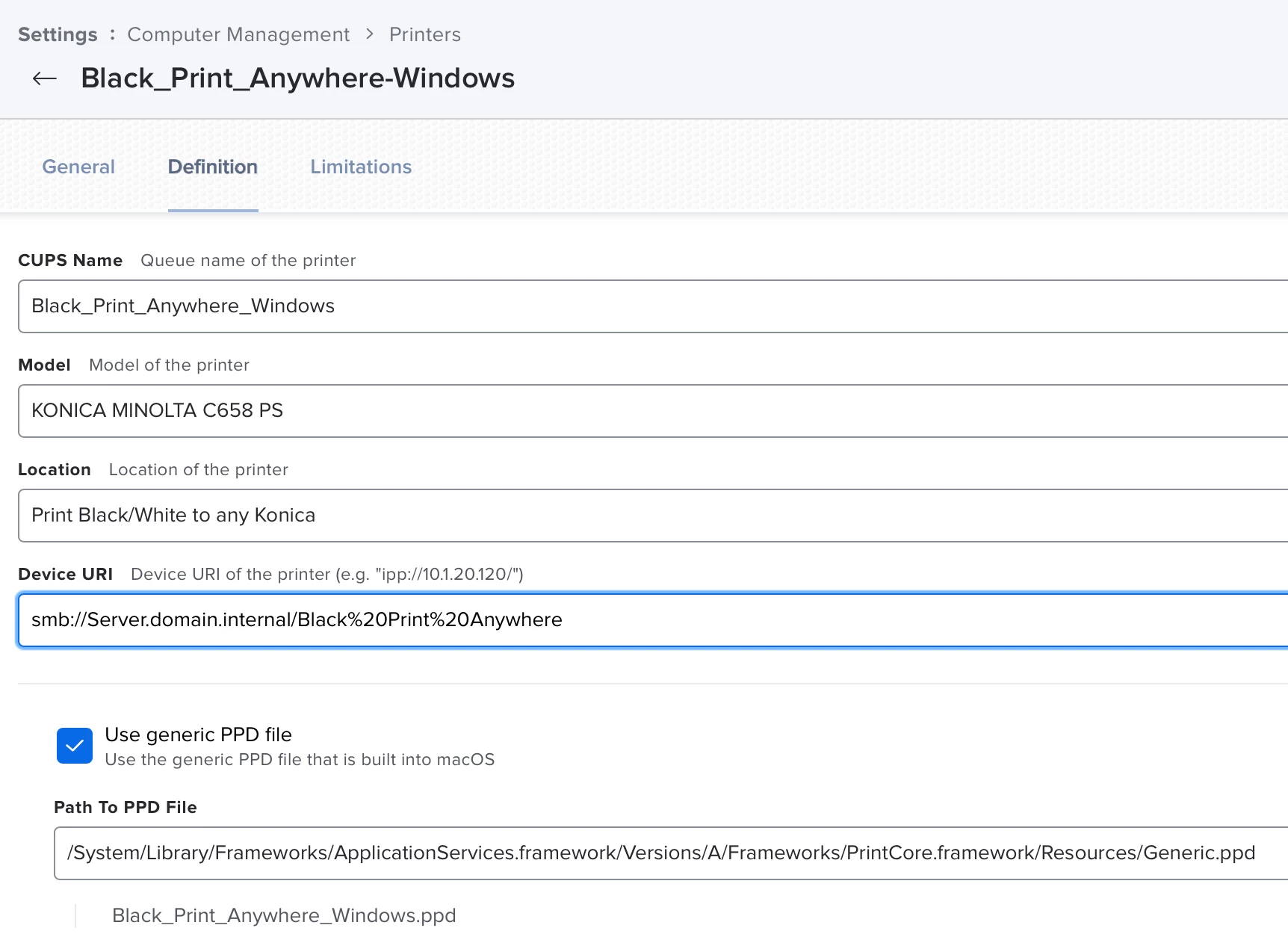
If testing on the client first here's a guide from Papercut, see "Setting up the queue on the macOS workstation
MacOS. Method 1: Using the System Preferences pane"
https://www.papercut.com/kb/Main/MacOSLPDvsSMB#SMB
Lastly, a third option is create a policy which uses Files & Policies to call the lpadmin command as below and add your options;
/usr/sbin/lpadmin -x "Black_Print_Anywhere"; /usr/sbin/lpadmin -p Black_Print_Anywhere -E -v smb://Server.domain.internal/Black%20Print%20Anywhere -m /Library/Printers/PPDs/Contents/Resources/KONICAMINOLTAC658.gz -L "Print Black and White to any Konica" -o SelectColor=Grayscale -o ColorModel=Gray -o KMDuplex=Single -o auth-info-required=negotiate -o PaperSources=PC410_ZeusSZ -o Finisher=FS536_ZeusSZ -o KMPunchUnit=PK520-EU4_ZeusSZ