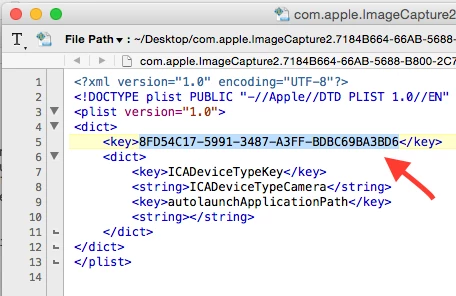I need help with this too. Actually, I wrote this exact issue down on my whiteboard over a year ago (it's still there!), did some research & tried a few things but was not successful. I believe the answer lies in the com.apple.ImageCapture plist in the ByHost folder; autolaunchApplicationPath key. Setting it to an empty string should do the trick, but I never was able to get this to work... I'd love some guidance. Or just a straight-up solution.
Hi
The file you need to edit is located
~/Library/Preferences/ByHost/com.apple.ImageCapture2.18A005D8-DCA6-5F28-9E05-39A4B8348DD0.plist (numbers at the end of the name will be different)
The section that changes when the iPhoto preference is changed is
<key>HotPlugActionPath</key>
<string>/Applications/iPhoto.app</string>
You should be able to remove the <string> section and after a restart, the default app changes to "No Application"
Tested with iPhoto v9.5.1
** Edit: The problem you may face is the numbers on the end of the file name may be different.
I know if you open iPhoto and go to Preferences you can just change the setting from there.

thanks for the responses. Pointed me in the right direction. I now have this working. I have basically created a package which drops the plist without the UUID appended into /var/tmp. I then have a post install script which appends the UUID to the plist and copies to the default user template.
This is the script if it helps anyone
#!/bin/bash
#Author James Durler
#Written 3/10/2014
#This script is deployed with the iPhoto No Launch When Connecting Camera.pkg. The package drops a plist
#which specifies to not launch iPhoto when the user plugs a camera in. The script then gets the machine UUID
#and then appends this to the end of the preference file as this plist exists in the byhost and appends UUID
#to the end of the plist. Once the name has been changed it then copies the new properly formatted file to
#the default user template.
#Revision 1.0 : Improved the system_profiler command time to return machine ID by running the command at detail #level basic
#path where the imagecapture2 plist is deployed by the package
filepath="/var/tmp/com.apple.imageCapture2.plist"
#grab the machine UUID
machineid=$(system_profiler -detailLevel basic | grep "Hardware UUID" | awk '{print $3}')
#append the UUID to the string .GlobalPreferences.
imagecapture="com.apple.ImageCapture2.$machineid.plist"
#copy to the default user template
if [ -d /System/Library/User Template/English.lproj/Library/Preferences/ByHost/ ]; then
#move the file from /var/tmp to the default user template
mv $filepath /System/Library/User Template/English.lproj/Library/Preferences/ByHost/$imagecapture
else
#Create the directory if it doesn't exist. I have seen some circumstances where the ByHost folder is not in the default user template
mkdir /System/Library/User Template/English.lproj/Library/Preferences/ByHost
#move the file from /var/tmp to the default user template
mv $filepath /System/Library/User Template/English.lproj/Library/Preferences/ByHost/$imagecapture
fi
#exit gracefully
exit 0
Anyone has any questions feel free to ask!
@jamesdurler Hi James, do I have to delete the value in the initial key line from the plist too?
For example:
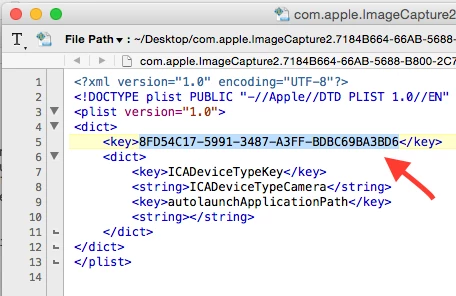
Hi James @jamesdurler you can improve the speed of the script quite a bit more if you drop system_profiler altogether in favor of ioreg. Here's the code to get the Mac's UUID:
ioreg -rd1 -c IOPlatformExpertDevice | awk -F'"' '/IOPlatformUUID/{print $4}'
@mm2270 How come ioreg is faster?
@bpavlov Try them both and see.
I ran the system_profiler code in the script above as is to get the UUID on my Mac and it took several seconds to complete. I did not time it, but it was at least 4-5 seconds. Running the ioreg command it returns the UUID in about 1/2 second if not less.
system_profiler is always slow. I don't really know why though, you'd have to ask Apple about that :) I have noticed the first time it gets called when it hasn't been used in a while it takes a particularly long time. If you run the same command again right after it returns a result a little quicker, but that's probably just because the system_profiler code is being cached or something. Its always been a bit sluggish though, even when run repeatedly.
Edit: I should just note for the record that system_profiler can be run faster if you direct it to only print the section that you're interested in pulling info from, like this-
system_profiler SPHardwareDataType | grep "Hardware UUID" | awk '{print $3}'
Its still not quite as fast as ioreg, but much better.
@mm2270 Thanks for that speed boost tip. I replaced the System Profiler line of the script with yours.
Do you know if I should delete that key value, though?
@itupshot No problem. I don't know specifically because I haven't really tested out the script or this process. So I can't actually answer that.
Revisiting this since I had some down time - big shout-out to @jamesdurler for the script and to @mm2270 for the ioreg tip. One important thing I encountered was that appending the complete UUID to the ImageCapture2 plist filename didn't work for my 10.9.x machines. I had to grab the last section of the UUID and just use that. Anyway, it appears to be working and for that I thank you. Seriously, this item has been on my to-do list for over a year.
glad you got it working :D
The challenge I'm finding here is that it seems the option to open a different app - like Image Capture - instead of Photos is device-specific, as the preference is tied to the device's specific ID.
Is there a way to get around this, or am I missing something?
I'm currently running the defaults -currentHost write com.apple.ImageCapture disableHotPlug -bool true command on a per user basis.
Ideally I'd like Image Capture to launch regardless of the camera device connected.