Howdy all,
I am facing an issue that I can’t seem to solve with running Microsoft AutoUpdate via script from Jamf to keep our mac office apps updated. I have had this set up for several years and it had been working beautifully as a hands off solution. I am not sure exactly when it started failing, I recently noticed the problem and started digging into it. I am wondering if anyone is facing the same problem, or has advice on what to try.
The setup is fairly simple, a policy that runs against a smart group of any macs with office apps that are not the latest version once a day. It runs a script to use the MAU command line msupdate to pull and install any available updates.
Script is below, it only worked under user context originally so that is why it is set that way.
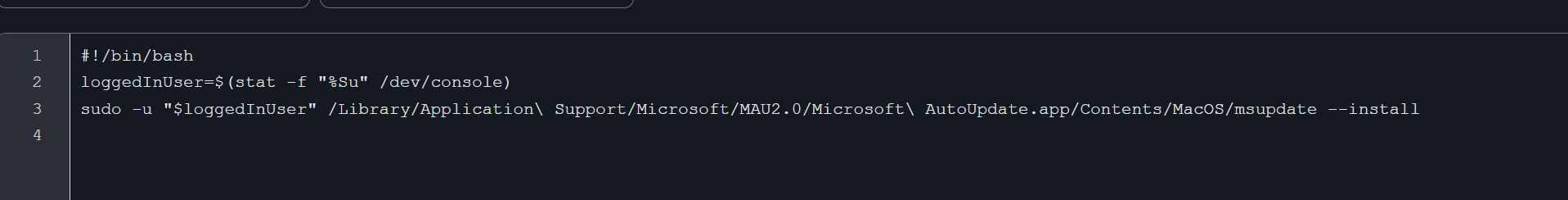
The error I am seeing on every run now is related to the XPC connection, this happens on all clients no matter what, -reinstalled MAU with latest version, brand new mac build with latest install etc.
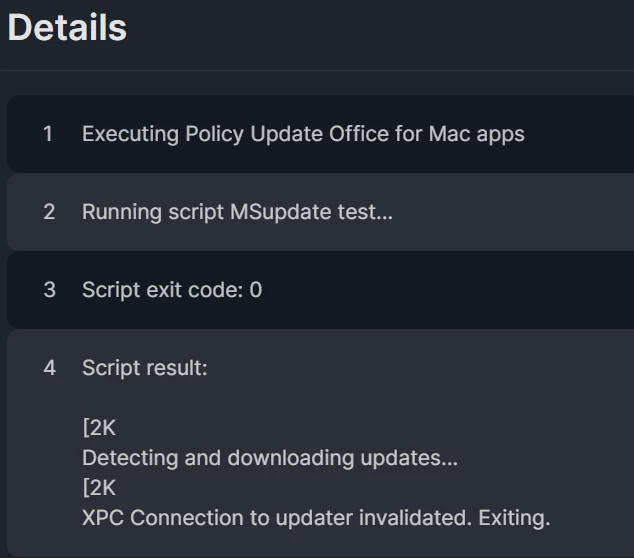
I have the original PPPC profile set up from pbowden for com.microsoft.autoupdate2 as this was originally required to make it work years ago. However this has not been updated as we all know macadmins.software and pbowdens work went silent.
https://github.com/pbowden-msft/MobileConfigs/tree/master/Jamf-MSUpdate
I am wondering if something changed in the way that the updater connects that Jamf needs new PPPC settings?
if MAU is run MANUALLY on the machine, it DOES work.
thanks all!
