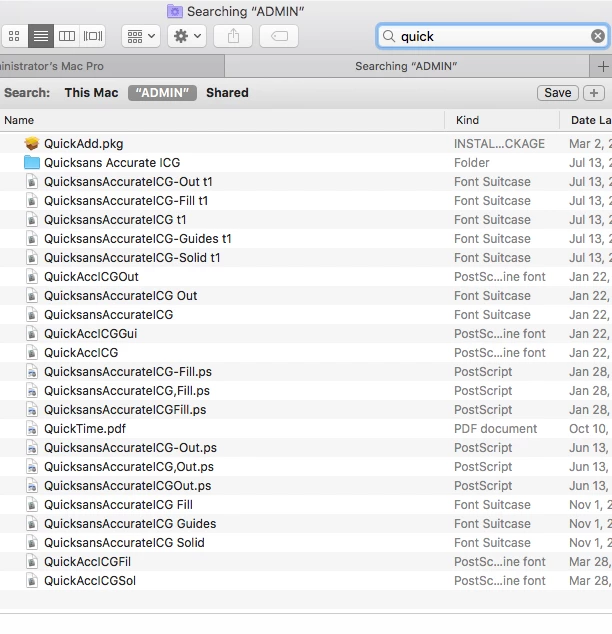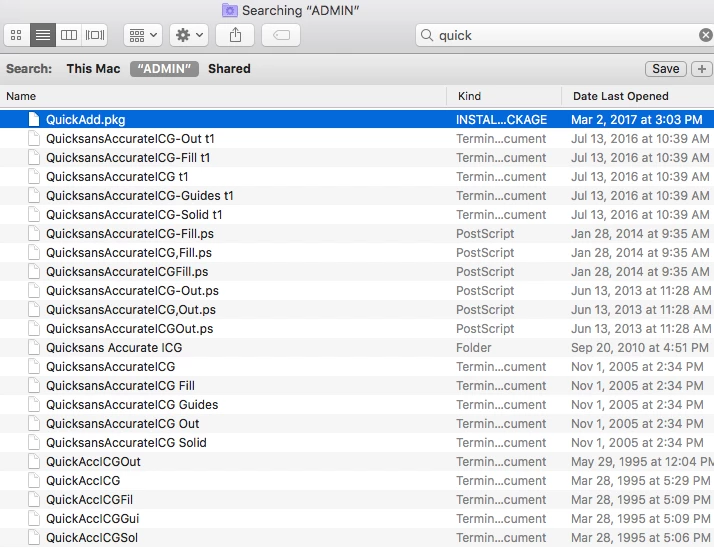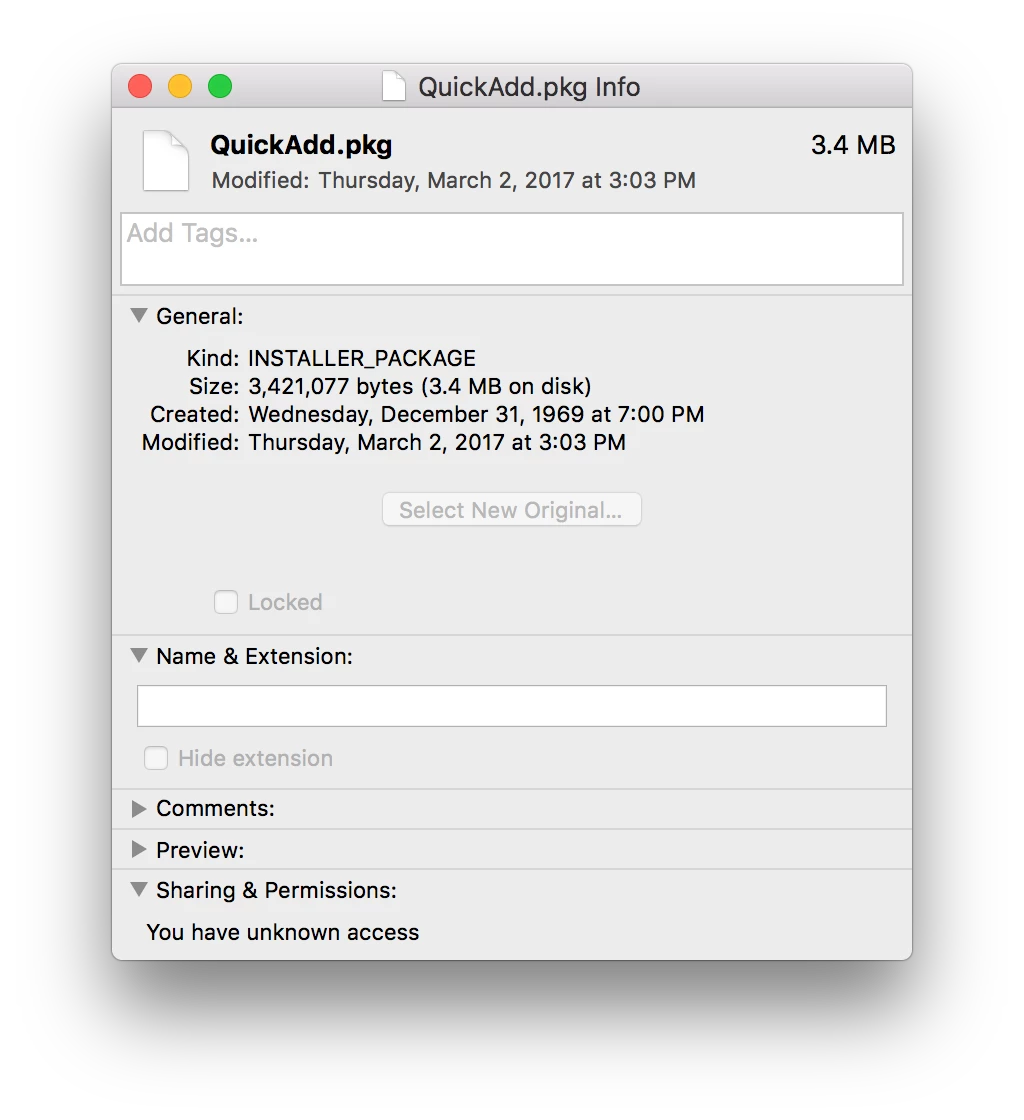On our 10.13 macs, multiple machines, we're having a new SMB issue with search results. The files are listed as results, but the icons blank out to generic. For a second you see the real icon, but then they blank out. The results are also now inaccessible. You can't copy or open from the results window. and getting info shows the regular info but no file path.
see screenshots that compare afp results to smb results and the get info box.
Anyone know? I've been searching but haven't seen any mention of it.