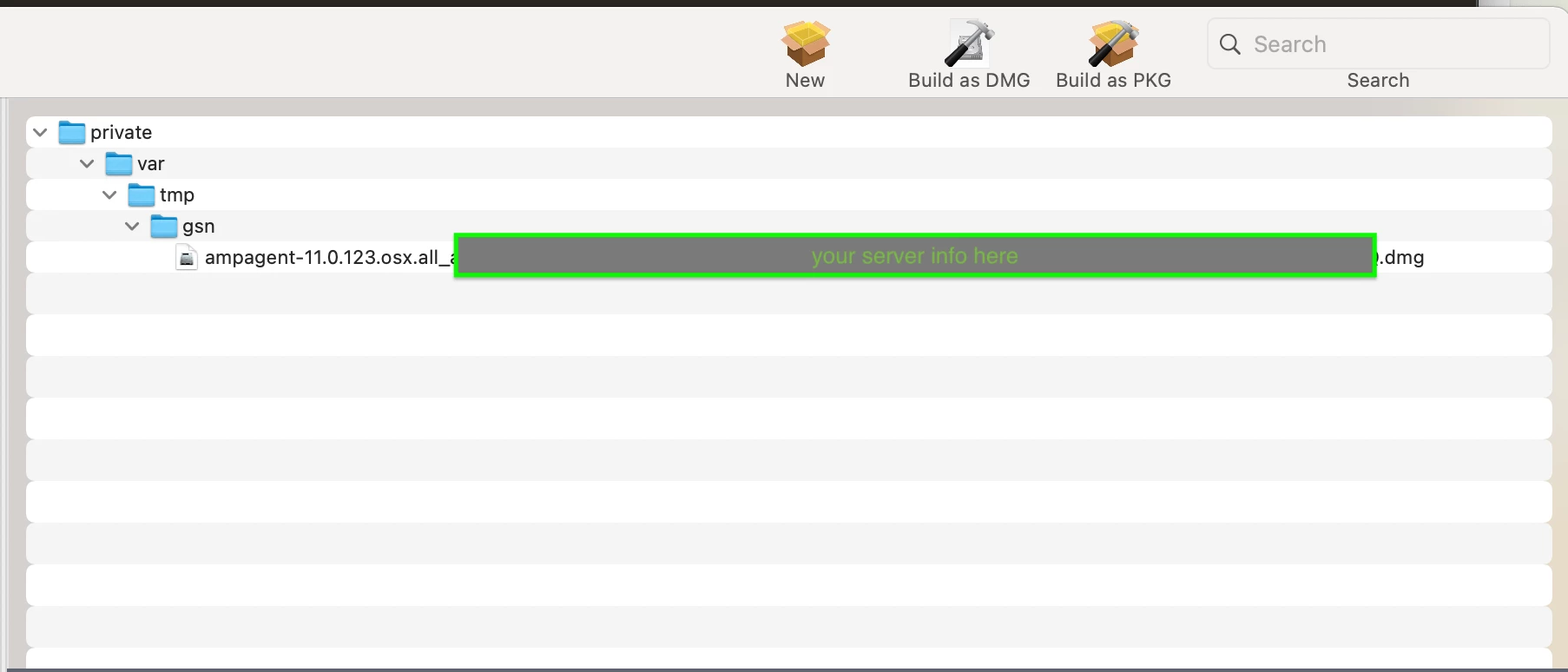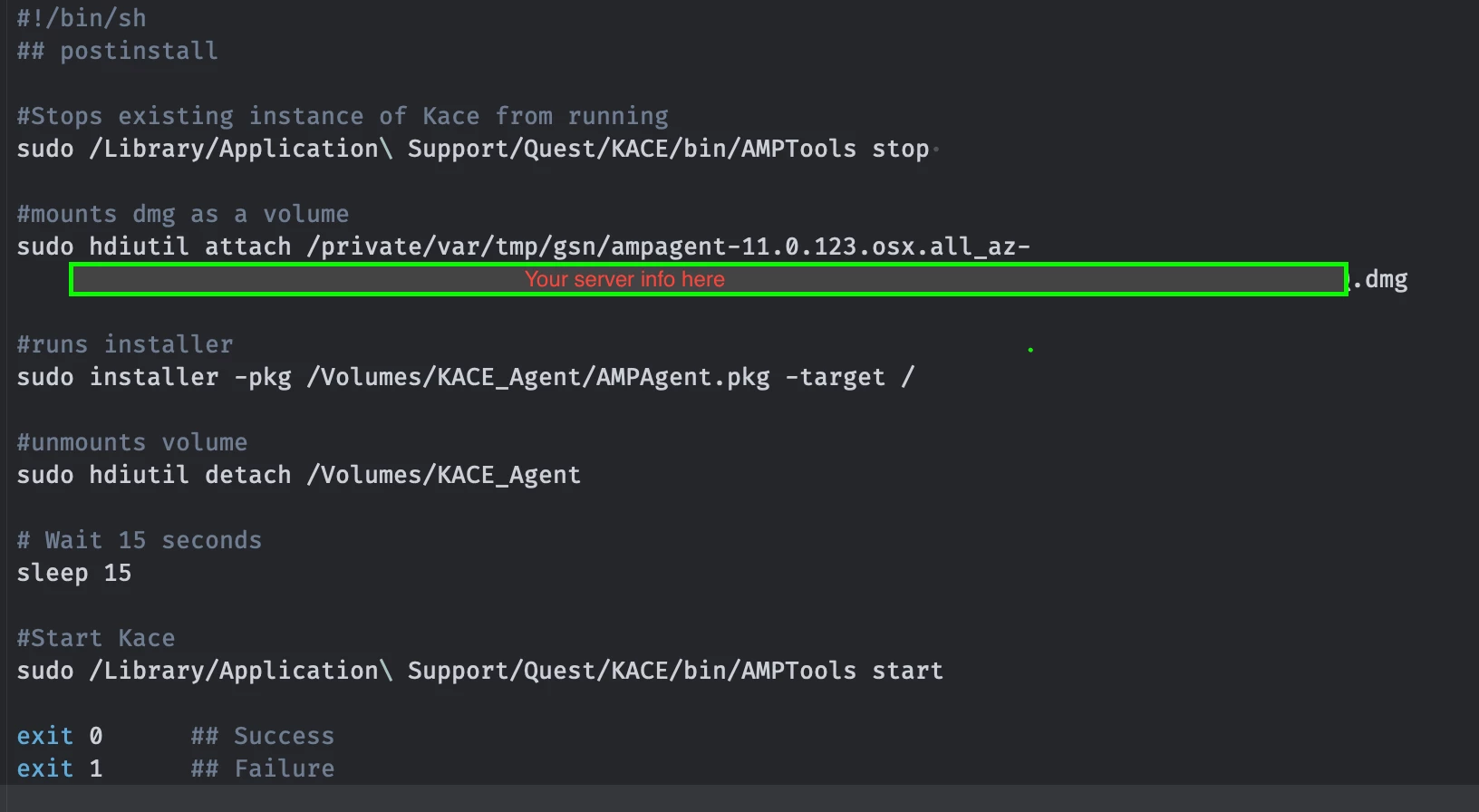Hello. Assuming you've figured this out by now as it's been a few months, but I'll answer in case someone else comes across this...
You need to login to your Kace appliance and download a copy of the installer .dmg by going to Settings - Agent Tokens - click your valid agent token entry, then you should see a Mac installer that you can download.
Use Composer to copy that dmg to a tmp folder on the client machine.
Then have a post installer script that mounts the dmg, runs the pkg installer, then unmounts the dmg.
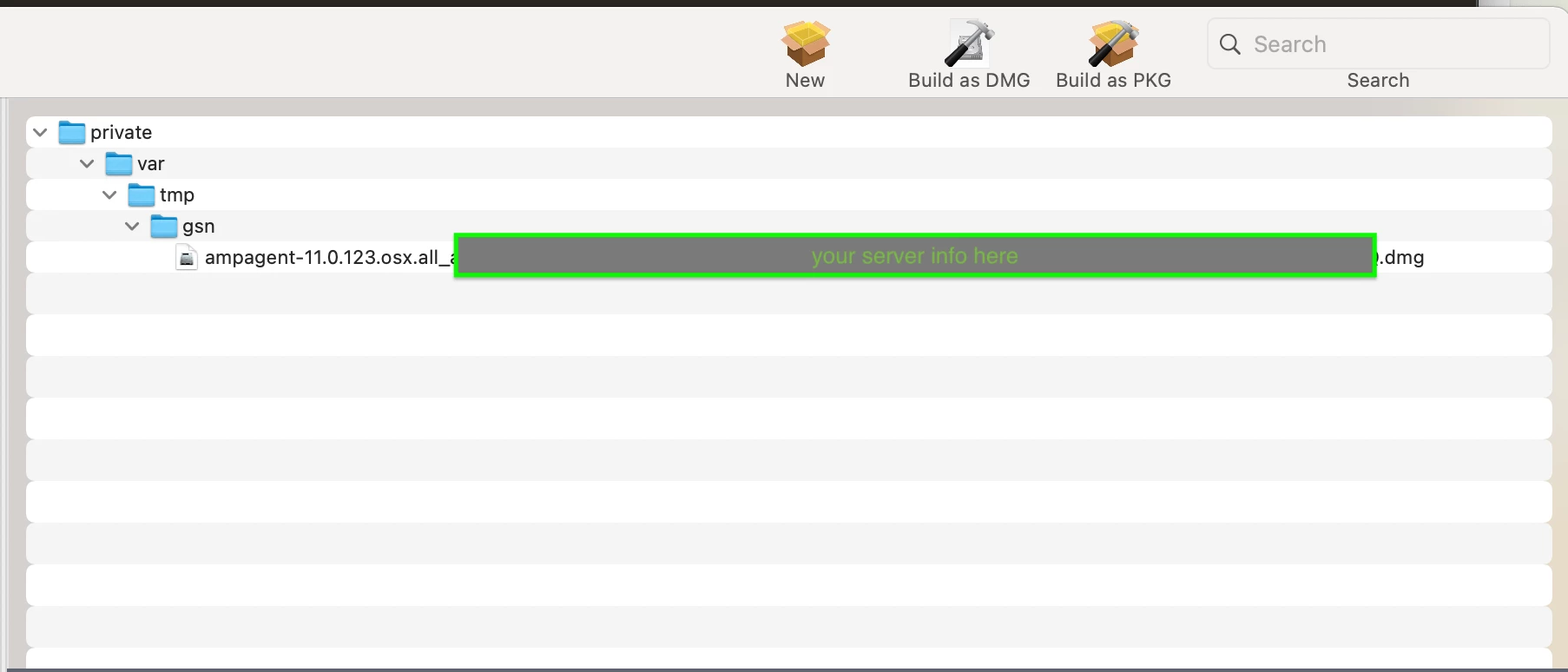
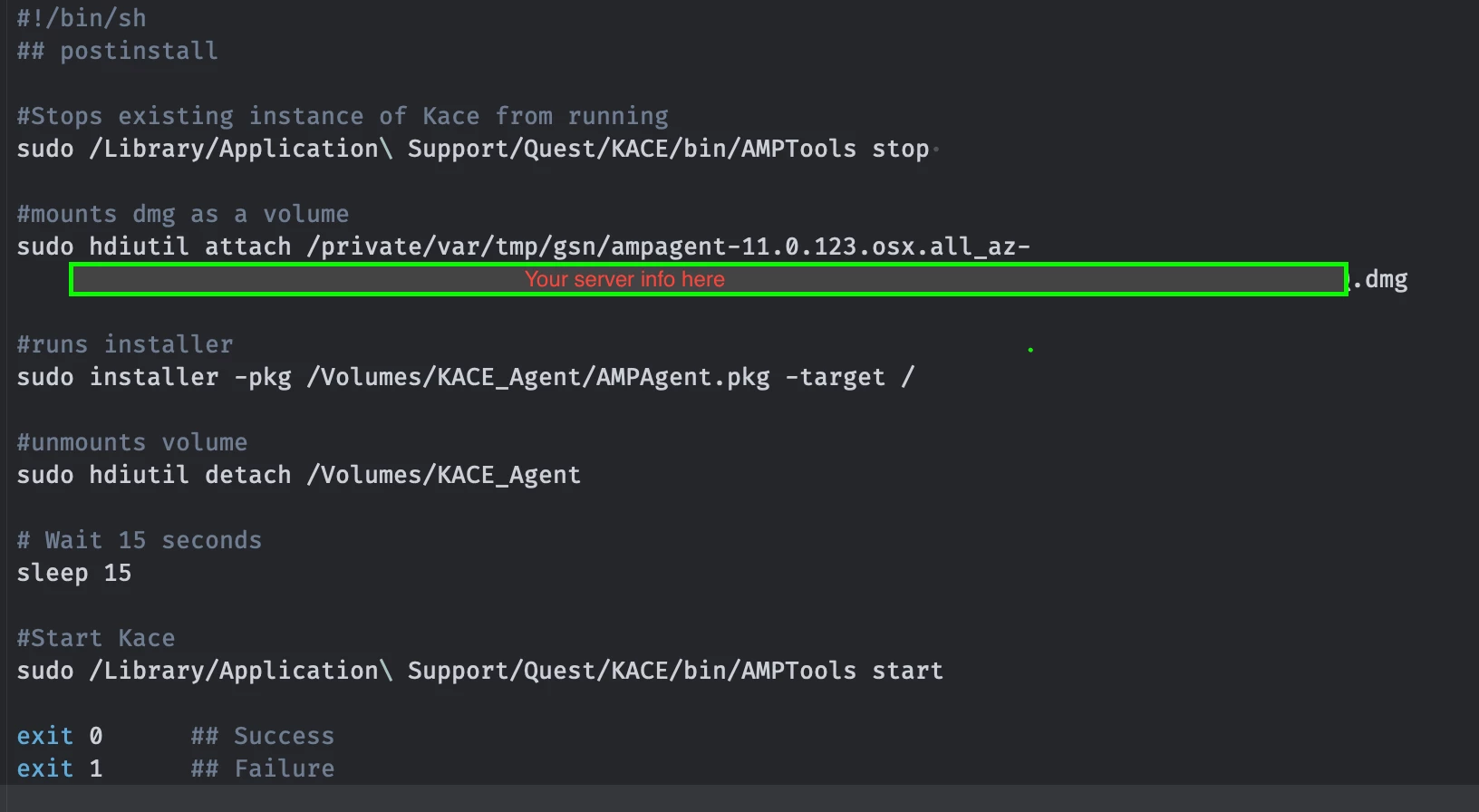
Hello. Assuming you've figured this out by now as it's been a few months, but I'll answer in case someone else comes across this...
You need to login to your Kace appliance and download a copy of the installer .dmg by going to Settings - Agent Tokens - click your valid agent token entry, then you should see a Mac installer that you can download.
Use Composer to copy that dmg to a tmp folder on the client machine.
Then have a post installer script that mounts the dmg, runs the pkg installer, then unmounts the dmg.
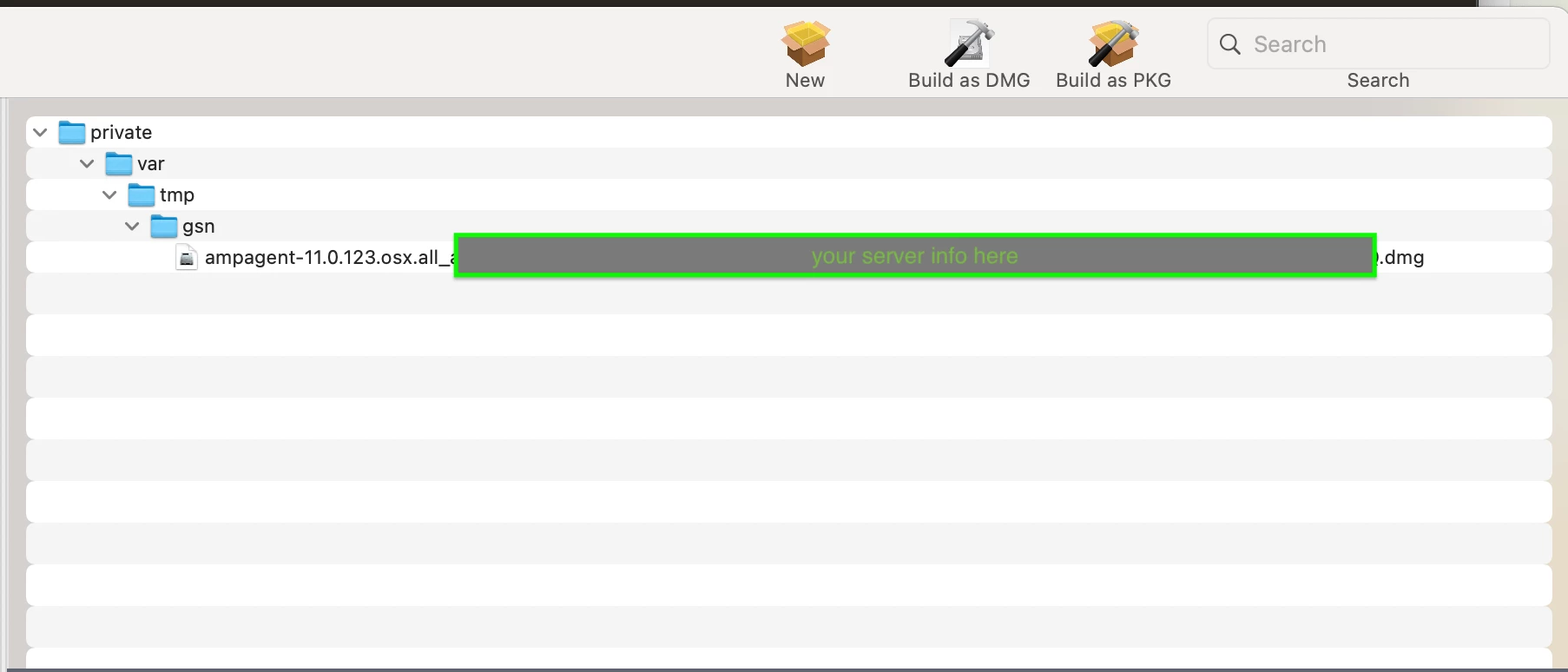
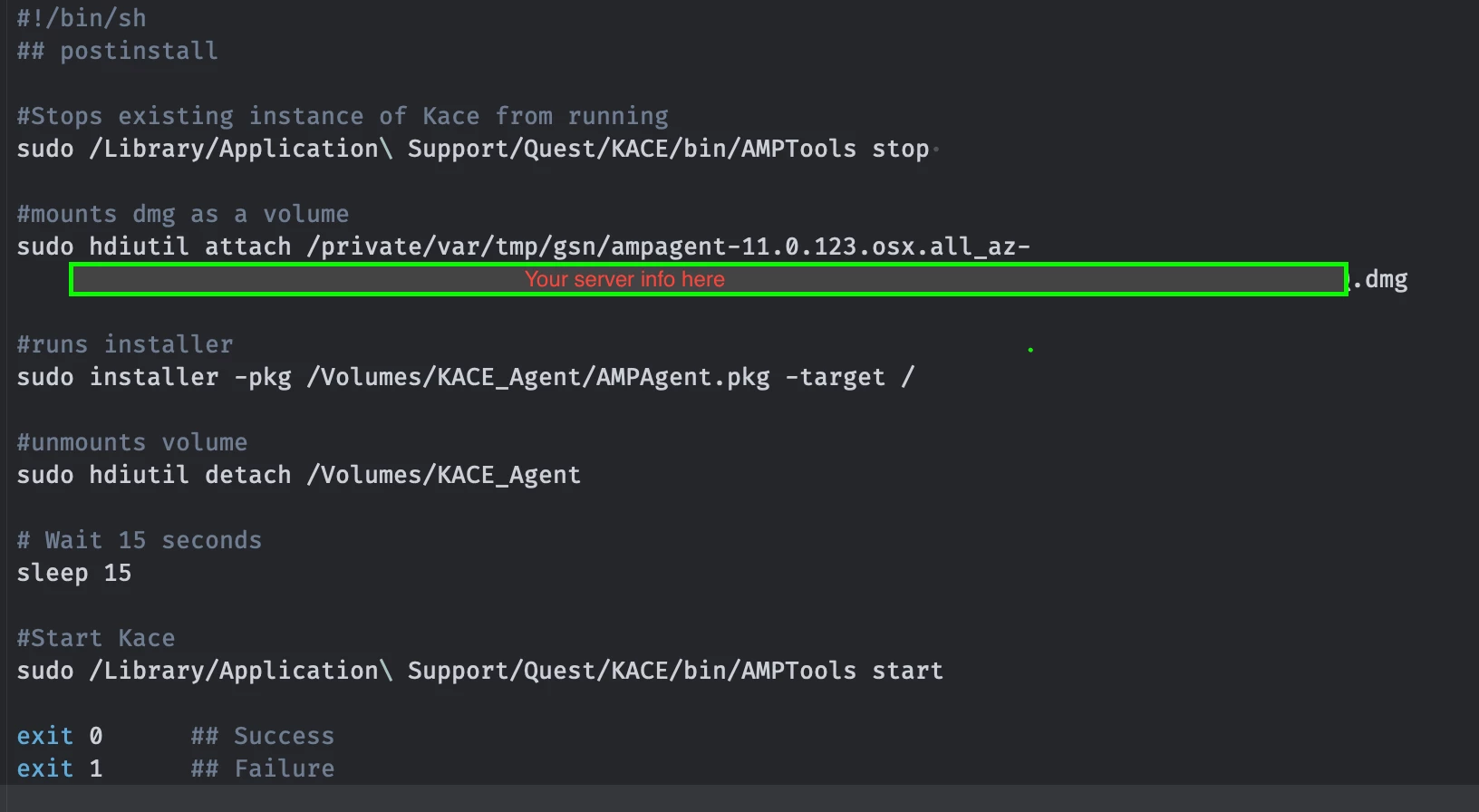
Thank you for posting the solution. It worked for Catalina as well.
I was able to extract the AMPAgent.pkg from the DMG and use a policy to deploy the package. That policy then runs a script to set the host and token information.
/Library/Application\\ Support/Quest/KACE/bin/amptools set host=server.domain token=In$ErtS3curEt0kEns7tr!|\\|gH3rE
I was able to extract the AMPAgent.pkg from the DMG and use a policy to deploy the package. That policy then runs a script to set the host and token information.
/Library/Application\\ Support/Quest/KACE/bin/amptools set host=server.domain token=In$ErtS3curEt0kEns7tr!|\\|gH3rE
Nice!