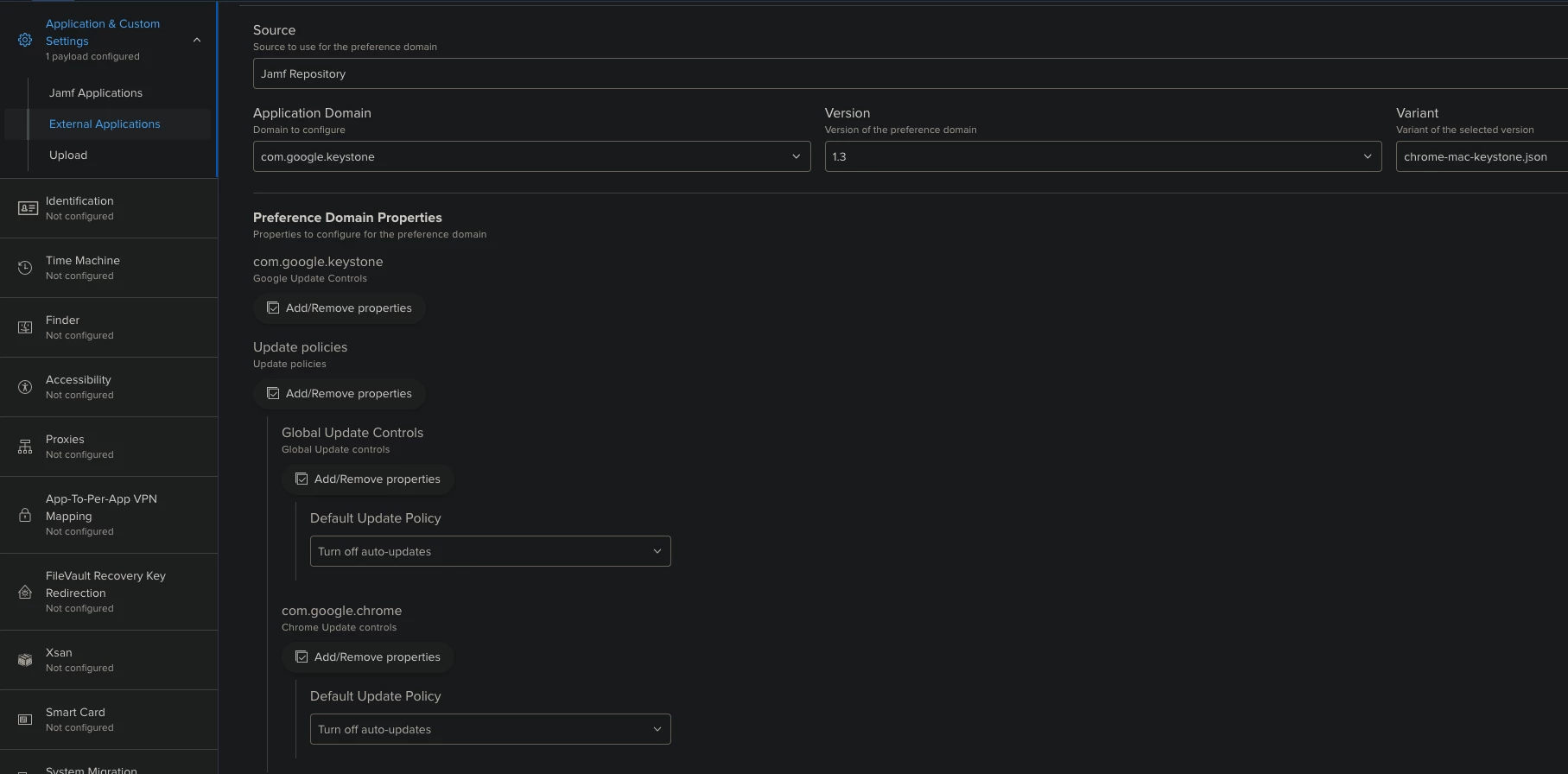Have anyone worked with disabling google chrome auto update.
Chrome has build in policies and they is a quite easy description on how to disable auto update - but even I do it, chrome still is updating
<?xml version="1.0" encoding="UTF-8"?>
<!DOCTYPE plist PUBLIC "-//Apple//DTD PLIST 1.0//EN" "http://www.apple.com/DTDs/PropertyList-1.0.dtd">
<plist version="1.0">
<dict>
<key>updatePolicies</key>
<dict>
<key>global</key>
<dict>
<key>UpdateDefault</key>
<integer>3</integer>
<key>DownloadPreference</key>
<string>cacheable</string>
</dict>
<key>com.google.Chrome</key>
<dict>
<key>UpdateDefault</key>
<integer>3</integer>
<key>TargetVersionPrefix</key>
<string>62.</string>
</dict>
<key>com.google.drivefs</key>
<dict>
<key>UpdateDefault</key>
<integer>3</integer>
</dict>
</dict>
</dict>
</plist>