Hello All. I am a relatively new admin, thanks for your time and please redirect me if this topic has been covered before. I will try and be as thorough as possible.
I am attempting to deploy Cylance Protect 3.0.1 using Jamf Pro to new M2 Macbooks. Following all of the documentation I can find with both Jamf and Cylance here is what I have done to this point.
1. Created a configuration profile with a system extension payload.
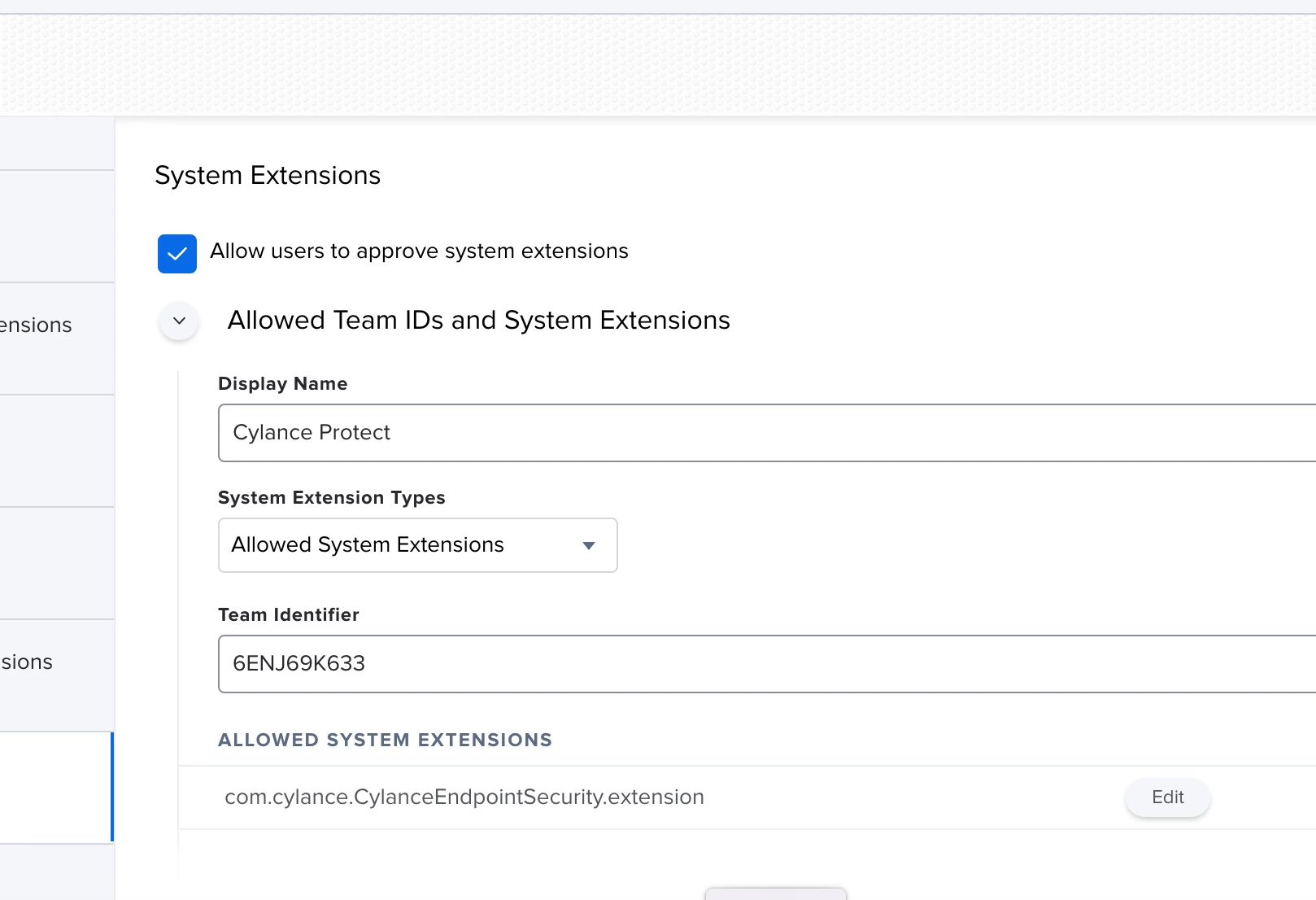
This policy is set to deploy in the prestage.
2. I have the package deploying from a cloud share point, also in the prestage.
Results: The software is installed on the test machine. It did not run on its own and when I attempt to start it manually I get the following result.
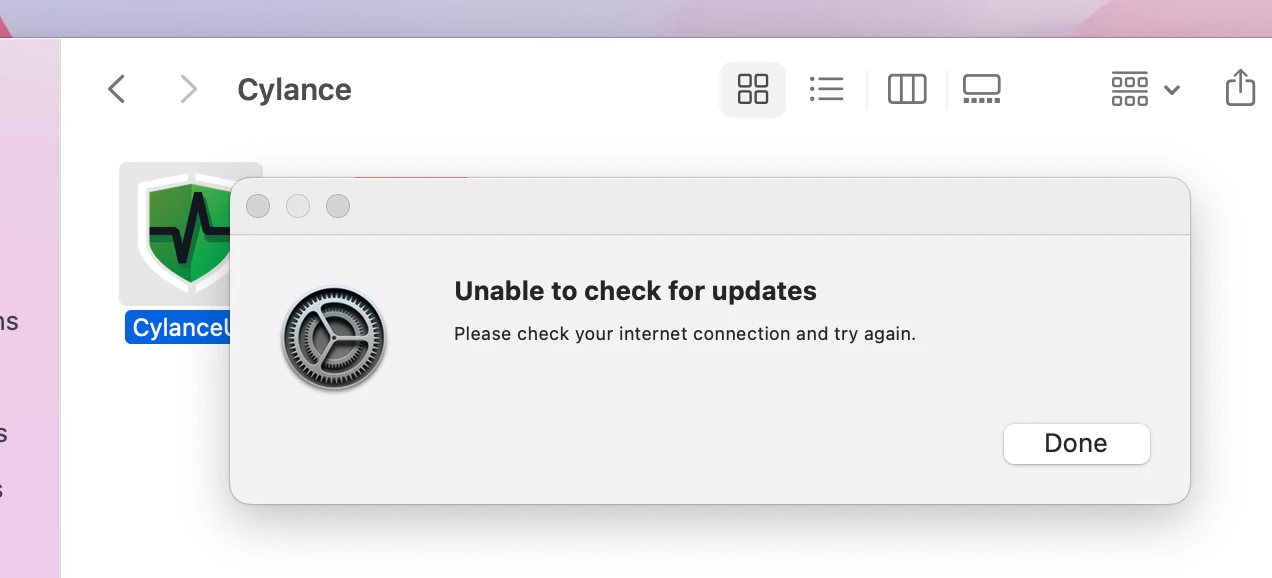
I need the program to install and run on its own. I think that the solution to this issue might involve some scripting, which is something that I don't have much experience with. Does anyone have any experience with this collection of variables or have a direction they can point me in? Thanks in advance.
