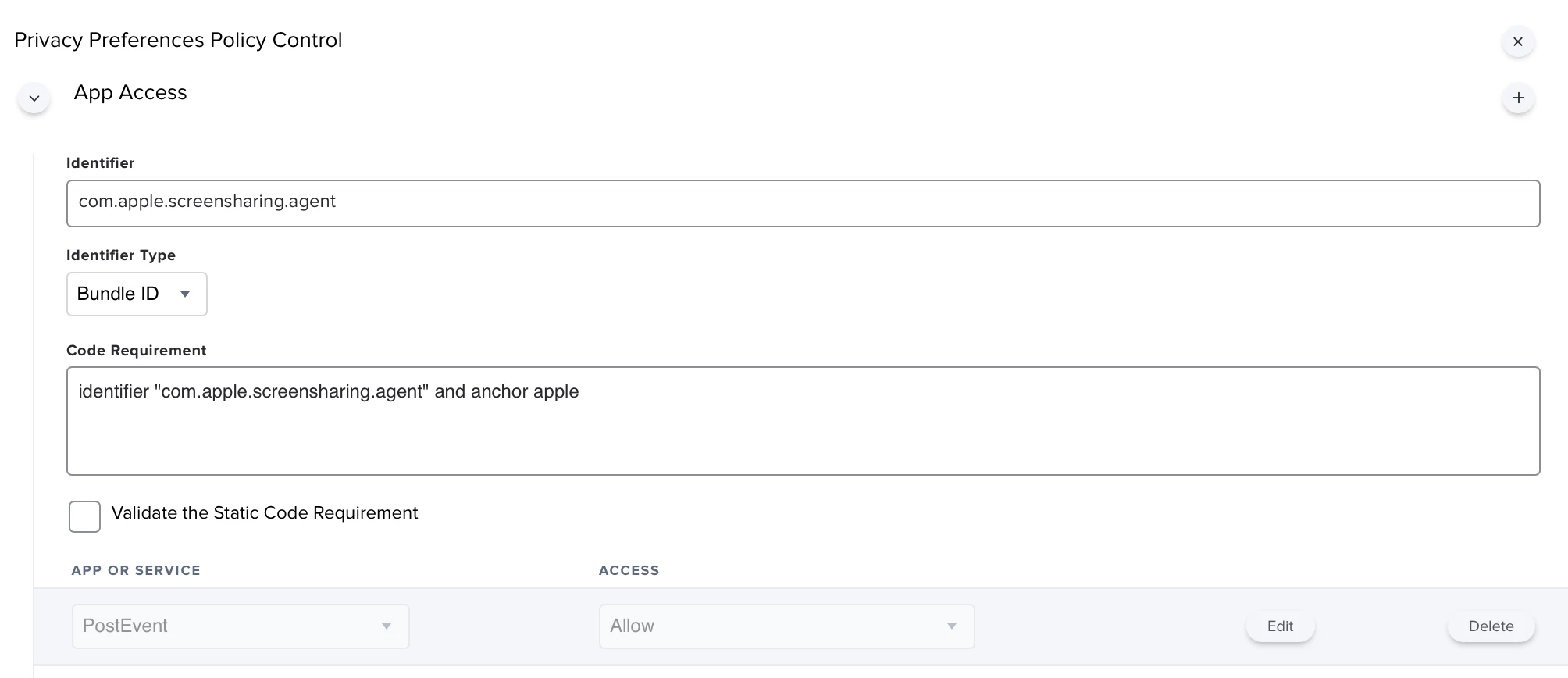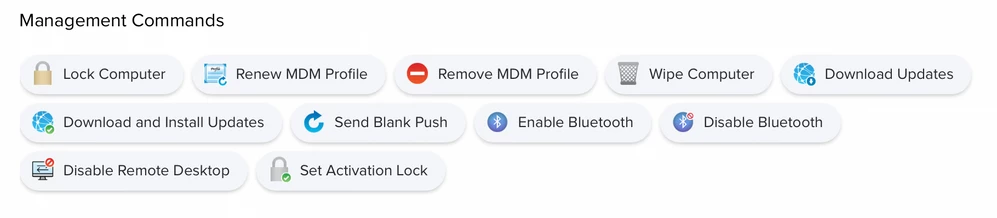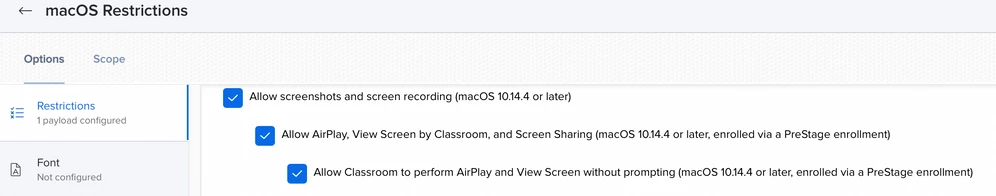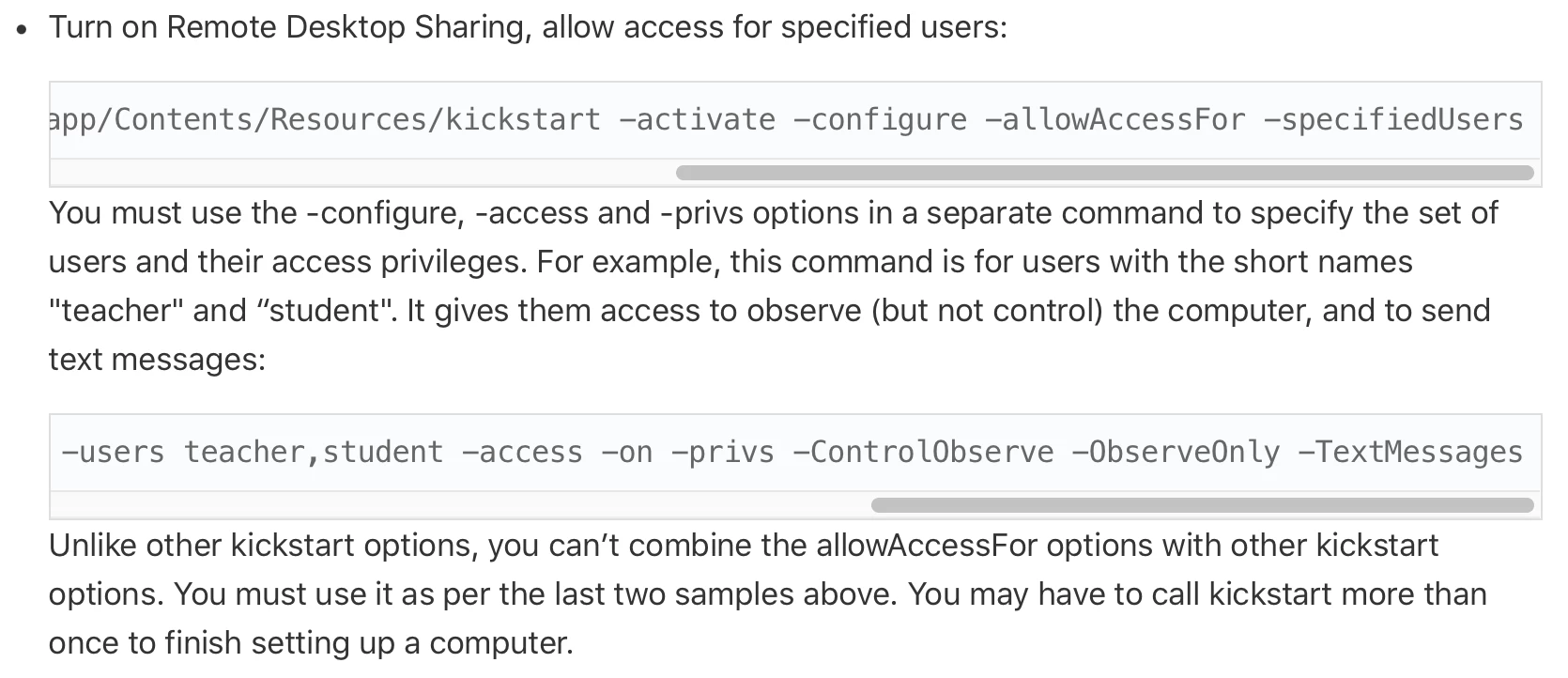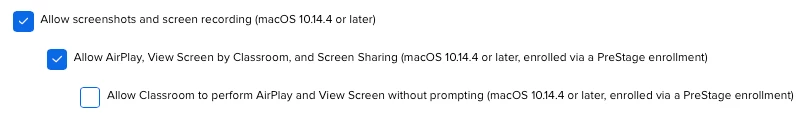I use a script that configures and activates remote management. It uses the kickstart command to configure it and calls an API to activate it. But I have 2 problems.
The first one is that it should activate the remote management with all privileges for the admin account, not for everyone. But sometimes, despite the fact that I see the admin account in the "only for specific users" box with the right setup, the radio button for "All users" is active. I was thinking that it may be due to the fact that I never logged in into the admin account but it's not true as it works most of the time.
The second one is that sometimes, I get the error "Connection failed. severUnableToReadScreenMessage". I don't know how it may happen in Monterey, but it seems that a "tccutil reset All" breaks it on Ventura. I sometimes need to use that command to be sure that my pppc profiles are good and not because I allowed access to the app. Of course, I use that command in my test lab. What I need to do is to use the script again and it works.
Any help to resolve those problems is welcome !
Question
Remote management doesn't get the right setup or stops working
Enter your E-mail address. We'll send you an e-mail with instructions to reset your password.