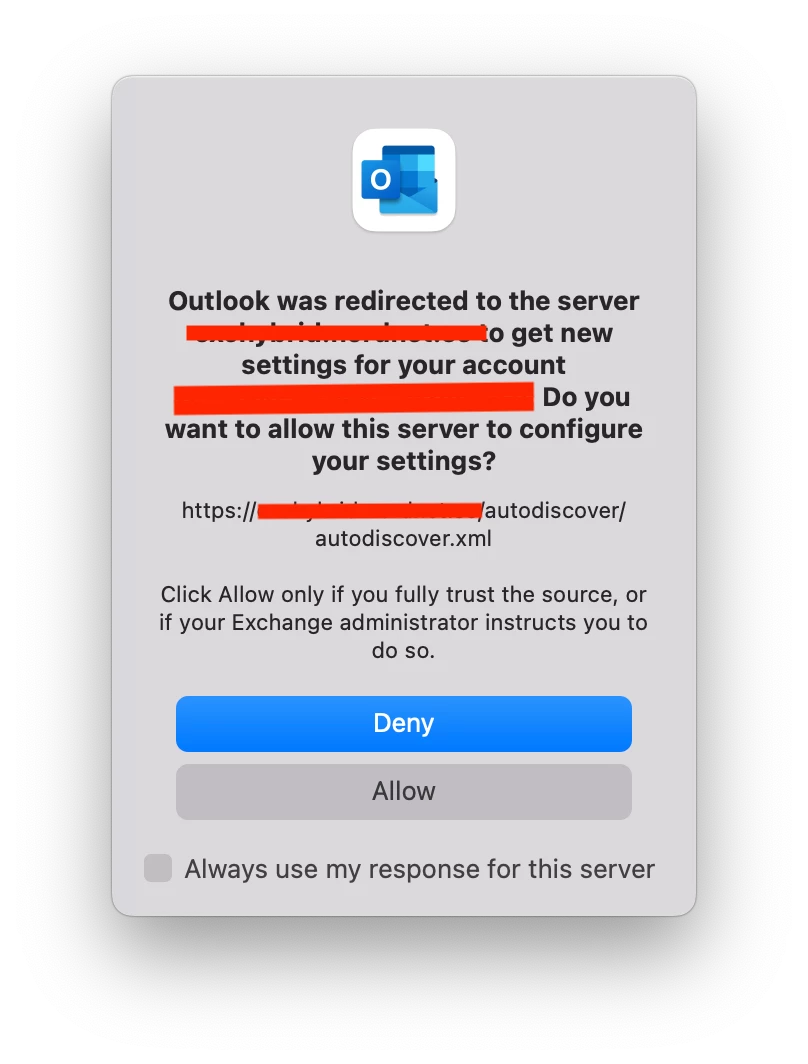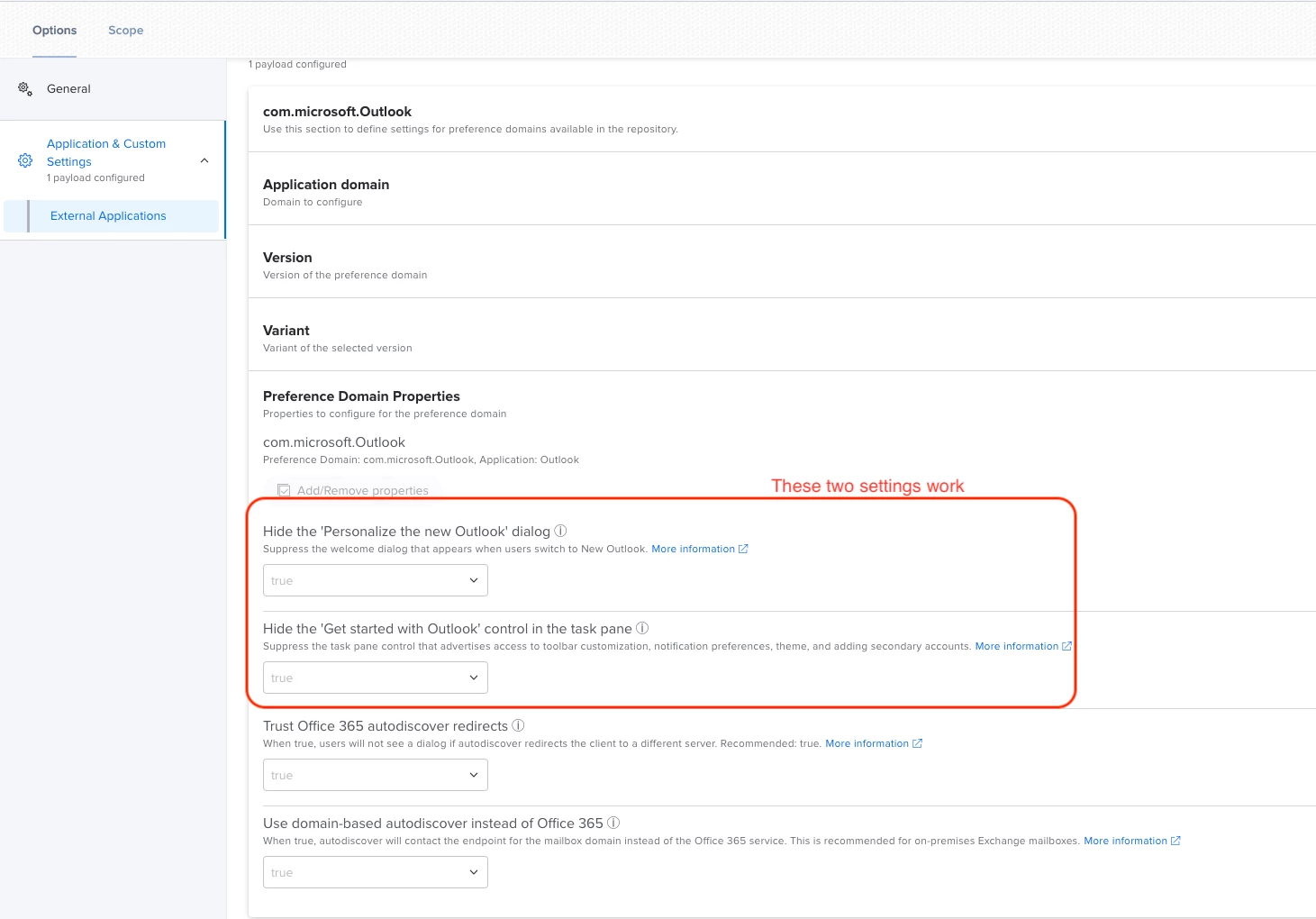Hey,
I'm trying to find some way to suppress the autodiscover redirect popup. (YES I have search the forum here and tried the suggestions)
We have an Exchange 2016 on prem hybrid solution.Autodiscover URL runs a split DNS. One points to an internal load balancer and the other points to an external reverse proxy load balancer, that points to the internal exchange servers.
Our clients runs the latest version of Outlook 16.67 (O365 licensing), both on Monterey & Ventura.I have a configuration profile through Jamf with the TrustO365AutodiscoverRedirect key set to true with no luck. Have also tried with SuppressO365AutodiscoverOverride, same result as before. The popup appears again for those users who have nog pressed "always use my response for this server..."