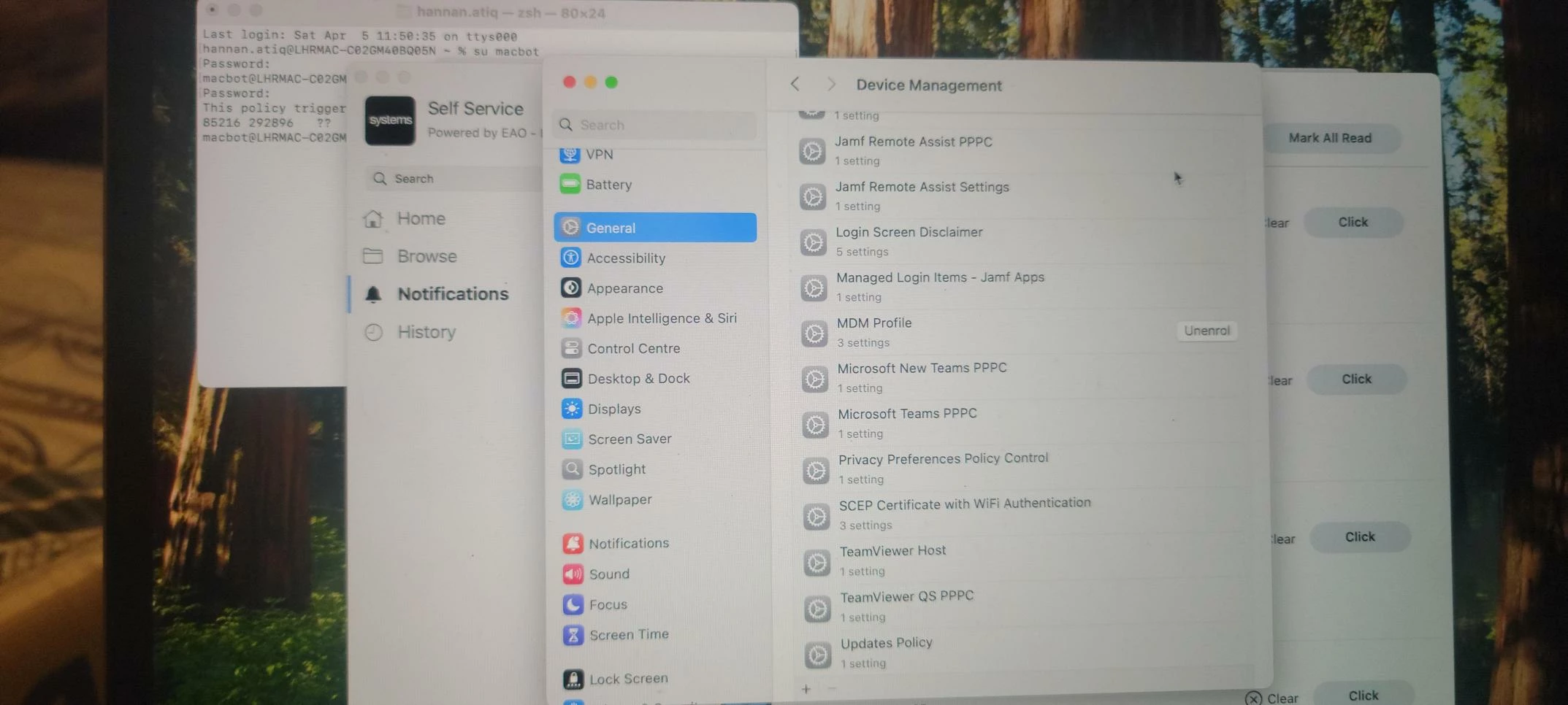We’ve recently noticed that some new devices enrolled via Prestage are showing the unenrollment option in the MDM profile on Sequoia OS. I reached out to the Jamf Support team, but unfortunately, I didn’t receive a satisfactory response. They did share the article linked below, but I don’t believe this was the case previously.
In our environment, we add devices to ABM using Apple Configurator and then assign the server for Prestage enrollment. I’m looking for a better understanding of this issue from the group.
https://support.apple.com/en-gb/guide/apple-business-manager/axm200a54d59/web