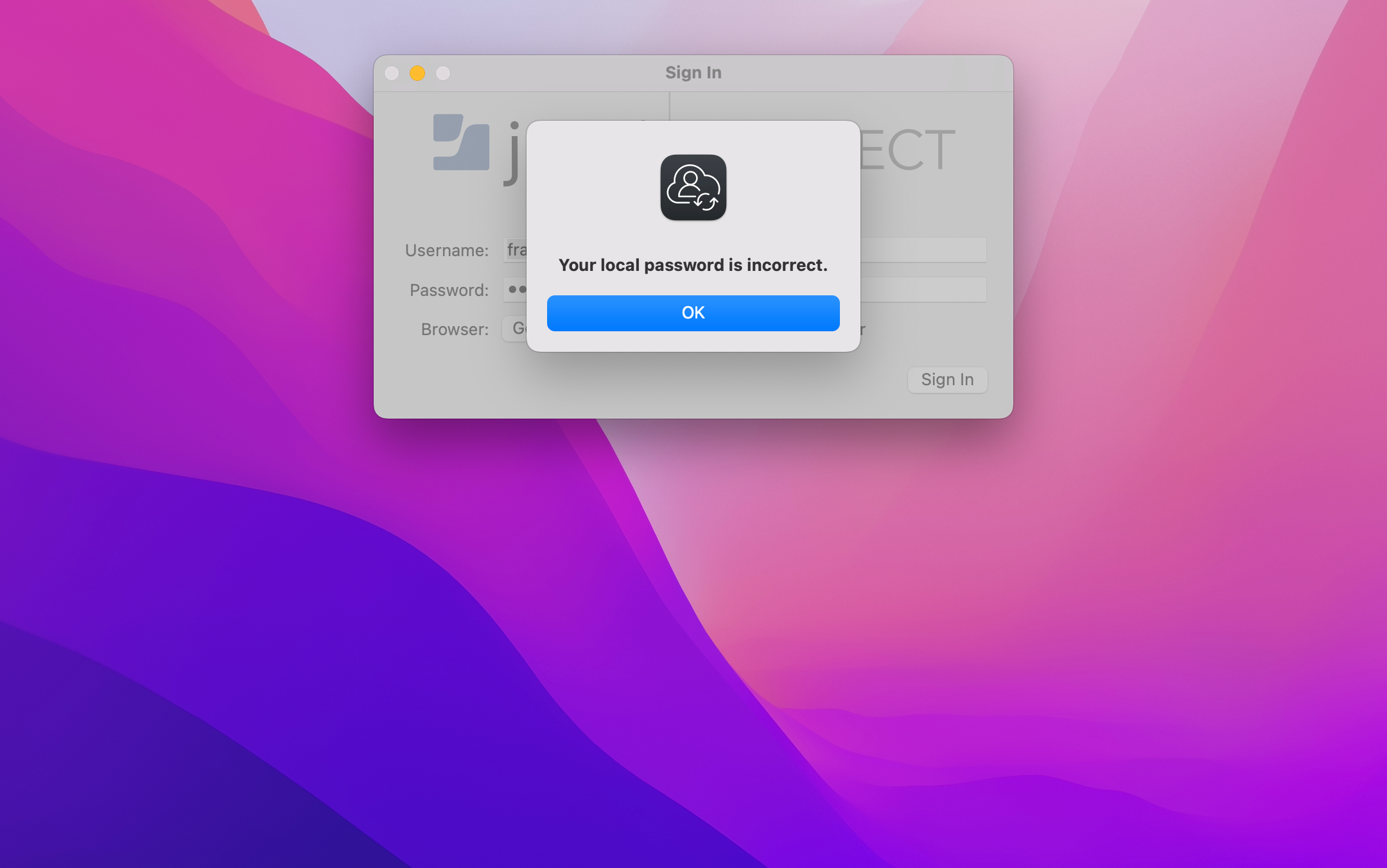Hi,
I'm trying to deploy JAMF Connect to already existing users in JAMF Pro and OKTA.
We want our users to use SSO Okta with their machines instead of having a local password.
So basically I push the pkg and the JAMF Connect Config Profiles and when the JAMF Connect window appears, the user enters his OKTA credentials which works and then this pop-up comes out to enter the local password of the laptop. Here's the problem, the local password doesn't work!
Let's say my OKTA password is 12345 and my local password is 54321, well I try to put both and I get this error below.
any fix for that? Thanks