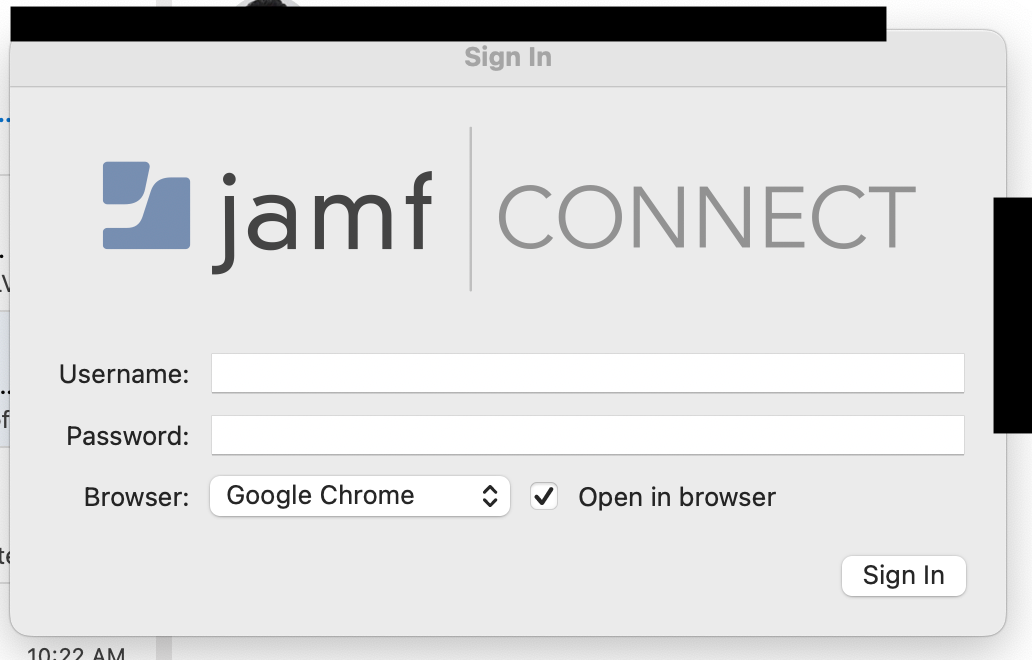These instructions are for those who have an existing profile created for Jamf Connect but would like to utilize properties for a newer version without creating an entirely new profile. In this case, I show how to do this for Update Watcher released with 2.19 on a profile built for 2.16.
The easiest way to add the key without creating another profile, or completely redoing your current profile is to go into your current Jamf Connect Login profile, hit Add/Remove Properties and at the bottom go to Custom Property and enter in the key DisableUpdateWatcher.
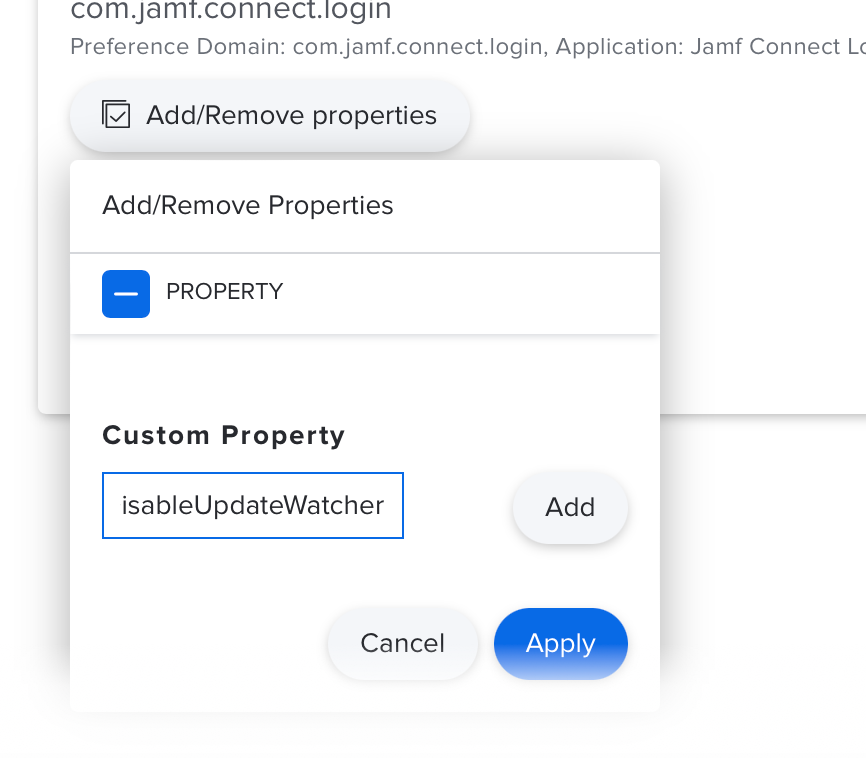 After that you can hit Add, then you should see it in the list of properties to add to the profile.
After that you can hit Add, then you should see it in the list of properties to add to the profile.
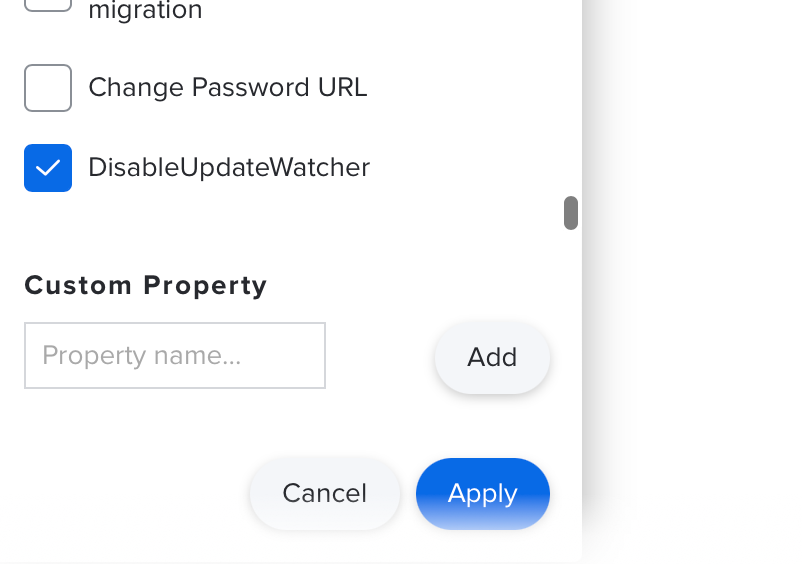
Lastly, after you add it, you will want to choose a data type of Boolean, then you can choose True or False.
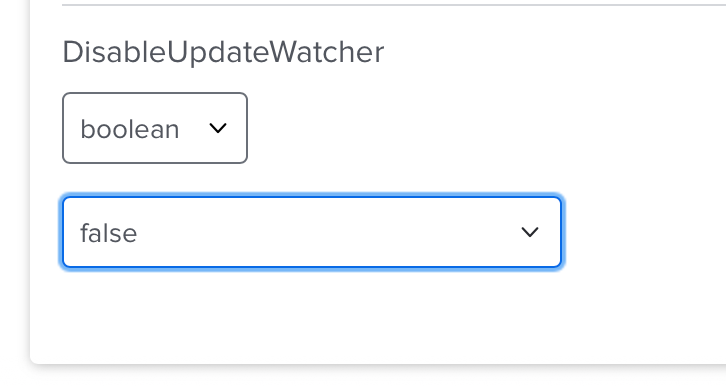
After that, you can save and redistribute the profile.
Note: Users will have their Jamf Connect window pop up once you redistribute.