Hi all,
Looking for some info on this one .. I currently have my JAMF Connect setup and deployed and all is working but... when i have user change their password via the GUI - the JAMF Connect UI opens - User auth's via OKTA but I they need to scroll down to the "Change password" option ..
Does anyone else know if i can change my settings so that I dont large non user friendly UI ...
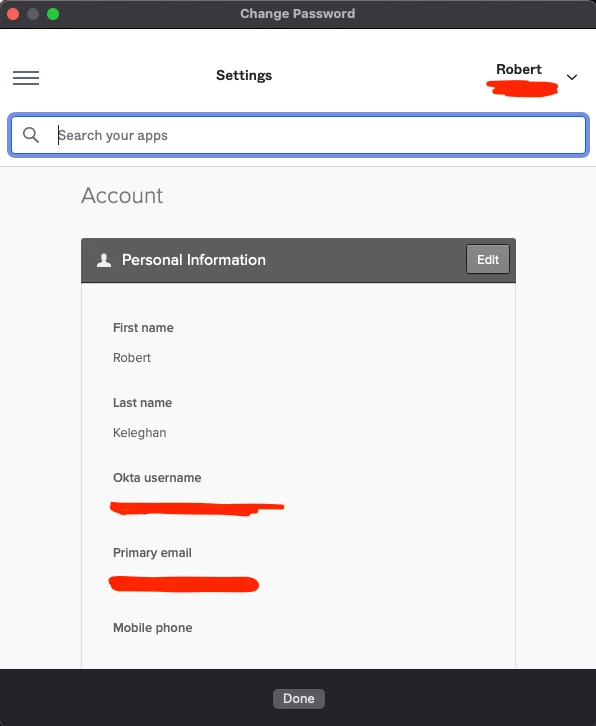
Thanks
Rob




