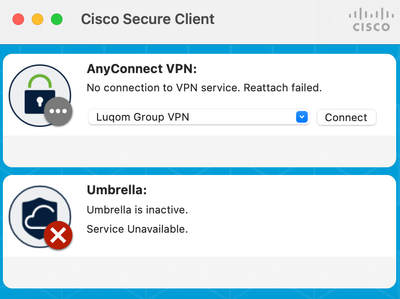- Jamf Nation Community
- Products
- Jamf Pro
- Re: Cisco Secure Client 5.1.0.136 Problems
- Subscribe to RSS Feed
- Mark Topic as New
- Mark Topic as Read
- Float this Topic for Current User
- Bookmark
- Subscribe
- Mute
- Printer Friendly Page
Cisco Secure Client 5.1.0.136 Problems
- Mark as New
- Bookmark
- Subscribe
- Mute
- Subscribe to RSS Feed
- Permalink
- Report Inappropriate Content
Posted on 01-05-2024 02:57 AM
Hello everyone,
I wanted to update our Cisco client which works without any problems. But unfortunately the following messages appear in the Cisco client:
Has anyone had this problem before?
- Mark as New
- Bookmark
- Subscribe
- Mute
- Subscribe to RSS Feed
- Permalink
- Report Inappropriate Content
Posted on 01-05-2024 07:13 AM
It's a bug in 5.1.0.136 where, on macOS 14.2 or higher, a specific LaunchDaemon doesn't get loaded properly. It should be fixed in 5.1.1.42, but we've also added this to our postinstall script as a safety check. This should handle the Daemon if it doesn't get put into place like it's supposed to.
# Temp fix for macOS 14.2 and 5.1.0.136
if [[ "$( sw_vers -productVersion | awk -F '.' '{print $1}' )" == "14" ]] && \
[[ $( sw_vers -productVersion | awk -F '.' '{print $2}' ) -ge 2 ]] && \
[ ! -f /Library/LaunchDaemons/com.cisco.secureclient.vpnagentd.plist ]; then
echo "Applying workaround for macOS 14.2 and higher"
cp /opt/cisco/secureclient/bin/Cisco\ Secure\ Client\ -\ AnyConnect\ VPN\ Service.app/Contents/Resources/com.cisco.secureclient.vpnagentd.plist /Library/LaunchDaemons/
launchctl bootstrap system /Library/LaunchDaemons/com.cisco.secureclient.vpnagentd.plist
else
echo "macOS 14.2 workaround not needed"
fi
- Mark as New
- Bookmark
- Subscribe
- Mute
- Subscribe to RSS Feed
- Permalink
- Report Inappropriate Content
Posted on 01-08-2024 09:51 AM
I'd like to add that I experienced this as well on one of my test Macs but the situation was I was installing 5.1.1.42 onto a Mac running Sonoma 14.1.1. I uninstalled and reinstalled the Cisco Secure Client numerous times with the exact same result. I had to update the Mac to 14.2.1 before the Cisco Secure Client would work properly.
- Mark as New
- Bookmark
- Subscribe
- Mute
- Subscribe to RSS Feed
- Permalink
- Report Inappropriate Content
Posted on 01-18-2024 03:31 PM
I love finding the articles with the exact same issue. I have tested my new deployment to ~20 Macbooks. Only my test Mac is having this same issue. Even after I erased/wiped the mac twice to see if that changed anything. I still have the same error. No matter how many times I uninstall and install.
My test mac is on macOS Sonoma 14.2.1.
Our Security team told us to use 5.1.0.136 when we asked about the latest version.
If you are having this issue run the command " systemextensionsctl list "
My Mac with Secure Client Active shows the system extension. While on the test mac with the error, does NOT show the Cisco extension running.
I can update everyone when I work on this tomorrow.
- Mark as New
- Bookmark
- Subscribe
- Mute
- Subscribe to RSS Feed
- Permalink
- Report Inappropriate Content
Posted on 01-19-2024 08:27 AM
Just ran the last line on my test mac after fresh install of 5.1.0.136.
"launchctl bootstrap system /Library/LaunchDaemons/com.cisco.secureclient.vpnagentd.plist"
Then opened the client and we are up and running!
- Mark as New
- Bookmark
- Subscribe
- Mute
- Subscribe to RSS Feed
- Permalink
- Report Inappropriate Content
Posted on 01-22-2024 06:09 AM
Cisco Umbrella has JSON file which must be copied to the /opt/cisco/secureclient/umbrella if you are using Cisco Secure Client 5X. If you are using Cisco Any Connect so you must use /opt/cisco/anyconnect/umbrella
There are 2 ways to copy JSON to correct path.
#!/bin/bash
JSONFile'{
"organizationId" : "XXXXXXX",
"fingerprint" : "XXXXXXXXXXXXXXXXXXXXXXXXXX",
"userId" : "XXXXXXX"
}
'
tee /opt/cisco/secureclient/umbrella/OrgInfo.Json << EOF
$(echo "$JSONFile")
EOF
Option-1- You can install manually on your macOS then copy JSON file to the correct path.
-> Make sure Cisco Umbrella is active then Open JAMF Composer
-> Drag and drop JSON file to the composer and create package
Apply this package with your Cisco Umbrella Installer policy.
Option-2- Copy and paste script below to the JAMF - Do not forget change JSON file values !
Add this script to your policy with "AFTER" option. In this way, your JAMF policy will install Cisco Secure Client with Umbrella then script will work to create JSON file
Script:
#!/bin/bash
JSONFile'{
"organizationId" : "XXXXXXX",
"fingerprint" : "XXXXXXXXXXXXXXXXXXXXXXXXXX",
"userId" : "XXXXXXX"
}
'
tee /opt/cisco/secureclient/umbrella/OrgInfo.Json << EOF
$(echo "$JSONFile")
EOF