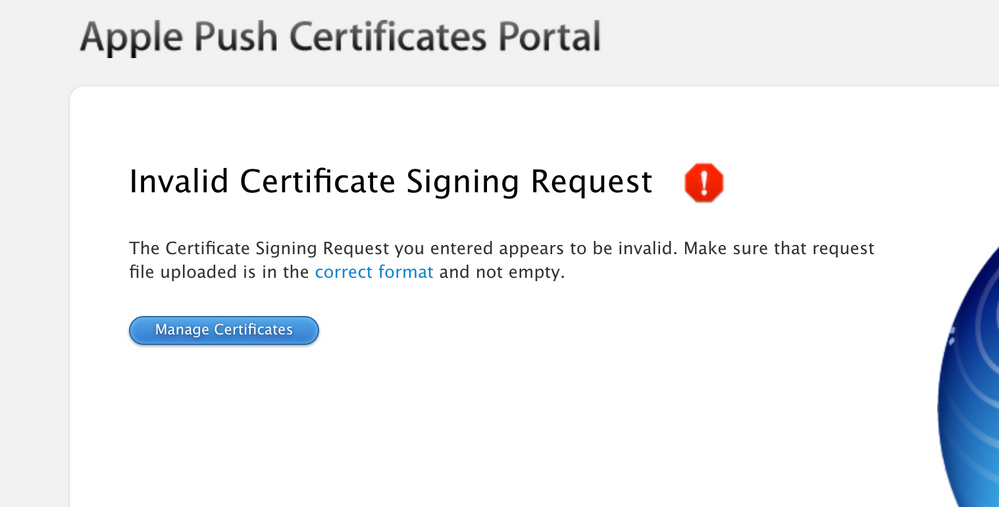- Jamf Nation Community
- Community & Events
- Jamf Nation
- Re: Invalid CSR file on Apple.
- Subscribe to RSS Feed
- Mark Topic as New
- Mark Topic as Read
- Float this Topic for Current User
- Bookmark
- Subscribe
- Mute
- Printer Friendly Page
- Mark as New
- Bookmark
- Subscribe
- Mute
- Subscribe to RSS Feed
- Permalink
- Report Inappropriate Content
06-22-2023 04:24 AM - edited 06-22-2023 04:25 AM
Hello Folks,
I am uploading push certificates on the jamf account, In the process of creating I used csr later on jamf account. Once I signed the csr and got the "JAMFSignedCSR.plist" and used this on identity.apple.com, I got an error "Invalid certificate signing request". Is there any solution to this problem?
Solved! Go to Solution.
- Mark as New
- Bookmark
- Subscribe
- Mute
- Subscribe to RSS Feed
- Permalink
- Report Inappropriate Content
Posted on 06-22-2023 10:20 AM
Try these steps:
Jamf Pro > Settings > Push Cert > Download CSR and sign later using Jamf Account > Next *(leave this web page open, for the next steps just have another tab or window open, we do not want to lose our spot in renew process)*
Navigate to https://account.jamf.com/products/jamf-pro/csr-signer and upload the latest certSigningRequest > Sign Cert > plist file should download
Navigate to Apple Push Portal, upload the plist just downloaded from Jamf Account > Download the Push Certificate > Head back to Jamf Pro and upload the Push Cert
Just be sure to use all of the latest download files through the process.
- Mark as New
- Bookmark
- Subscribe
- Mute
- Subscribe to RSS Feed
- Permalink
- Report Inappropriate Content
Posted on 06-22-2023 07:46 AM
Sorry I'm not in front of my machine, but I don't think it's a .plist file. Someone will hopefully chime in.
- Mark as New
- Bookmark
- Subscribe
- Mute
- Subscribe to RSS Feed
- Permalink
- Report Inappropriate Content
Posted on 06-22-2023 10:20 AM
Try these steps:
Jamf Pro > Settings > Push Cert > Download CSR and sign later using Jamf Account > Next *(leave this web page open, for the next steps just have another tab or window open, we do not want to lose our spot in renew process)*
Navigate to https://account.jamf.com/products/jamf-pro/csr-signer and upload the latest certSigningRequest > Sign Cert > plist file should download
Navigate to Apple Push Portal, upload the plist just downloaded from Jamf Account > Download the Push Certificate > Head back to Jamf Pro and upload the Push Cert
Just be sure to use all of the latest download files through the process.
- Mark as New
- Bookmark
- Subscribe
- Mute
- Subscribe to RSS Feed
- Permalink
- Report Inappropriate Content
Posted on 08-02-2023 09:03 PM
Is there another way this can be done ? When I go to https://account.jamf.com/products/jamf-pro/csr-signer i have to create an account and it doesn't seem to be linked to anything ?
- Mark as New
- Bookmark
- Subscribe
- Mute
- Subscribe to RSS Feed
- Permalink
- Report Inappropriate Content
Posted on 06-22-2023 11:39 PM
Hello, I had the same and sometimes renewing the Public Key on JAMF let's you regenerate a correct CSR
hope this helps :)
- Mark as New
- Bookmark
- Subscribe
- Mute
- Subscribe to RSS Feed
- Permalink
- Report Inappropriate Content
Posted on 01-08-2024 09:15 AM
Had the same Invalid error even with the "Download CSR and sign later using Jamf Account" option but then Jamf Support asked me to use Incognito mode in the browser and that seemed to clear up the error and allowed me to renew the push certificate