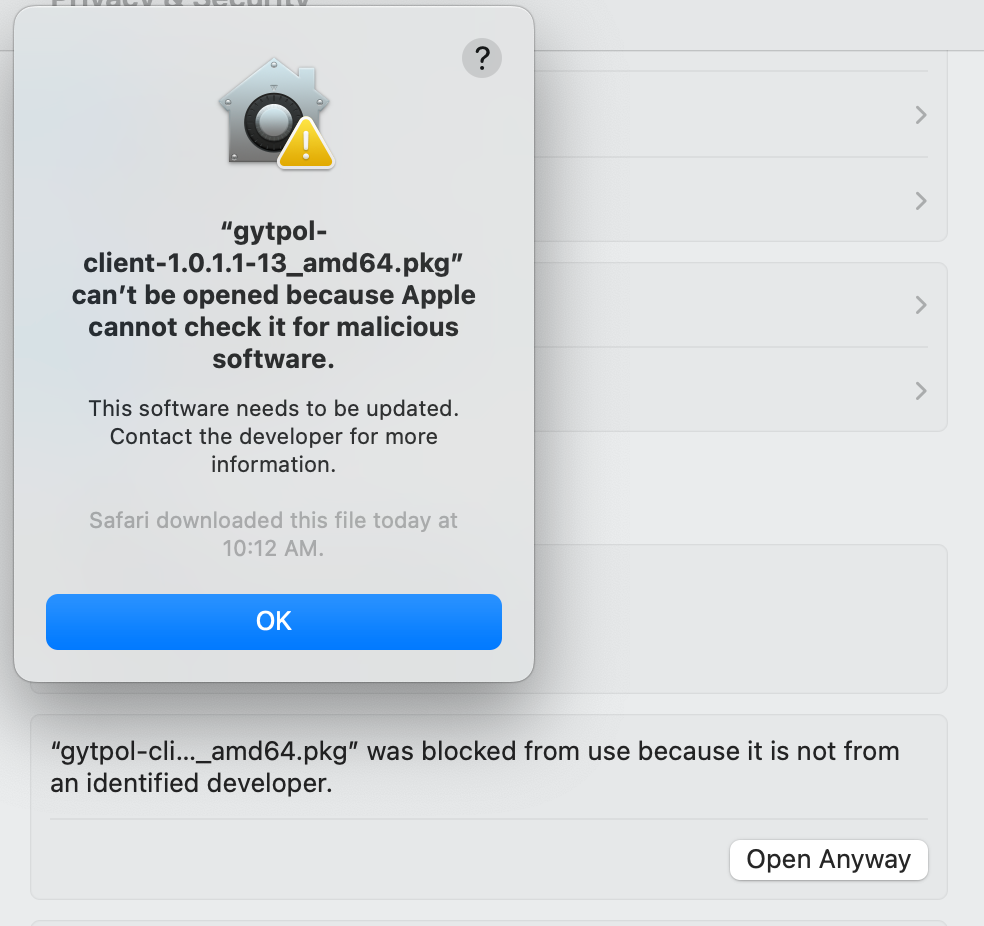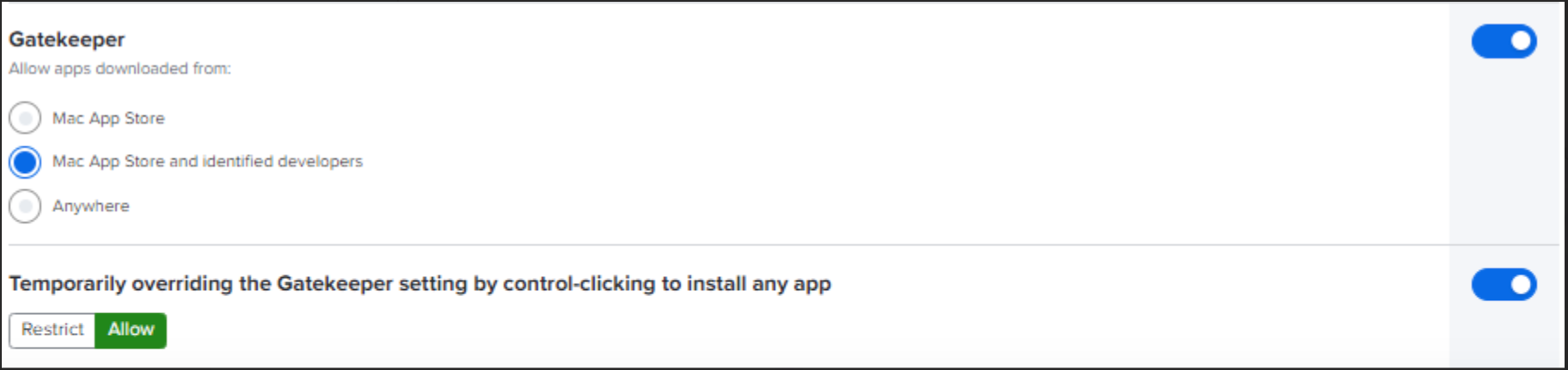Hello everyone,
Hope everyone is having a good week.
I have a simple question to ask. I'm trying to install an application called Gytpol on a Mac and I'm getting this error. (See screenshot 1) - When I click on: "Open Anyway" the same error still appears. I checked the GateKeeper settings and the options needed to bypass this error have been enabled - (See screenshot 2). I was wondering if there's another setting that I need in order to get this processed? Obviously, I don't want to bypass Gatekeeper with the spctl --MASTER-DISABLE command and disable GK since this install is going to be added onto other users.
Thanks team.