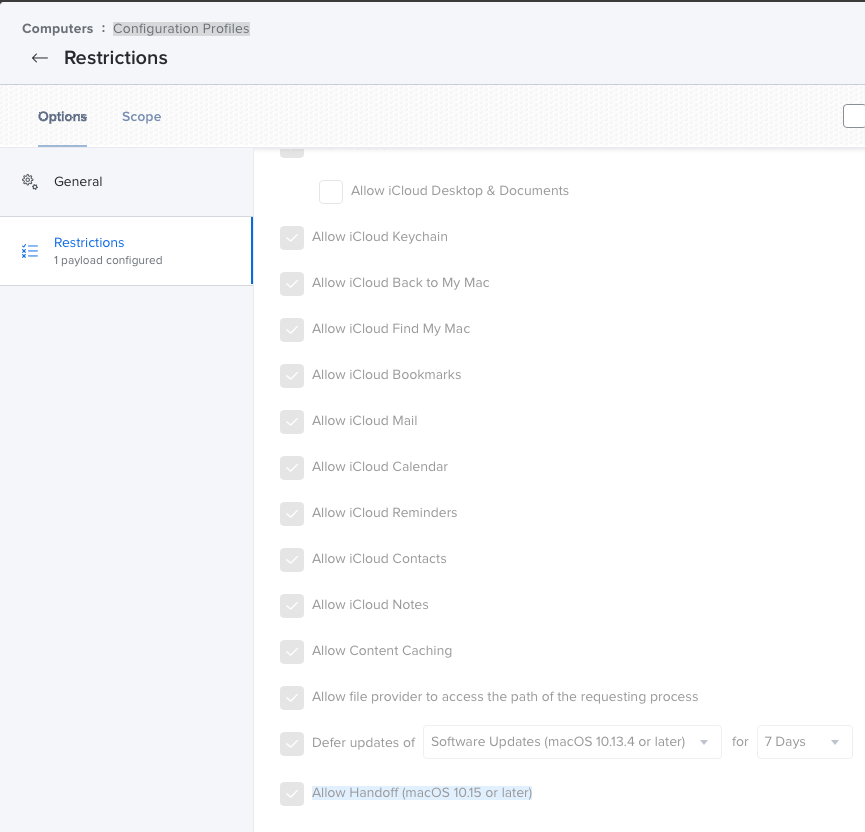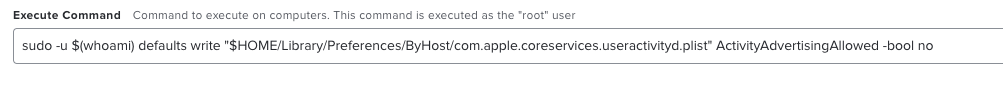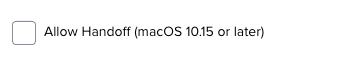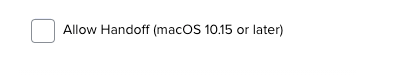I could find any other info about this, so I figured I'd post this script that I created for disabling Handoff without using the GUI. There are two settings that need to change, and they are located inside a plist file in: ~/Library/Preferences/ByHost
We use this in conjunction with a launchdaemon to make sure that this stays disabled for our users.
#!/bin/bash
loggedInUser=$(ls -l /dev/console | awk '{ print $3 }')
uuid=$(/usr/sbin/system_profiler SPHardwareDataType | grep "Hardware UUID" | cut -c22-57)
handoff1=$(defaults read /Users/$loggedInUser/Library/Preferences/ByHost/com.apple.coreservices.lsuseractivityd.$uuid.plist ActivityAdvertisingAllowed)
handoff2=$(defaults read /Users/$loggedInUser/Library/Preferences/ByHost/com.apple.coreservices.lsuseractivityd.$uuid.plist ActivityReceivingAllowed)
echo "$handoff1"
echo "$handoff2"
if [[ "$handoff1" == "0" || "$handoff2" == 0 ]]; then
echo "Exit Message: OK"
exit 0
else
defaults write /Users/$loggedInUser/Library/Preferences/ByHost/com.apple.coreservices.lsuseractivityd.$uuid.plist ActivityAdvertisingAllowed -bool no
defaults write /Users/$loggedInUser/Library/Preferences/ByHost/com.apple.coreservices.lsuseractivityd.$uuid.plist ActivityReceivingAllowed -bool no
echo "Exit Message: Handoff Disabled"
fi
exit 1