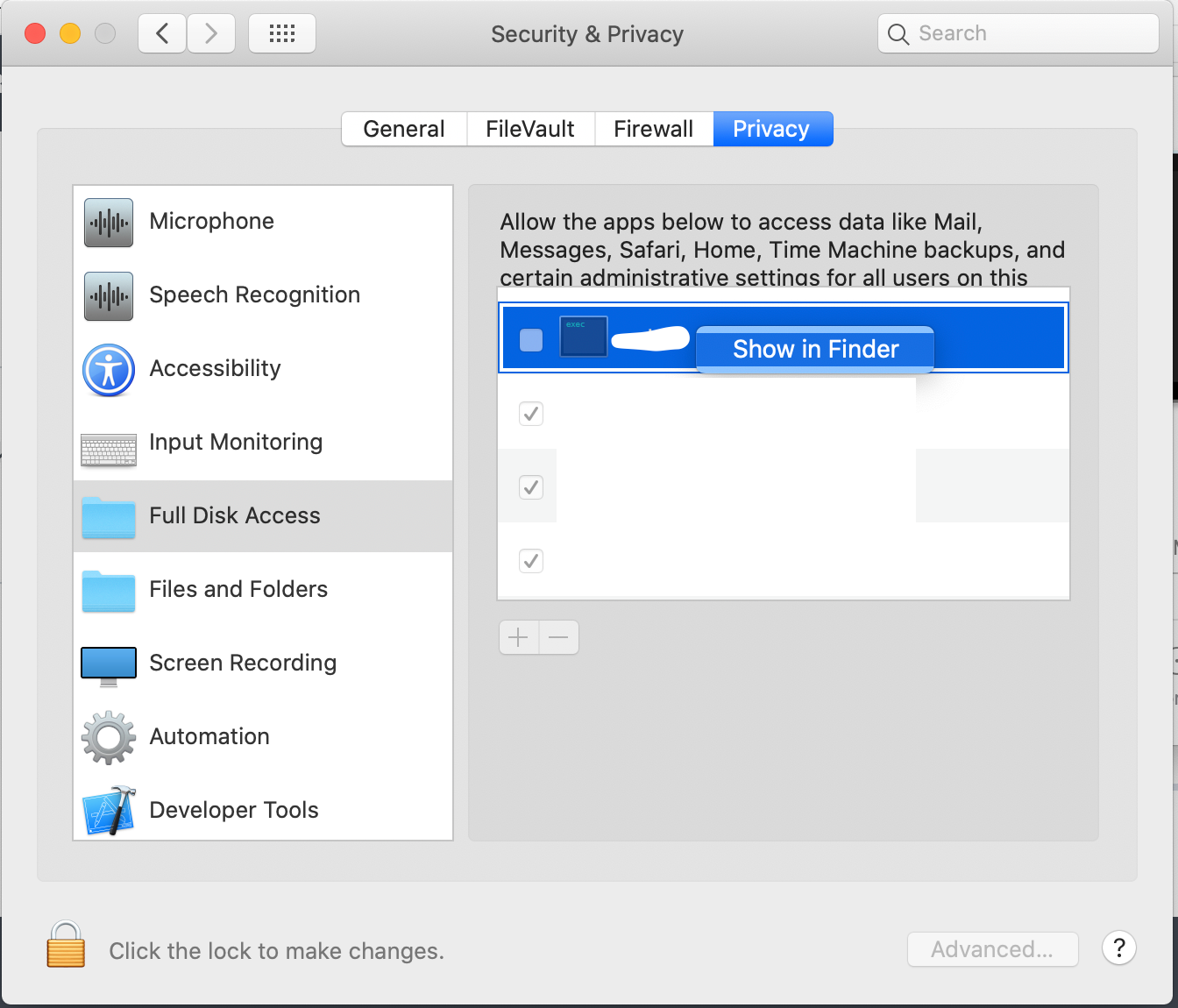Hey folks,
I want to add a Freshservice agent that is deployed through a PKG to several computers to be allowed file access through a Jamf PPPC payload. However, the file itself does not contain an application, and creates mostly a .plist and several files in the under-layer of the system (currently checking what exactly). Is there a way to find the Identifier the Code Requirement for a process that is not an .app file, and how?