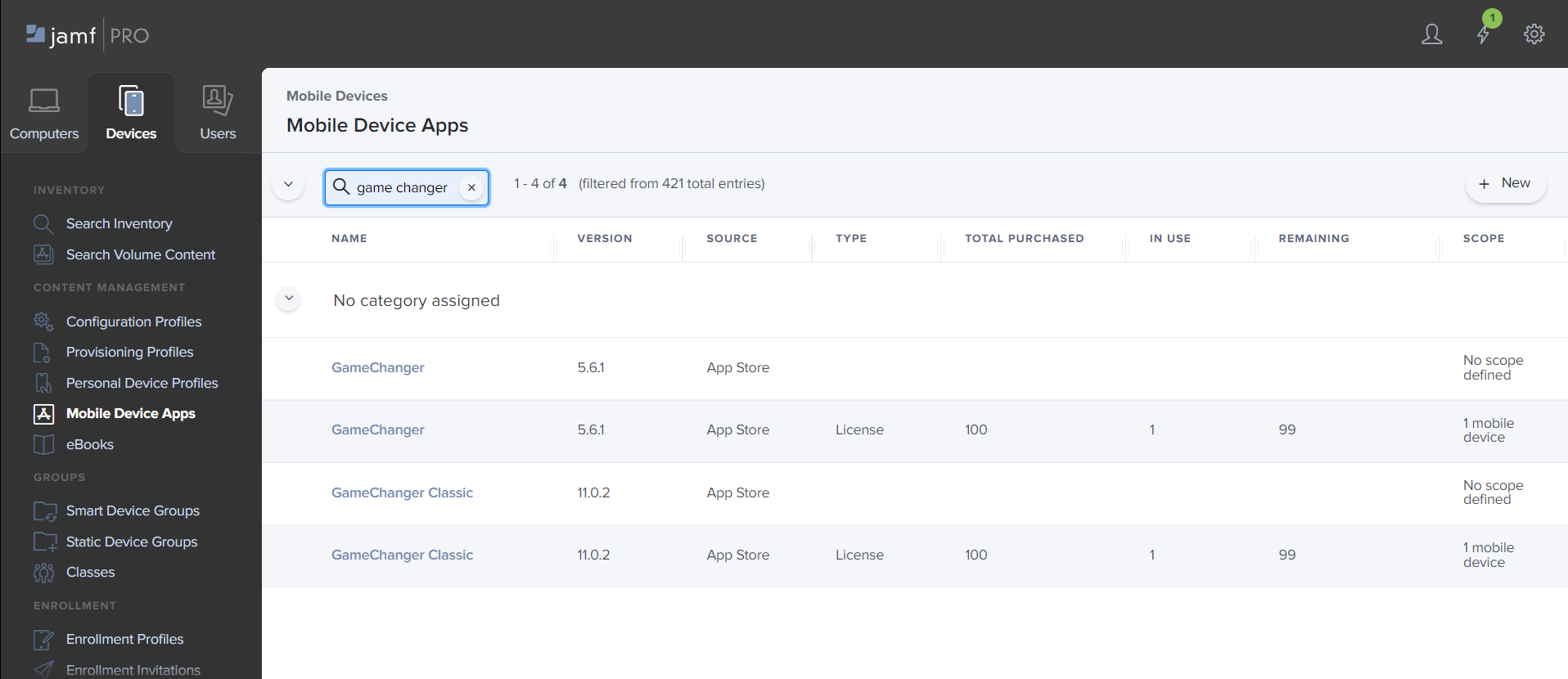We have one VPP account hooked into our jamf pro cloud install. We did originally have an additional site set up which would create an global entry and an additional entry for the second site, but that was an inherited mistake which was since fixed. A couple of weeks ago I went through and started removing old apps or apps with no scope. Once there were fewer entries, I noticed that every time I added a new app to the Mobile Device Apps list, it would create an extra duplicate entry with the default options. We normally only do auto-install, but there's always a duplicate entry for the same app set to Make Available in Self Service with no scope. Why is this happening and how can I fix it?
Solved
Adding mobile device app through VPP creates duplicate entries
 +3
+3Best answer by aparten11
Check in Settings: Global Management > Volume Purchasing > your VPP instance
Look for "Automatically Populate Purchased Content" (screenshot below). If this is checked, it will automatically add the app when you purchase licenses. If you then go and created the app manually at a later time, this could be why you have 2 copies of apps.
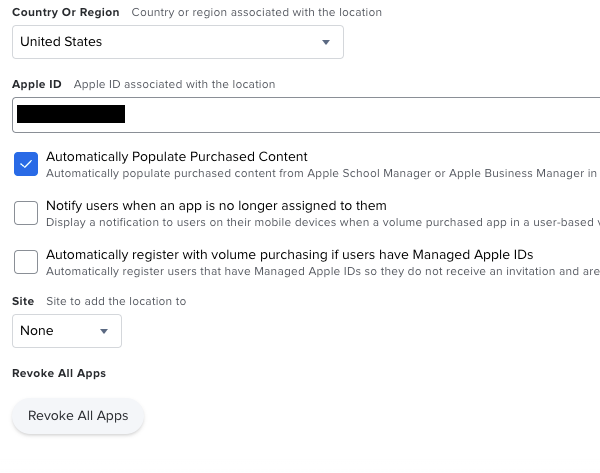
Reply
Enter your E-mail address. We'll send you an e-mail with instructions to reset your password.