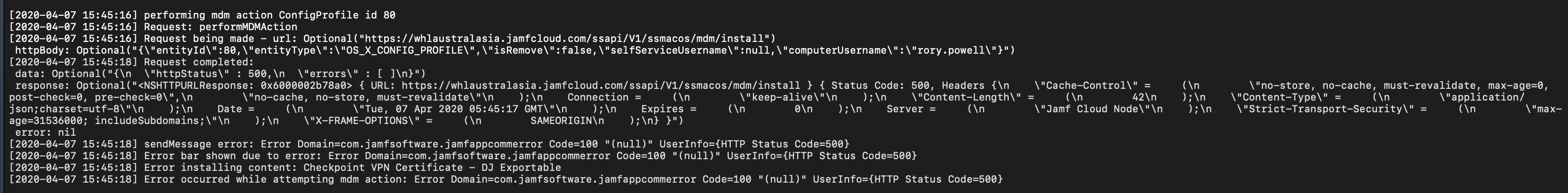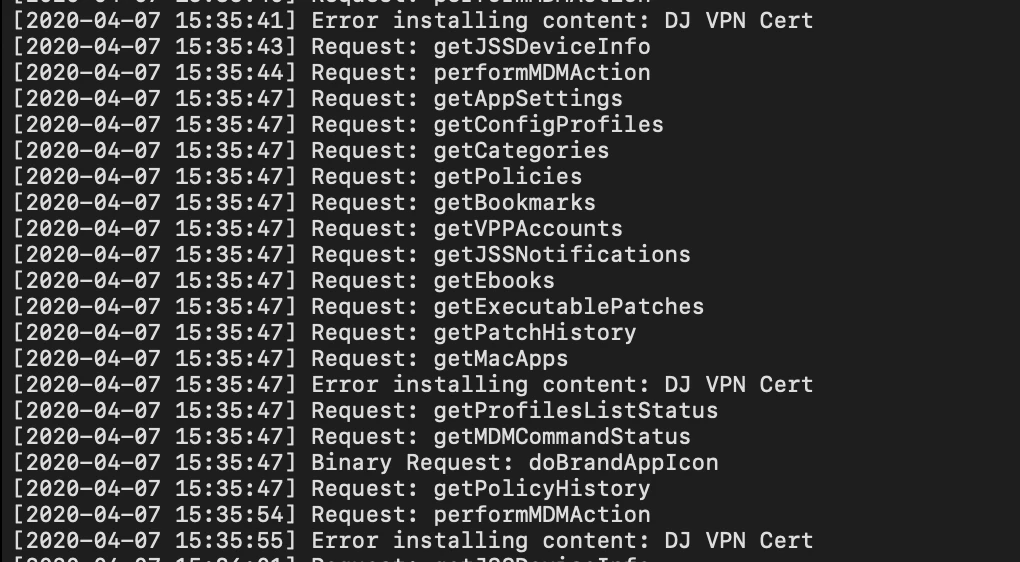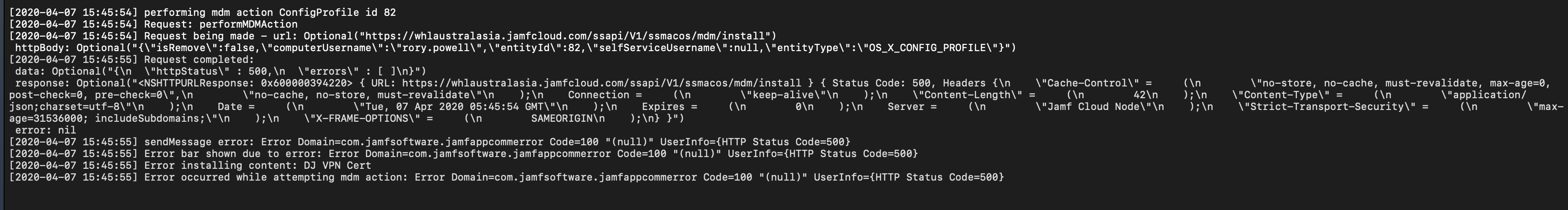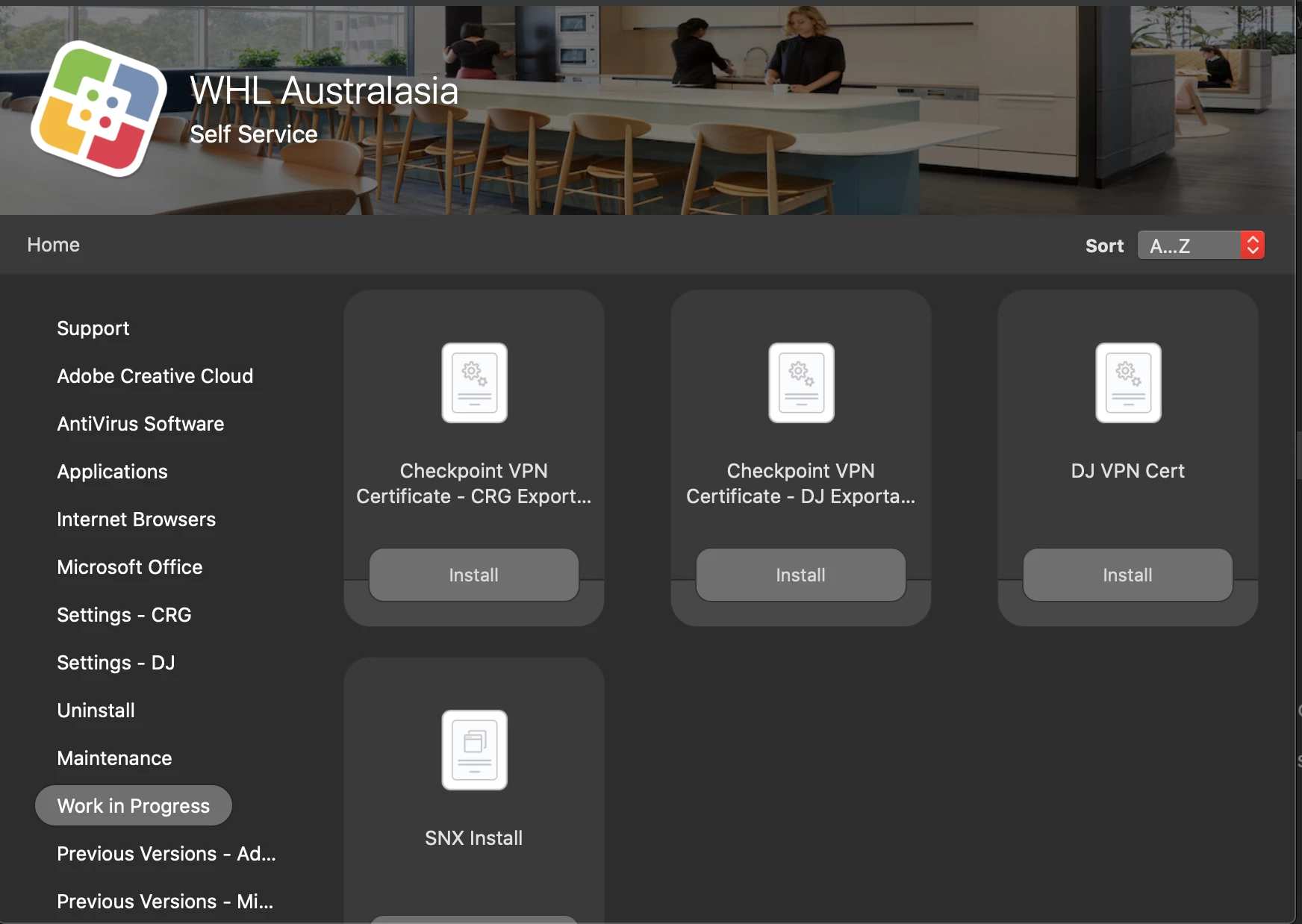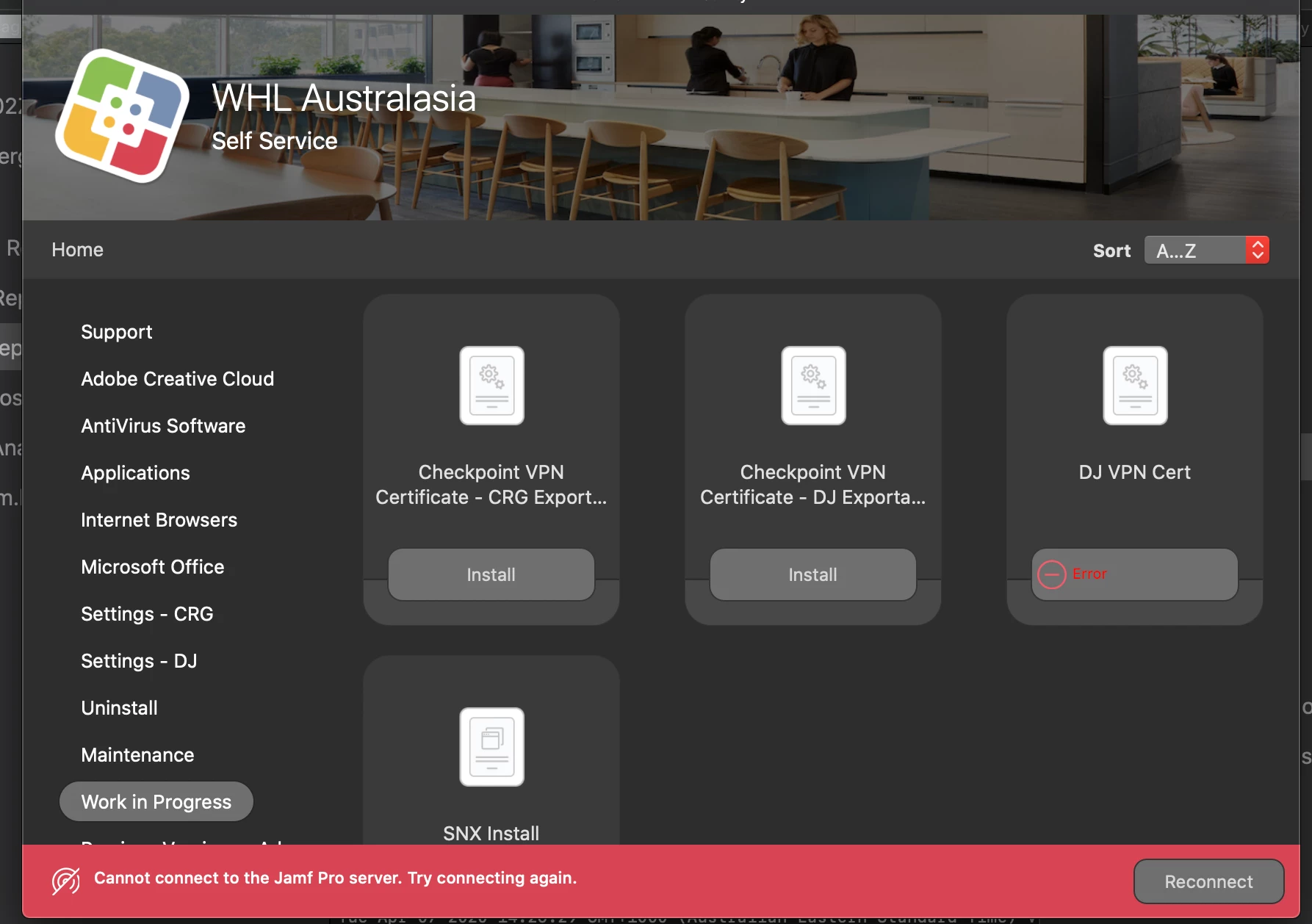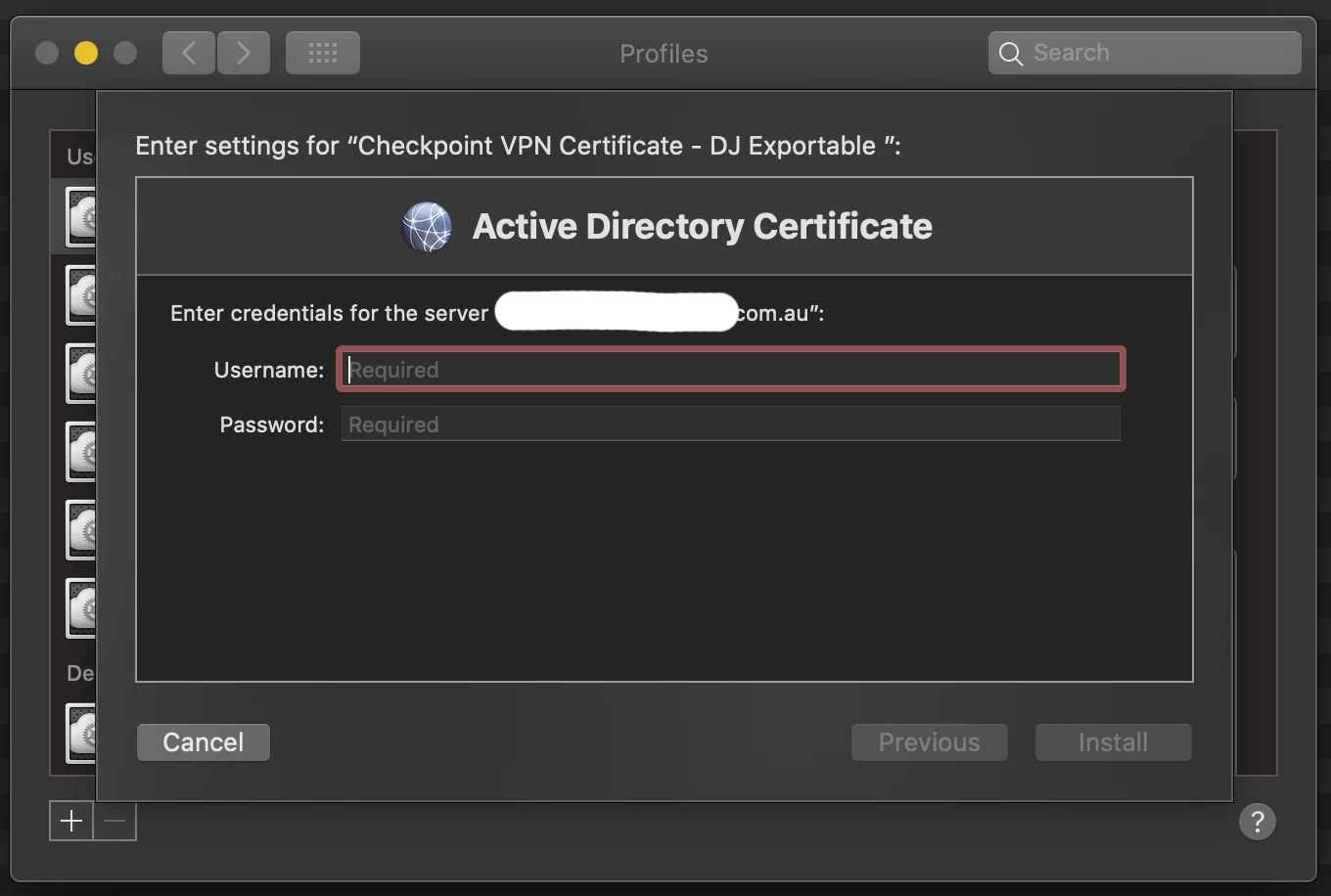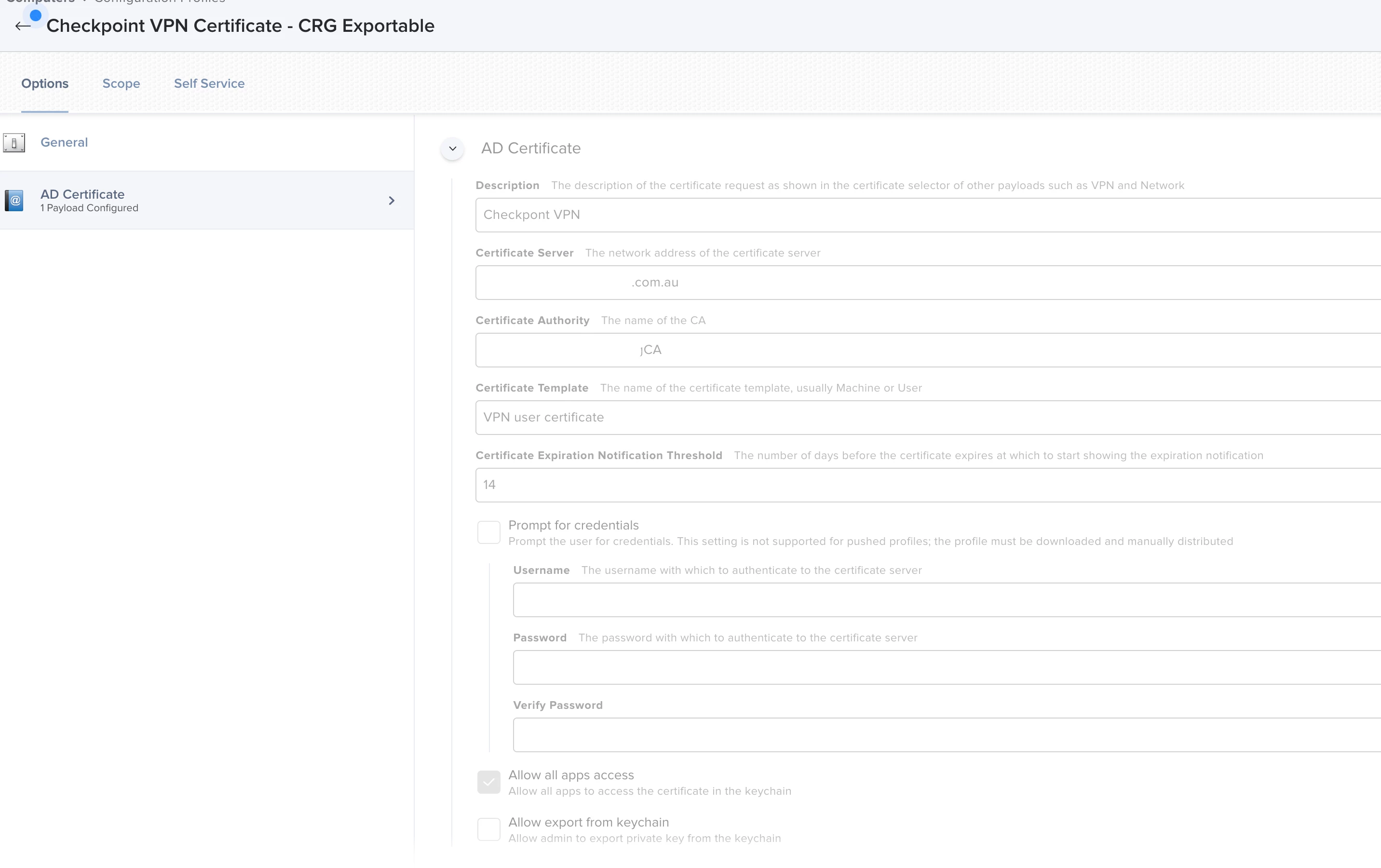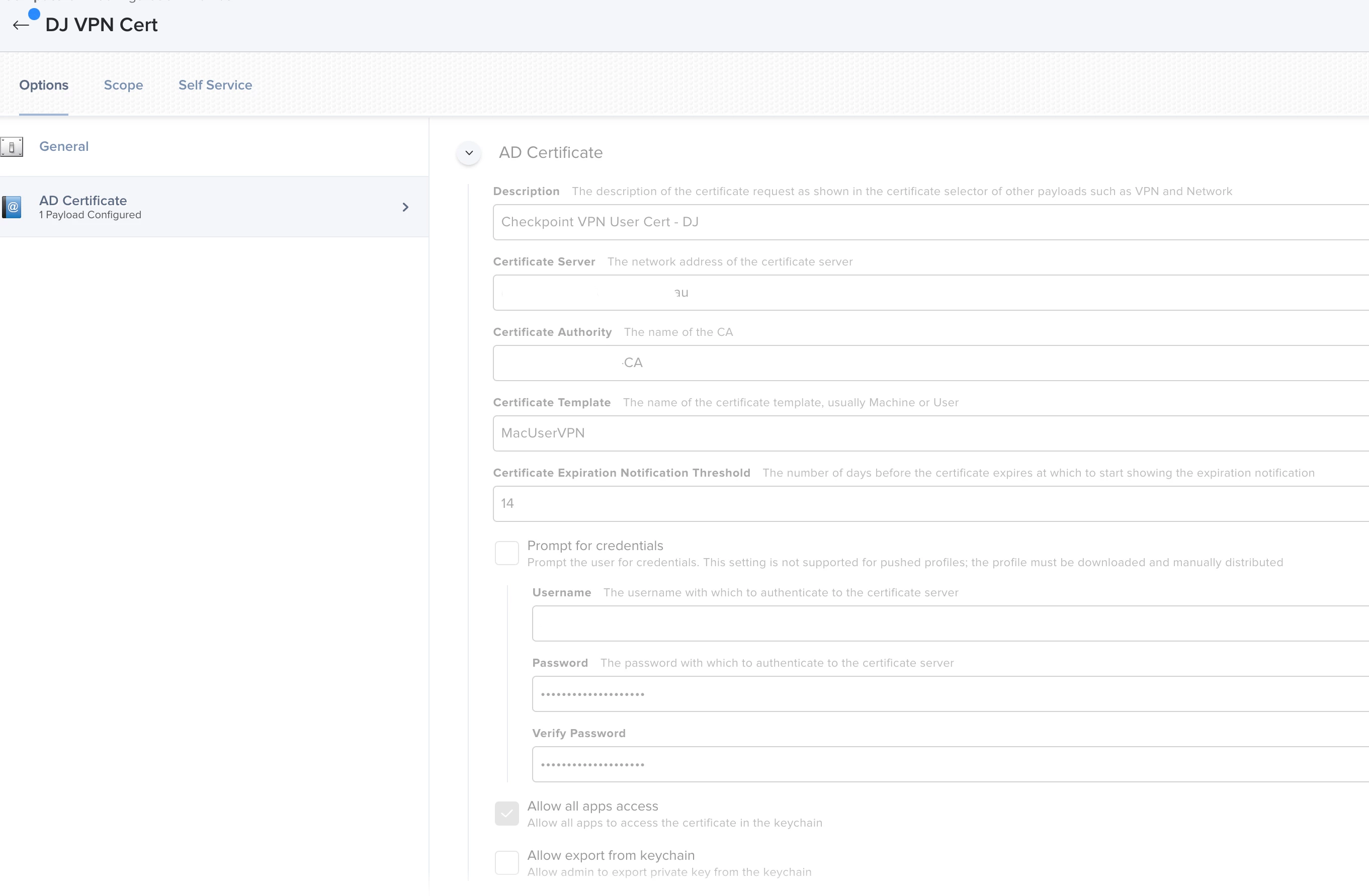I have created 3 config profiles to push out certificates for our users VPN access, however the profiles simply will not install.
I have tried, WiFi, LAN, 2 different devices, confirmed the cert templates are correct, I've even created new templates and tried those, created an entirely new config profile rather than copying an existing one, install automatically and avail in self service, putting the credentials in the policy and leaving them blank, reinstalling Self Service. Nothing works
Nothing makes any difference, the auto-install policy never installs and in avail. in self service as soon as you click install it fails and disconnects Self Service.
If I download the .mobileconfig file (from the config policy in JAMF donwload option) and install manually it works perfectly fine. Its just via JAMF the issue occurs.
Computer level profiles are wholly unaffected.
Any help much appreciated.