Hi,
The title almost points out the complete issue...
When adding an App through "Mac Apps > Jamf App Catalog >" I don't get the option "Distribution Method". Also I don't have the tab 'Self Service'.
The only tabs I see are "Configuration settings" and "User notifications":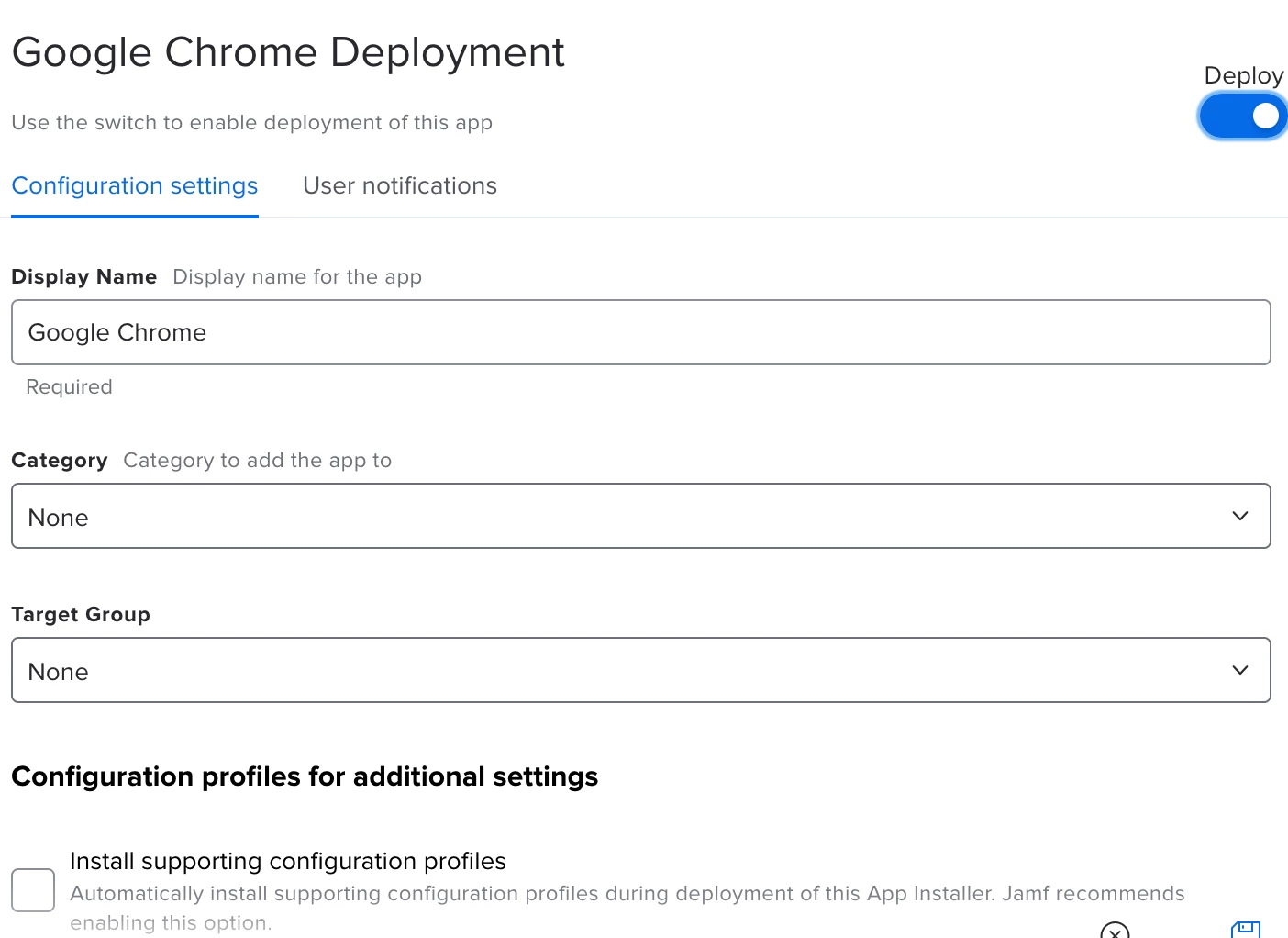
So I am not able to offer App installers through Self Service.
Any ideas?




