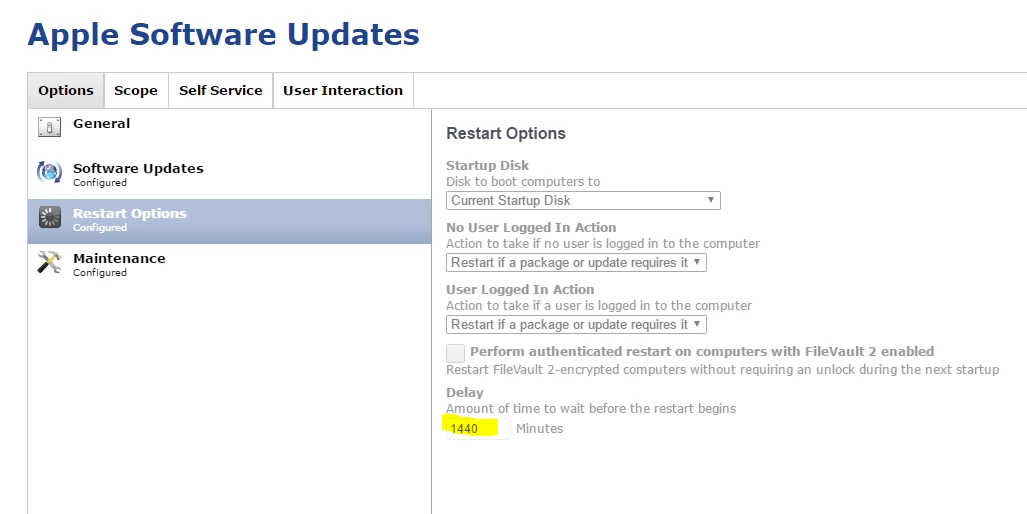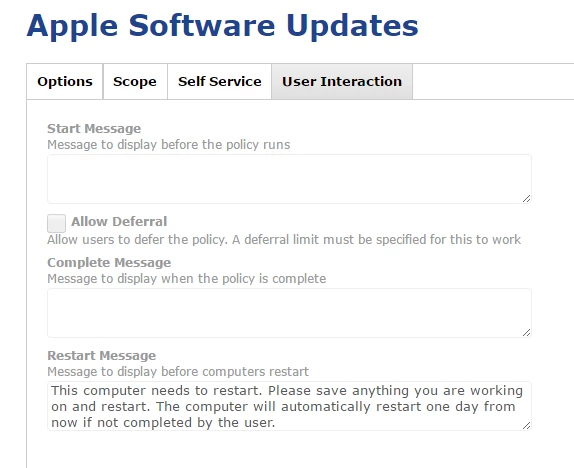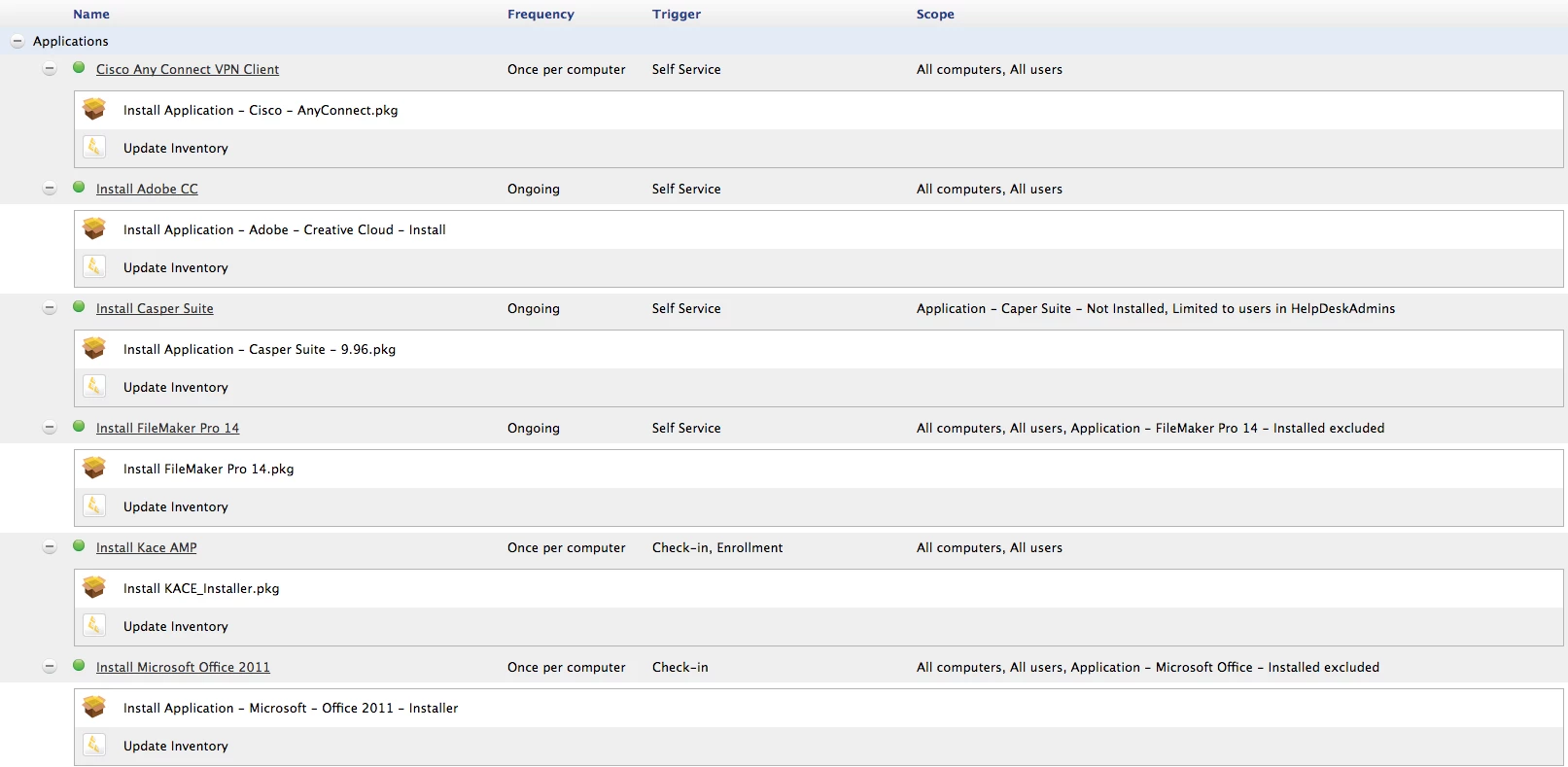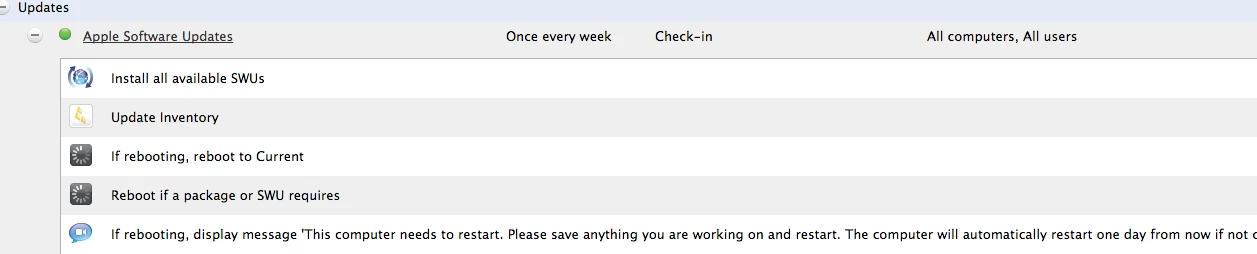I have seen this for my self and many users are complaining about it because it is restarting to quickly before they can save everything.
It is restarting 5 minutes after new software updates are installed and prompting a message it will restart in 5 minutes. This is not how it is configured in the JSS. The delay should be 1440 minutes (24 hours). Even the message is not correct that is prompted for the user.
I have looked around and can not find anything similar thus far.