Hello.
I was trying to deploy an app called bridgechecker, which only purpose is to disable the wifi automatically when an ethernet cable was plugged in.
So far I was able to get the pkg file deployed on the test device, but unfortunately the bash script which was sent to me by the support team of this app is either broken or I'm doing it wrong.
This bash script will run after the deployment and it is used to overwrite the contents of a .plist-file.
I've attached the error log from jamf as an attachment.
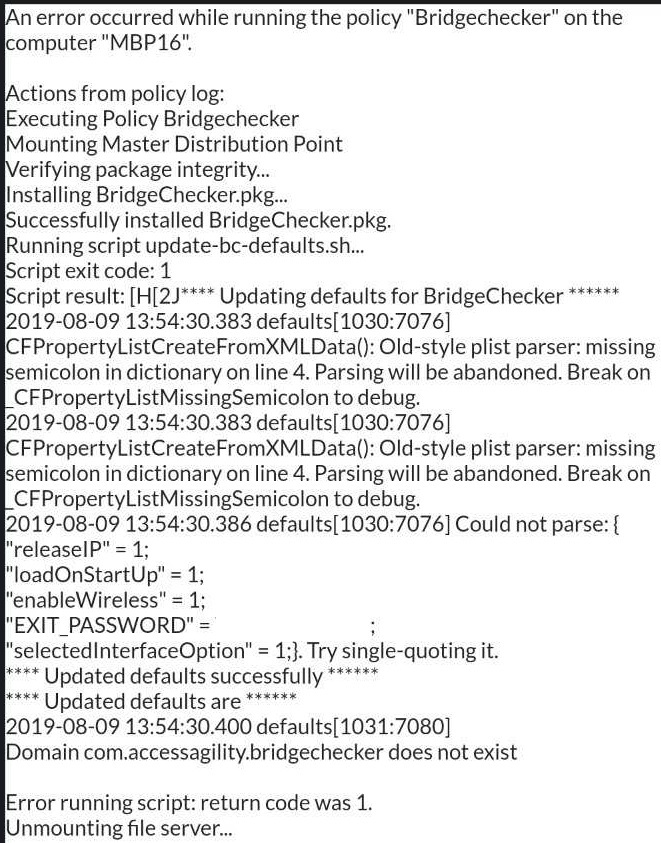
This is the bash script I was using:
#!/bin/bash
clear
echo "**** Updating defaults for BridgeChecker ******"
#for first three valid values are 0 or 1
releaseIP=1
loadOnStartUp=1
enableWireless=1
#anything you want
EXIT_PASSWORD=1234
#valid values are 0, 1 or 2
selectedInterfaceOption=1
defaults write com.accessagility.bridgechecker '{ "releaseIP" = '"$releaseIP"';
"loadOnStartUp" = '"$loadOnStartUp"';
"enableWireless" = '"$enableWireless"';
"EXIT_PASSWORD" = '"$EXIT_PASSWORD"';
"selectedInterfaceOption" = '"$selectedInterfaceOption"';}';
echo "**** Updated defaults successfully ******"
echo "**** Updated defaults are ******"
defaults read com.accessagility.bridgecheckerIs there maybe an easier way to do this ?
Thank you for your feedback.


