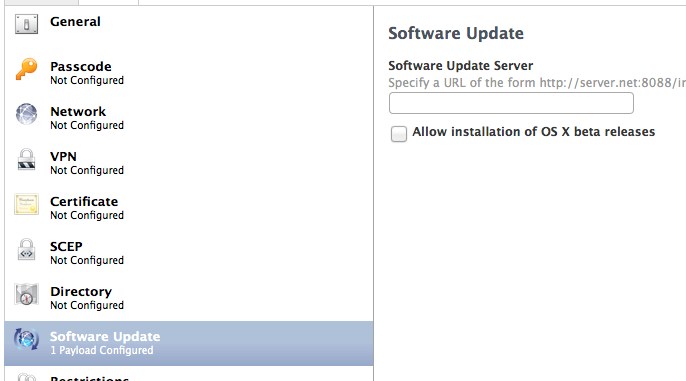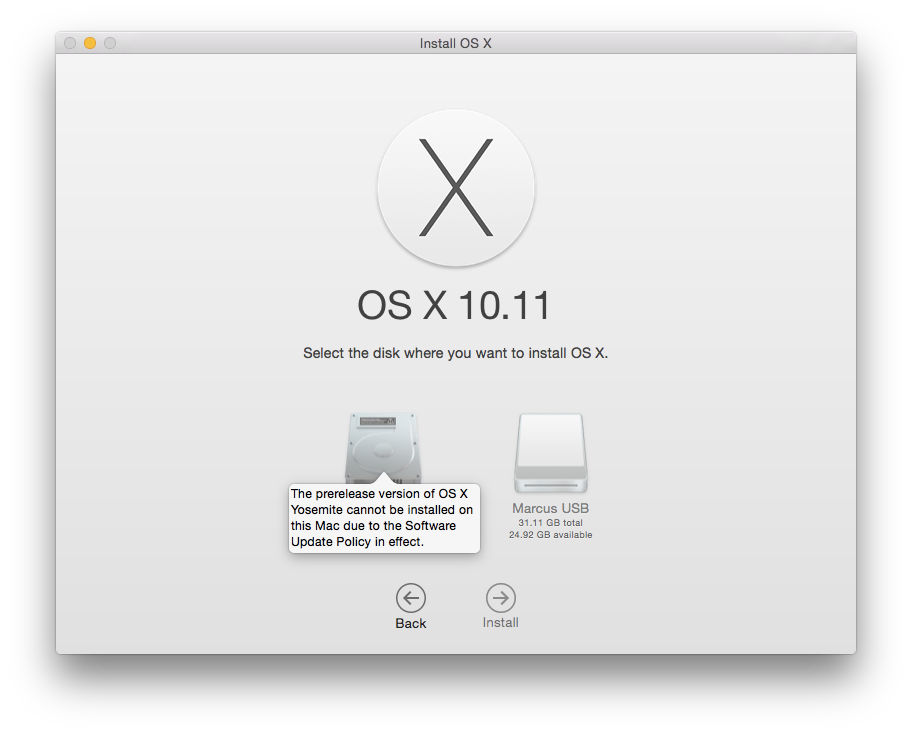Hey guys,
If I want to block dev builds of 10.11, is the best way to still restrict the developer beta installer app as a restricted app, or does anyone have any better ideas?
Apple's site has this for blocking betas, https://support.apple.com/en-us/HT203018 but I've honestly had mixed luck on it actually working, and the article is specifically talking about Yosemite beta's, which I'm not sure if it will apply or not.