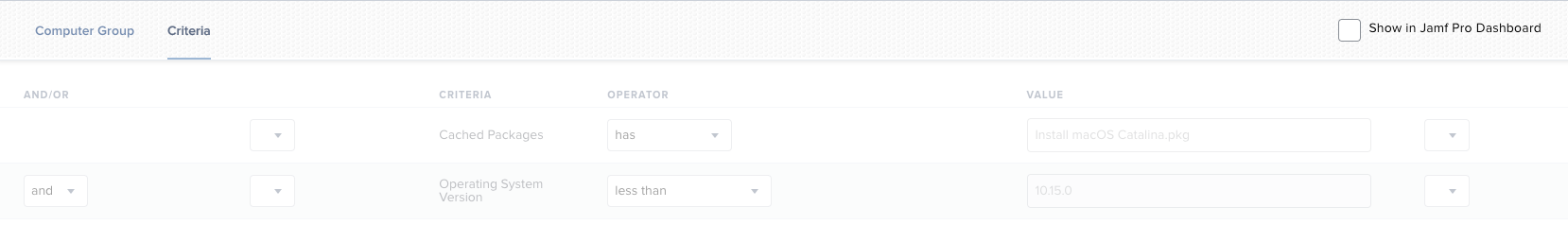I inherited management of Macs in our environment and am more or less stumbling through trying to script out OS updates. Many of our systems have been barely managed for a few years and we are now trying to really get JAMF working to update OS and software across the environment. with all the work from home I am thinking caching the OS would be best and I have been able to do that successfully on my test systems. I have been unable to get the installer to work on a second policy to work though and in addition I need our updated VPN client to install with the Catalina installer as the current VPN is 32 bit and the Catalina OS requires 64 bit. both are cached in the Waiting room but I am unable to get the installers to show up in the smart group I created based off of the document posted http://docs.jamf.com/composer/10.25.0/user-guide/Building_OS_Packages.html . the files are still listed in the waiting o so I'm guessing i need to script a move command or something to put them in applications for the smart group to see them? i am also unsure how to force the VPN to install the pkg after the os deployment. currently i am trying to run these two scripts to run the .pkg's in waiting room
install -pkg /Library/Application Support/JAMF/Waiting Room/Install macOS Catalina.app/Contents/Resources/startosinstall' --agreetolicense --forcequitapps --installpackage /Library/Application Support/JAMF/Waiting Room/Cisco VPN 64 bit.pkg
I am new and learning as i go so any guidance would be appreciated.