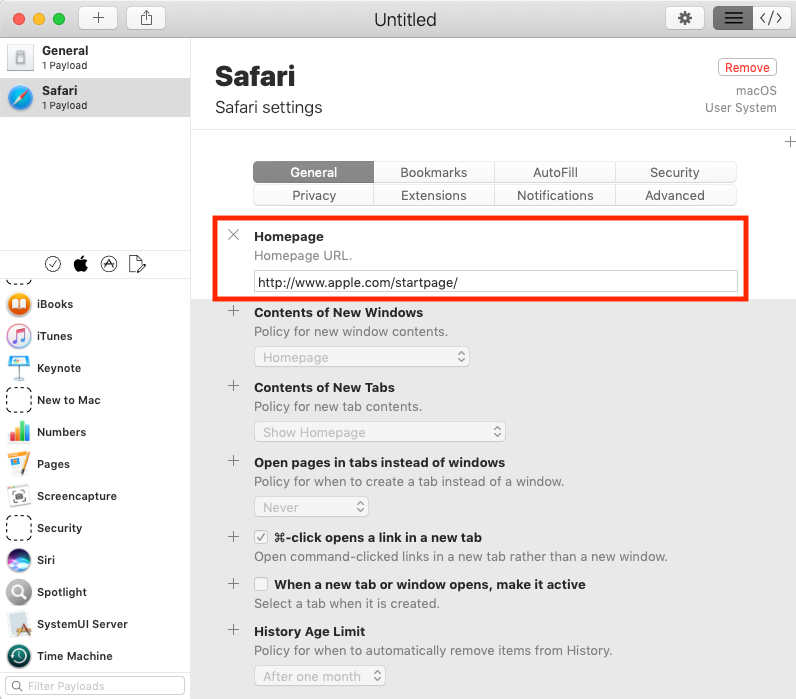Hi!
We're just starting with Jamf and we wanted to set a company webpage as a homepage in Safari. I read a little about it, found code for custom profile and wanted to have a go.
The code I found is this (replaced the site name with facebook):
<?xml version="1.0" encoding="UTF-8"?>
<!DOCTYPE plist PUBLIC "-//Apple//DTD PLIST 1.0//EN" "http://www.apple.com/DTDs/PropertyList-1.0.dtd">
<plist version="1.0">
<dict>
<key>HomePage</key>
<string>https://www.facebook.com</string>
<key>NewWindowBehavior</key>
<integer>0</integer>
</dict>
</plist>When I try to upload it, I get a message "Unable to create object from file". Weird thing is, last week I tried to make a configuration file to enable TeamViewer (the same extension and stuff) and it works perfectly, each time I'd try to do it.
What may be wrong with the file?