In my testing, Casper v9.92 fails to detect the plugin version for HDX Real Time Media Engine plugin, from Citrix, even though the CFBundleShortVersionString attribute is defined.
Here are the steps to reproduce:
- Install Citrix Receiver for Mac on your managed Mac.
- Install the HDX RealTime Media Engine plugin.
- In the JSS, click on Management Settings —> Computer Management —> Inventory Colllection —> Software —> Plug-ins and add
/Library/Application Support/Citrix/PlugInsto the list of custom search paths. - On the Mac, update the inventory, e.g. by typing
sudo jamf recon. - In the JSS, click on Computers —> Search Inventory —> Search Plug-ins for "hdx*" and leave the version field blank.
- In the search results, note that the Version for the HDXRTME-m32g plugin is listed as "n/a":
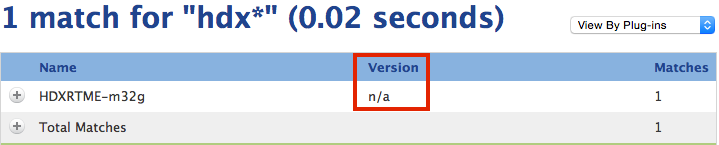
However, in the /Library/Application Support/Citrix/PlugIns/HDXRTME-m32g/Contents/Info.plist file, you'll clearly find:
<key>CFBundleShortVersionString</key> <string>2.1.0.602</string>
So what gives? Why is Casper failing to capture the version of the HDX Real Time Media Engine plugin, even though the CFBundleShortVersionString attribute is present?
All the above is on JSS v9.92 and OS X v10.10.5.

