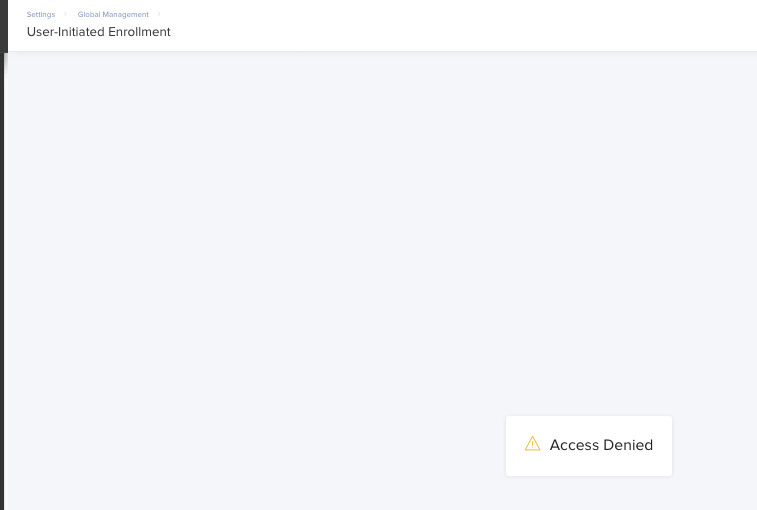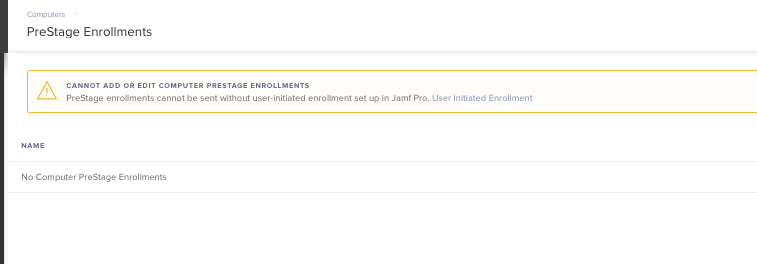Does anyone know how to get rid of all those prompts a user receives when logging in to Catalina for the first time, for all current and future logins? (the 4 prompts below)
(sign in with your Apple ID?
screen time?
enable siri?
choose your look?)
I wonder if the disableicloudpopupHighSierra will work with Catalina