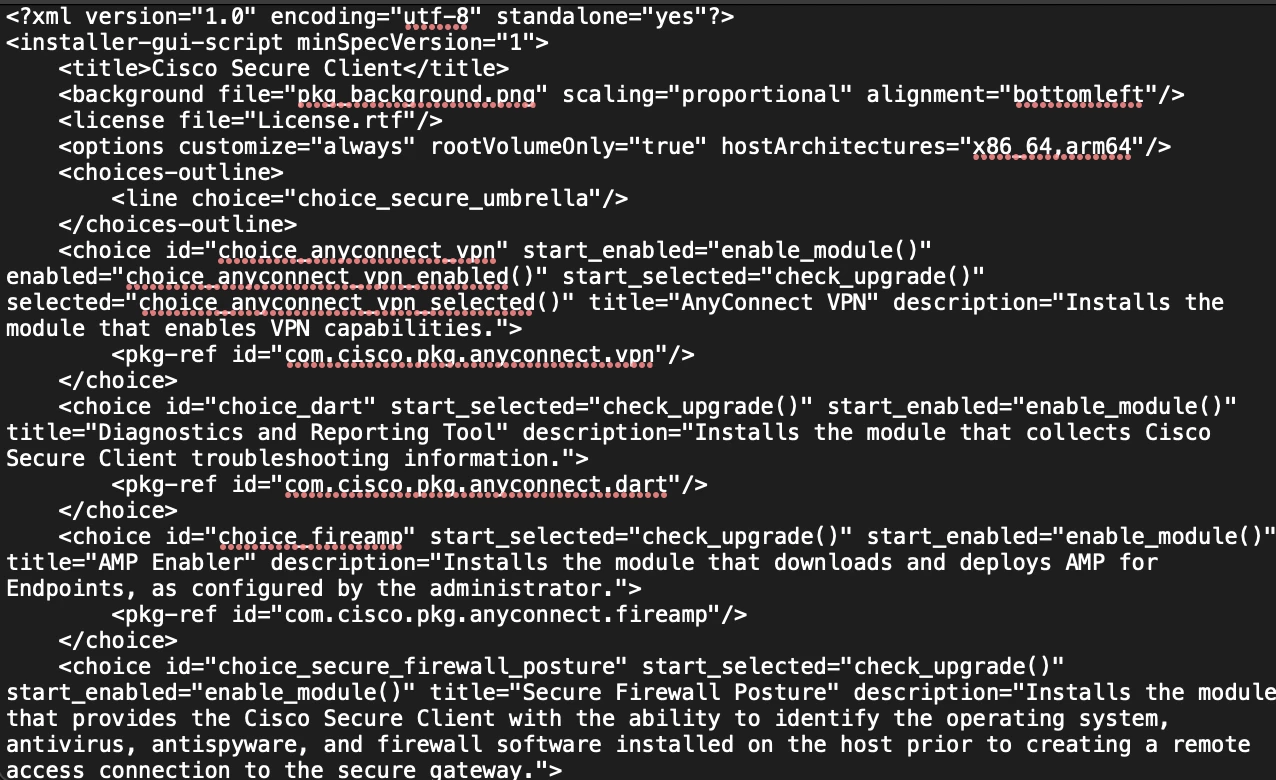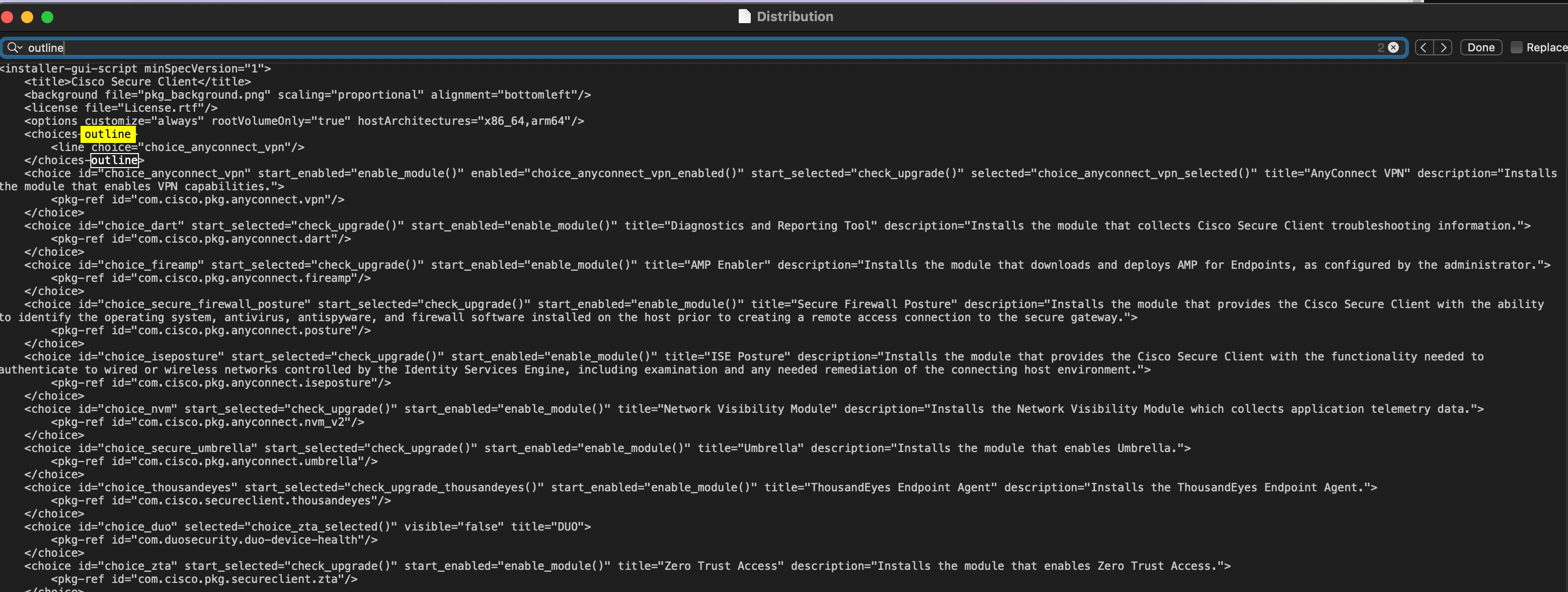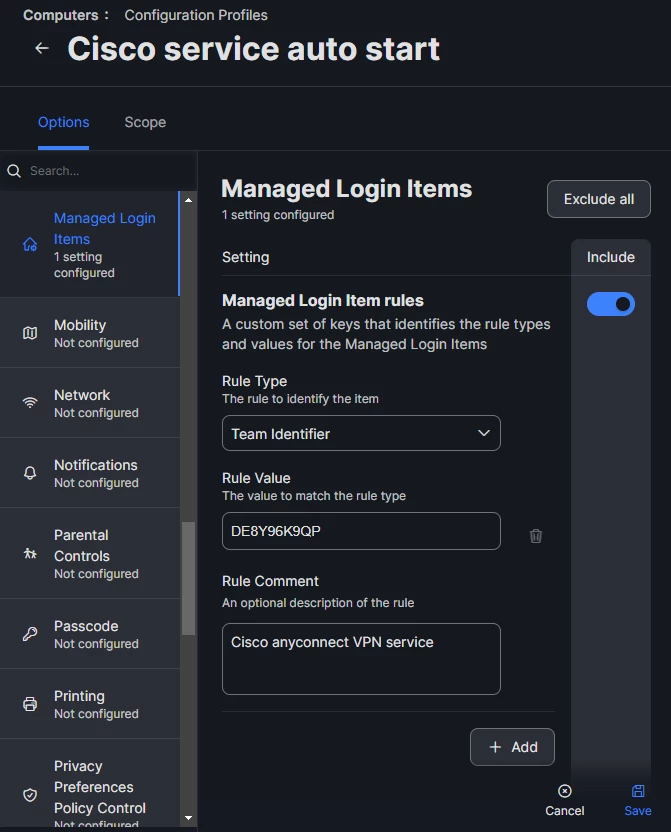Details
| Executing Policy Install Cisco Secure Client 5 |
| Downloading Cisco Secure Client 5.1.pkg... |
| Downloading https.jamfcloud.com/jcds/downloads/Cisco%20Secure%20Client%205.1.pkg... |
| Verifying package integrity... |
| Installing Cisco Secure Client 5.1.pkg... |
| Installation failed. The installer reported: installer: Package name is installer: Installing at base path / installer: The install failed. (The Installer encountered an error that caused the installation to fail. Contact the software manufacturer for assistance. The package is attempting to install content to the system volume.) |