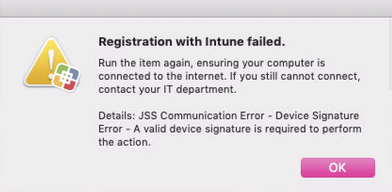This error shows up in JSS log while trying to register device with Microsoft Company Portal (which installation worked fine). The device shows up fine in intune portal nevertheless. Anyone ever crosses that error message and knows how to remediate this? Thanks.
Best regards
Christian