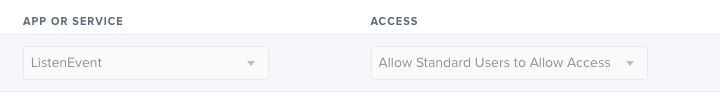Even in jamf itself and using the PPC tool i cant create profiles that allow apps to monitor keyboard. they only option i get is to deny apps.
under security and Privacy-> privacy -> input monitoring, i have to by hand select the apps that need access.
why cant i allow apps using profiles, it appears the only way to do it is by hand...
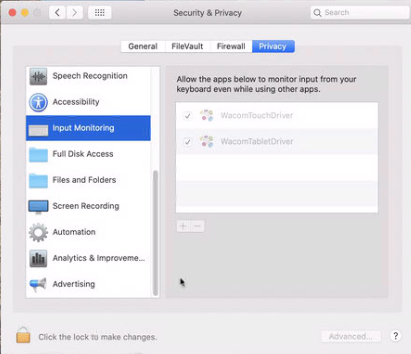
see screen shot.