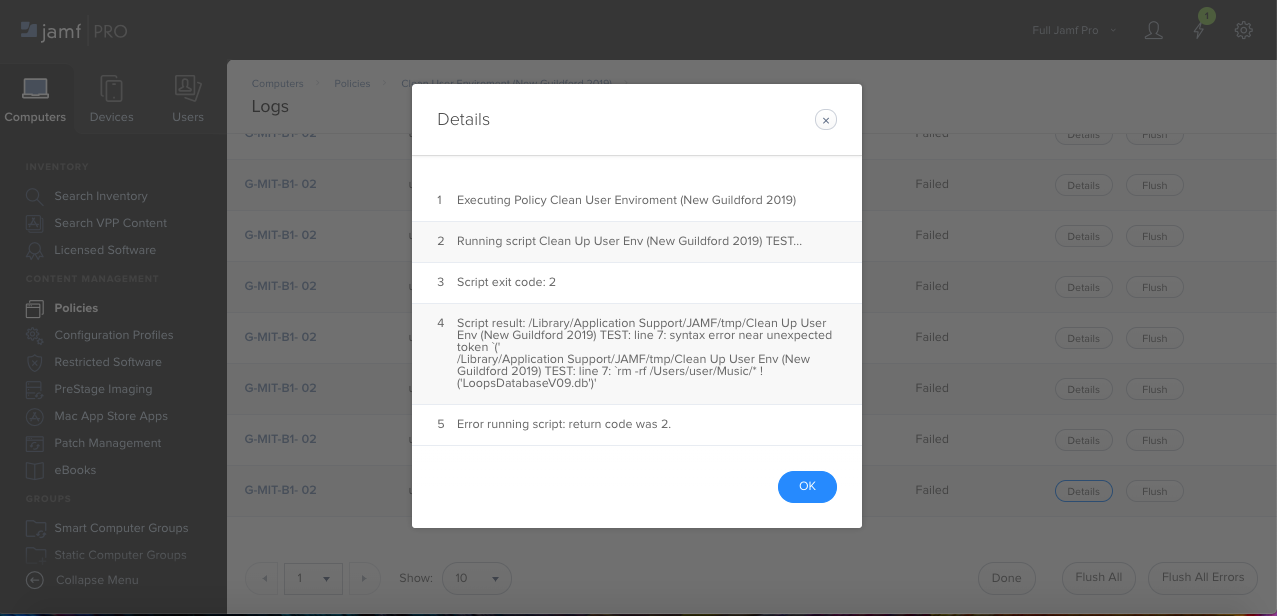!/bin/bash
rm -rf /Users/user/Documents/
rm -rf /Users/user/Downloads/
rm -rf /Users/user/Desktop/
rm -rf /Users/user/Pictures/
rm -rf /Users/user/Music/*
exit 0
*Hi all,
First time posting here, so apologies if this has already been posted before. We are currently using the script above to delete unwanted files created by students in our institution. However, we'd like to exclude a sub-directory called 'Apple Music Apps' within directory /Users/user/Music which has a file called 'LoopsDatabaseV09.db' which we don't want to delete.
Any help is greatly appreciated
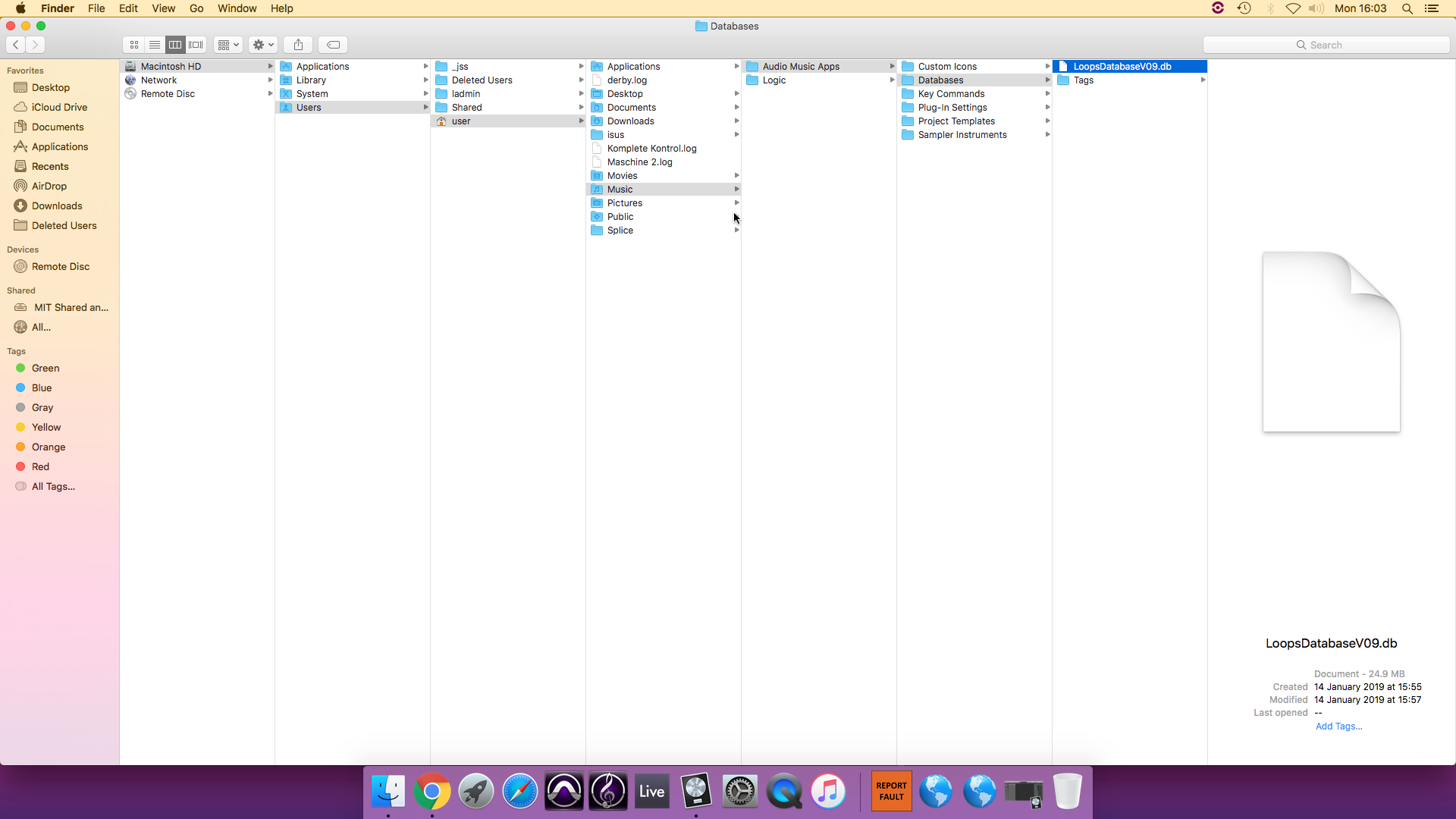
Thank you