Hi All,
I want to know how to Configuring a Computer PreStage Enrolment. I have downloaded public key from Setting > Global Managment > Device Enrolment program > download Public key(.Pem) then when I'm login (https://deploy.apple.com/) with Organisation Apple ID for Obtaining the Server token file popup coming your Apple ID not Eligibal for this. Anyone tell me what happen.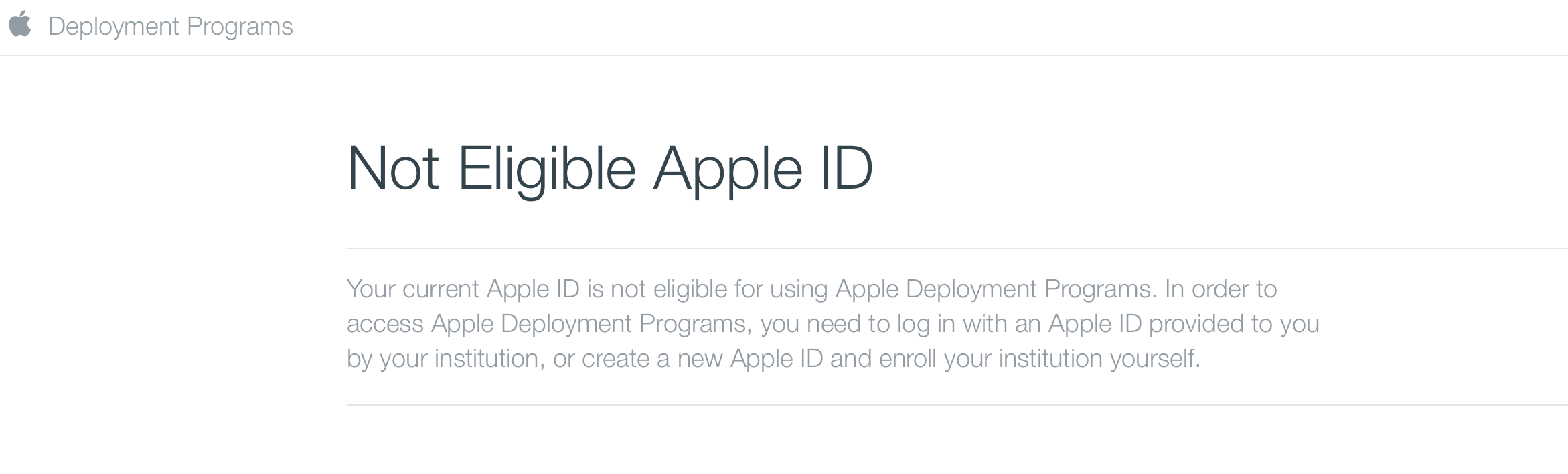
Question
Device Enrollment Program (Obtaining the Server Token File)
 +5
+5Reply
Enter your E-mail address. We'll send you an e-mail with instructions to reset your password.

