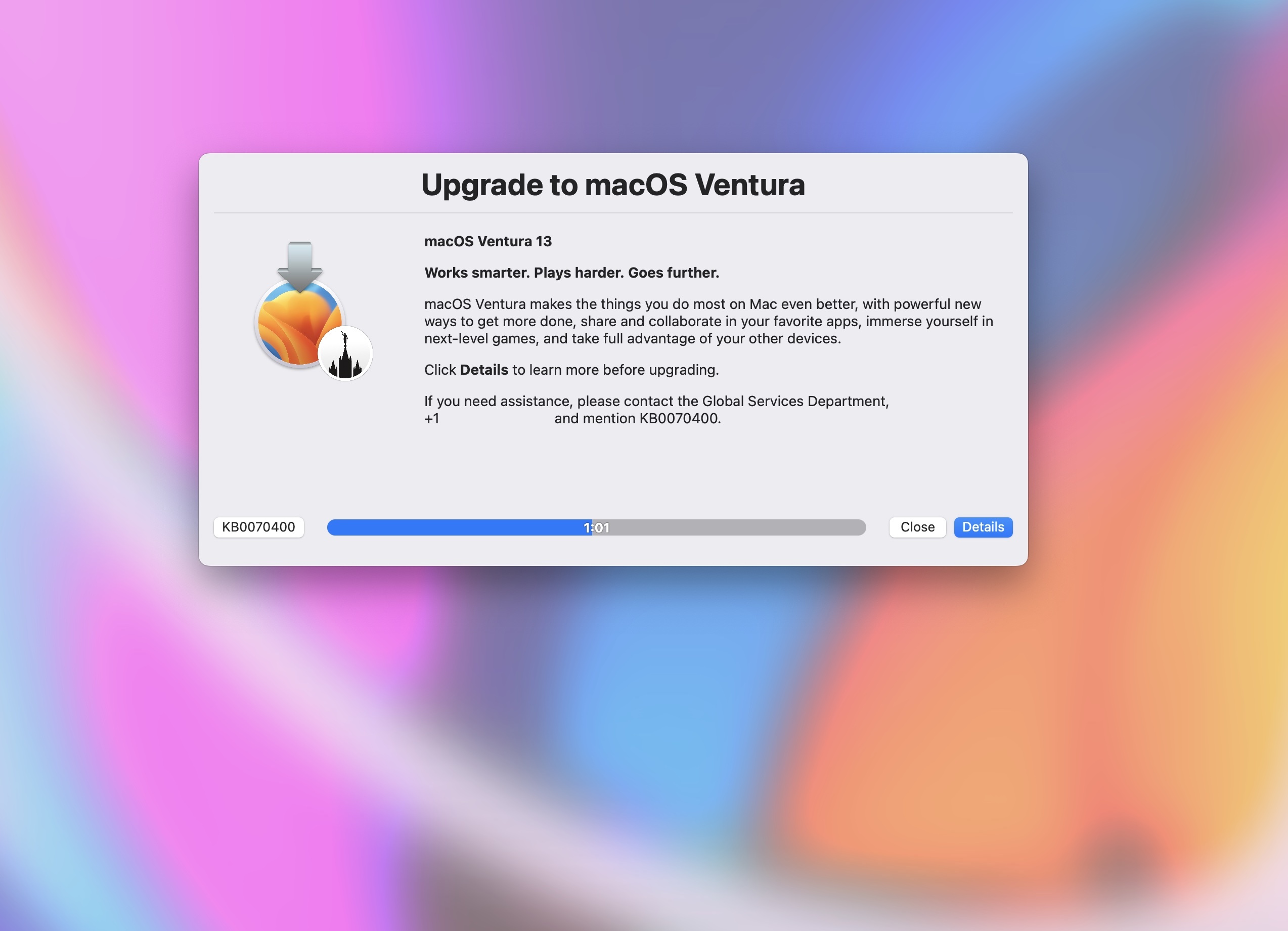Leverage switftDialog and Jamf Pro Policy Script Parameters to easily display engaging end-user messages
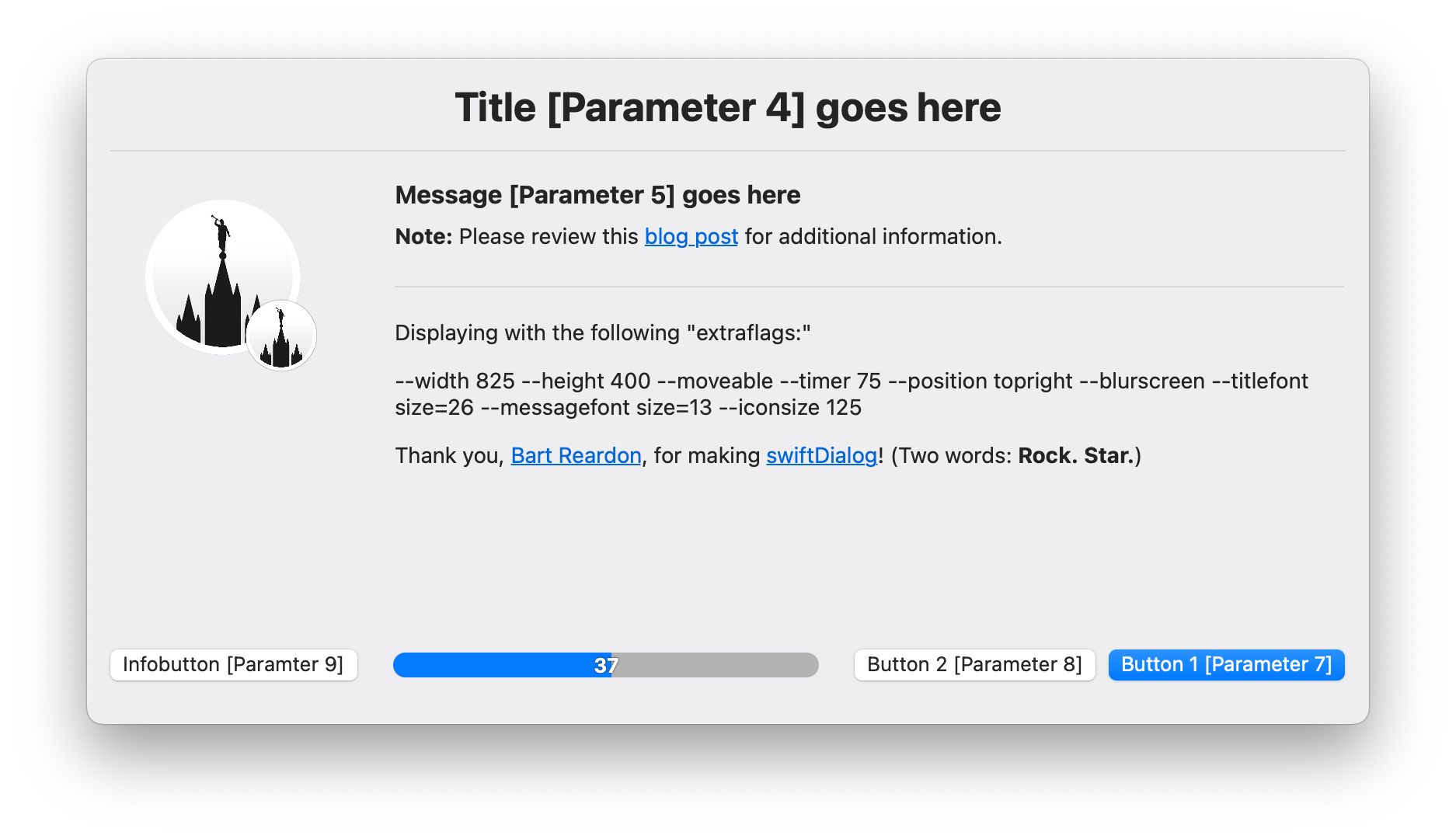
Introduction
Using Bart Reardon’s swiftDialog and Jamf Pro Policy Script Parameters, creating engaging end-user messages is easy.
When you really want to get your user’s attention, one of favorite options is --blurscreen, which “will blur the background of the display while dialog is showing.”