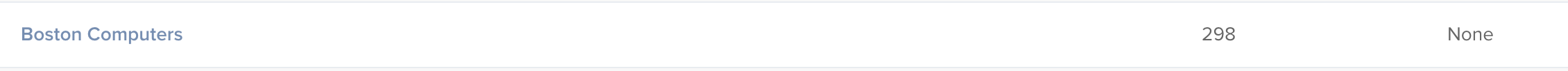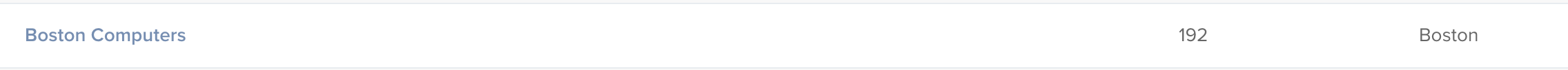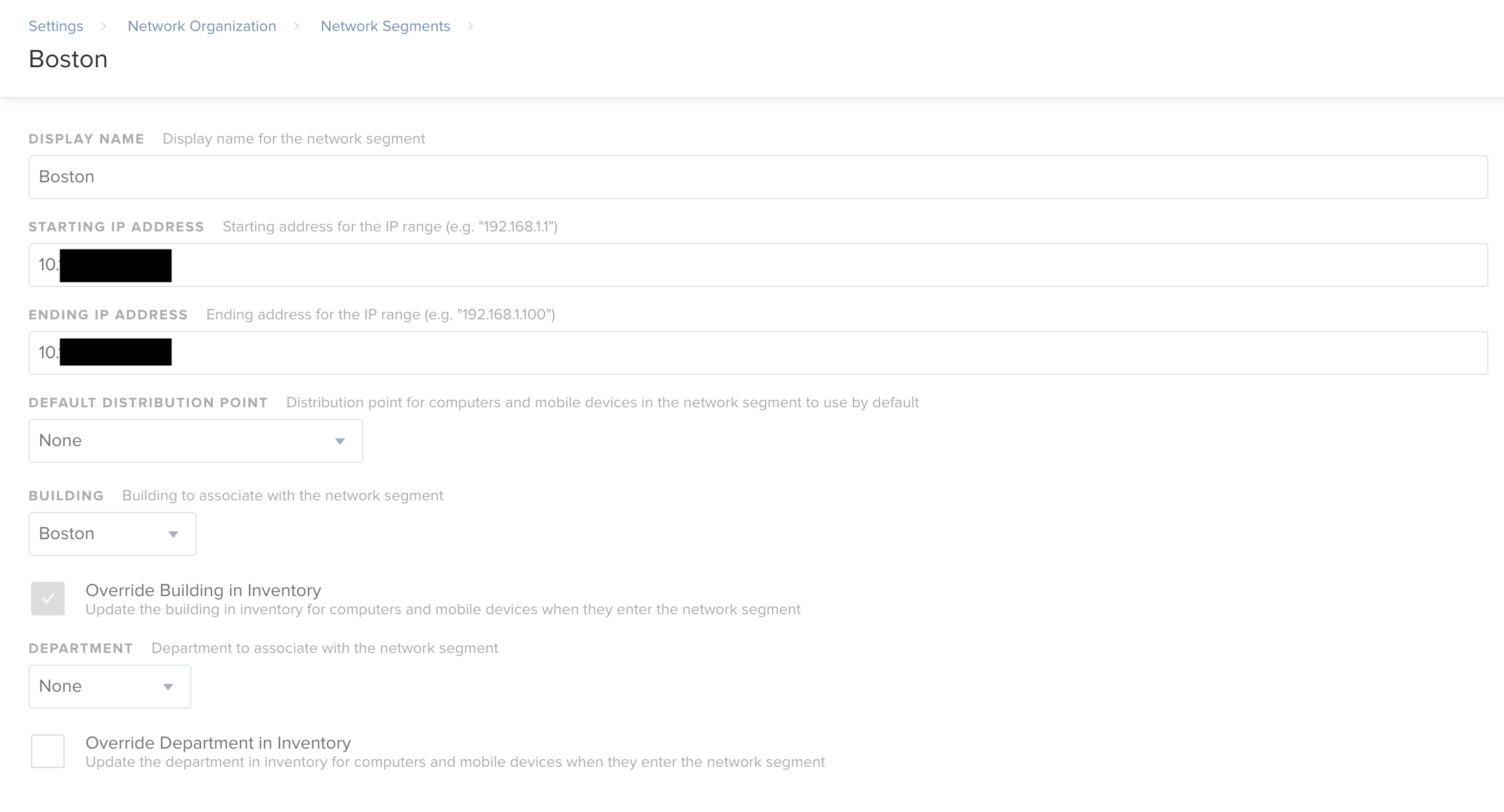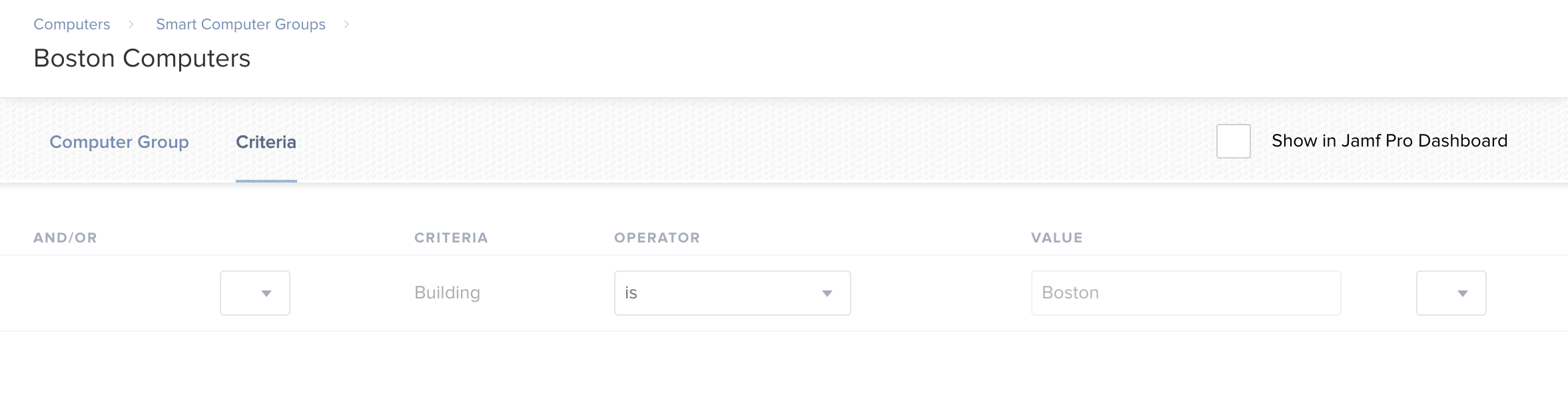Hi folks,
We've been trying to clean-up our Jamf Server in recent months and one of the ways we've been doing so is with the addition of Sites and Buildings. We're a multi-site company looking to create policies based on location, and while we have some of these in place right now, we're struggling with the Sites portion. Here's a rundown of what we have and what we're looking to do:
A number of buildings set with the name of our different locations.
A network segment setup for each location putting a computer in a building based on the IP.
A smart group that is saying if Building = name of building, place it in [Building Name] Computers.
Policies scoped to specific smart groups (e.g. NYC Computers) for things like printers that won't hit our other offices.
Now while also of this is working fine, what we can't seem to get to implement effectively are Sites. We'd really like to add our Buildings to Sites (with the same name) but when I go to do that from our smart group (which gives you the ability to add it to a Site), magically the computers being picked up for that Site nearly cuts in half. Additionally, for our other smart groups, we can have 40 or so computers showing for that location, but once we had it to the Site with the same name, it becomes 0. Does anyone know what may be causing this?
In case this matters, I should mention that all of our Sites were created from our Buildings (as in the import feature that's only available when no Sites exist).
Any and all help would be great.