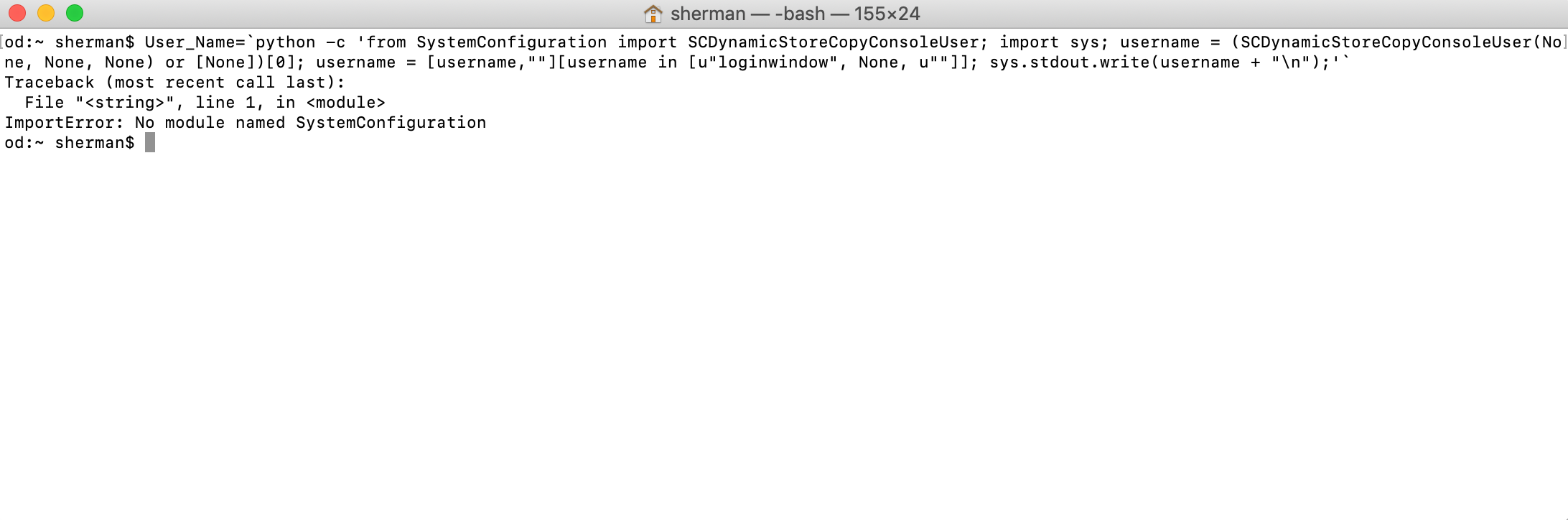As the blow picture ,when i package a app , i add a shell script after finished the instaling. The app is installed successful, but script copy the /var/somefile to /Users/someuser/Desktop is not successful , please help me solve the problem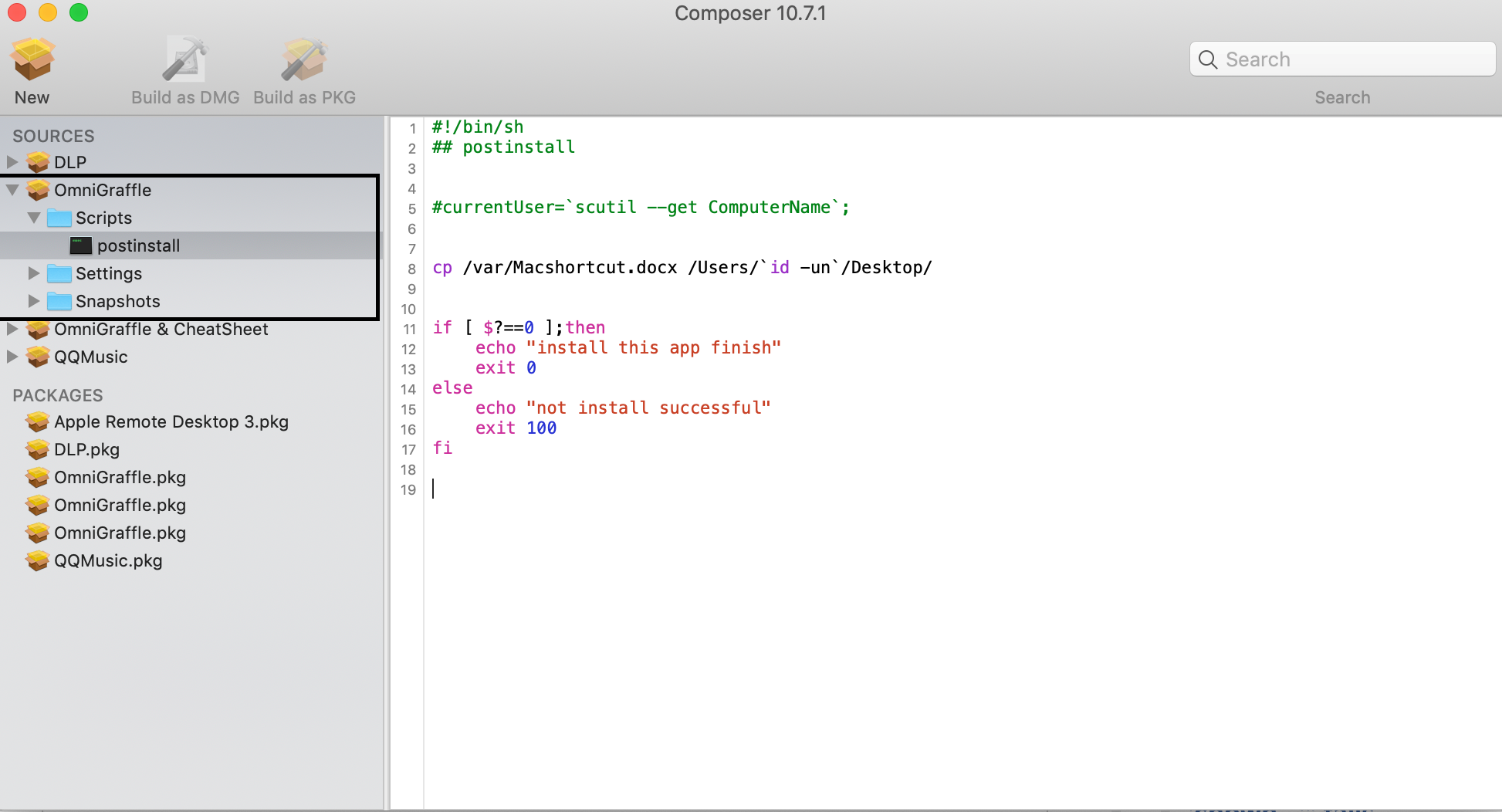
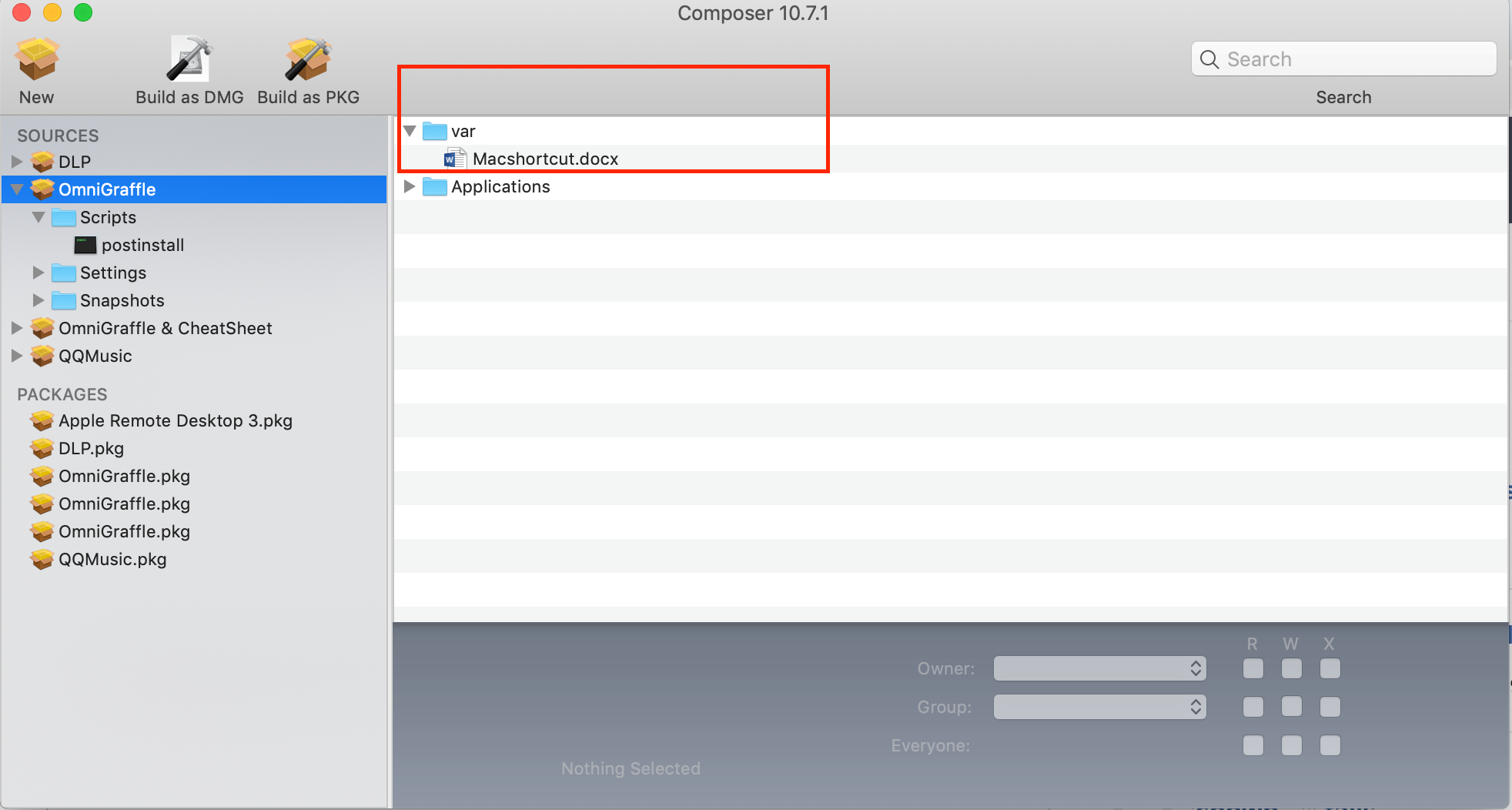
I just want put a file to the computer all user include the local user. please tell me how to do it .