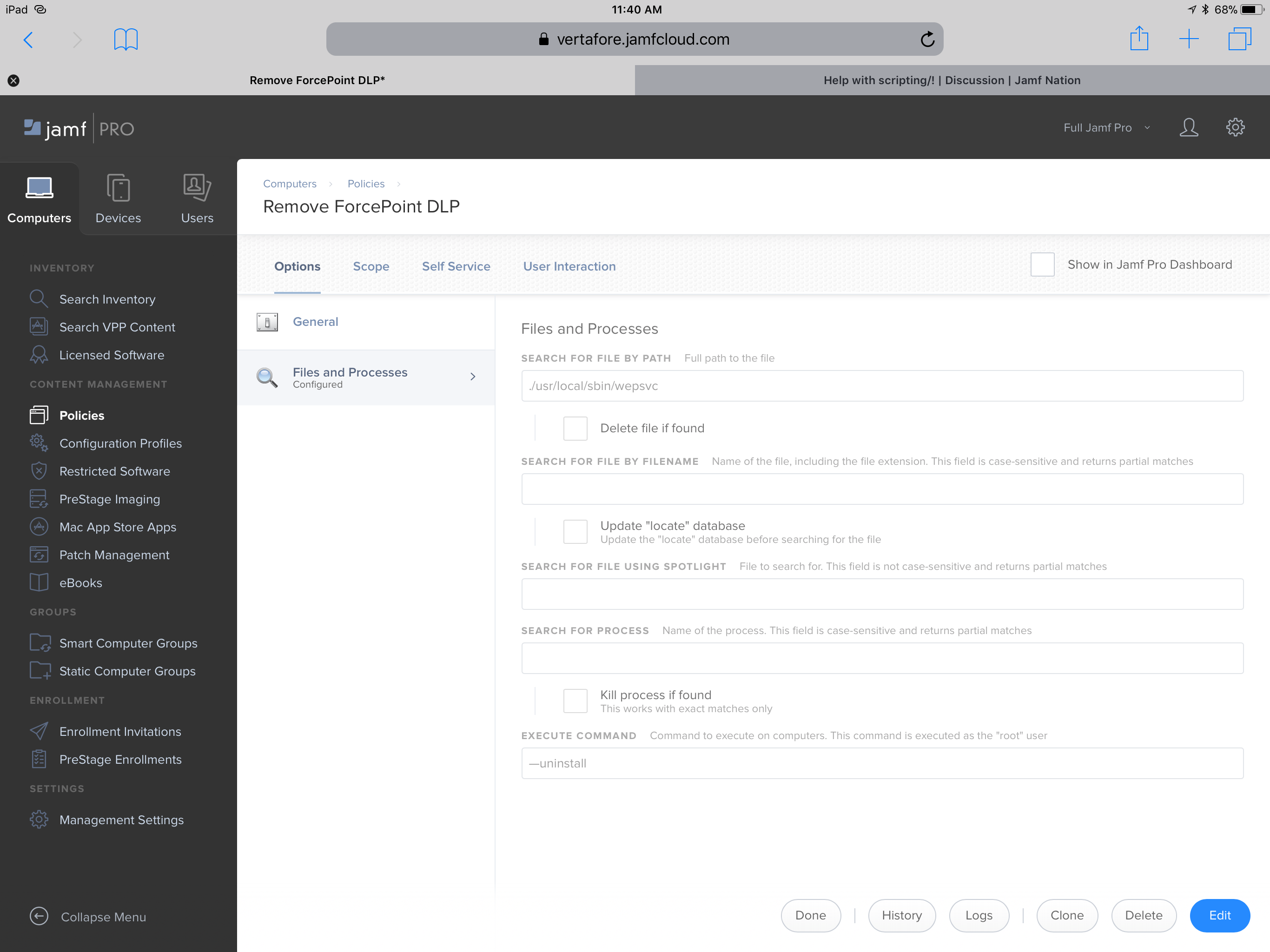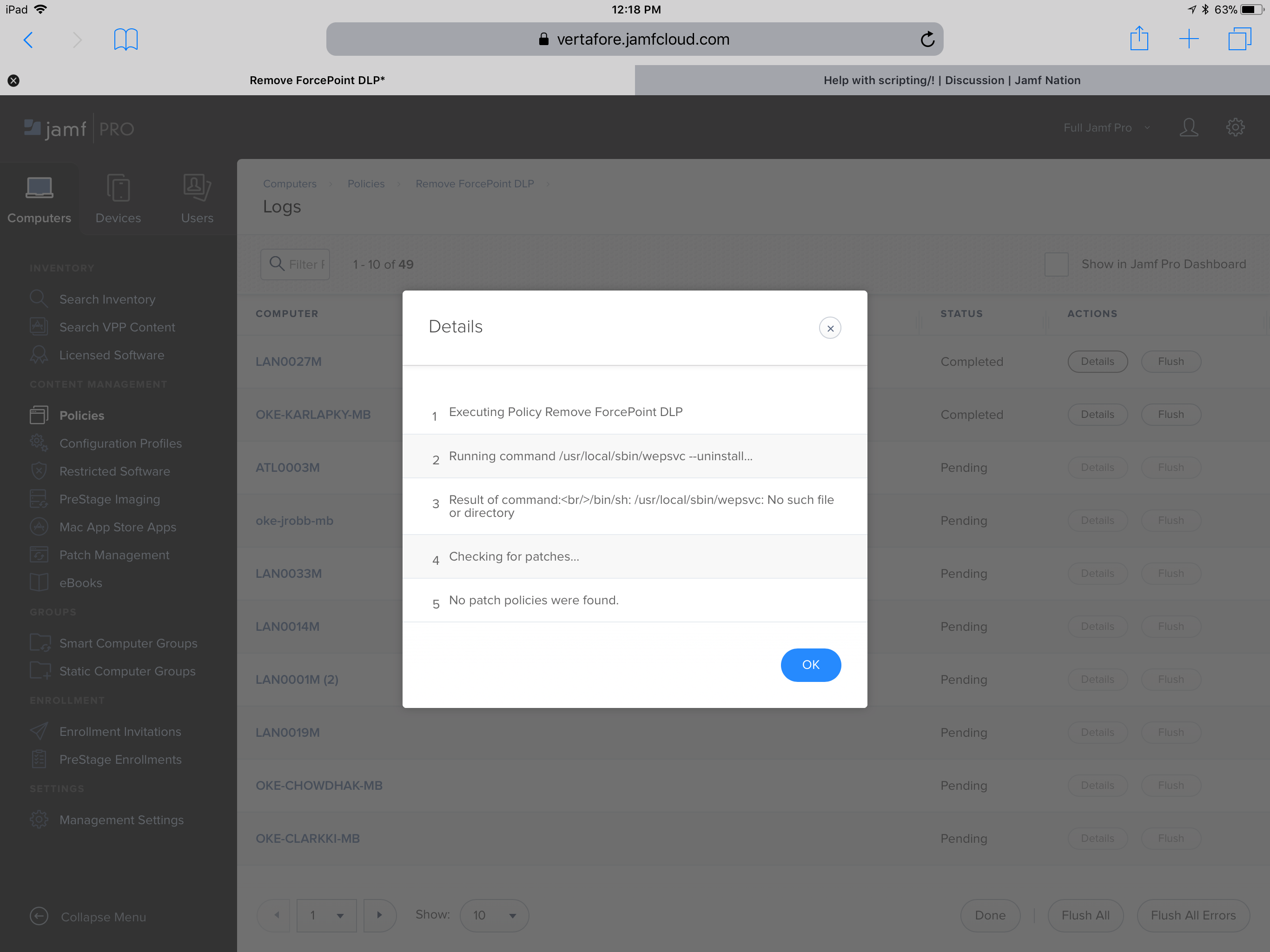We currently use Forcepoint DLP.
We have the go ahead to mass remove it from our Macs.
If I push the uninstall command via JAMF remote, wepsvc --uninstall , it works.
Plugging this in as a script also seems to work:
Tis is the command I can push:
sudo wepsvc –uninstall
this is what I have in my web script that says command not found:
!/bin/sh
!/bin/bash
/usr/local/sbin/wepsvc --uninstall
exit 0
Ive tried it without a file path and with a ./usr...
I’ve set up a Policy to run the script for any machines checking in, but it’s not working, the log says command not found.
I’m new with Jamf adopt too script savvy, can anyone shed some insight?