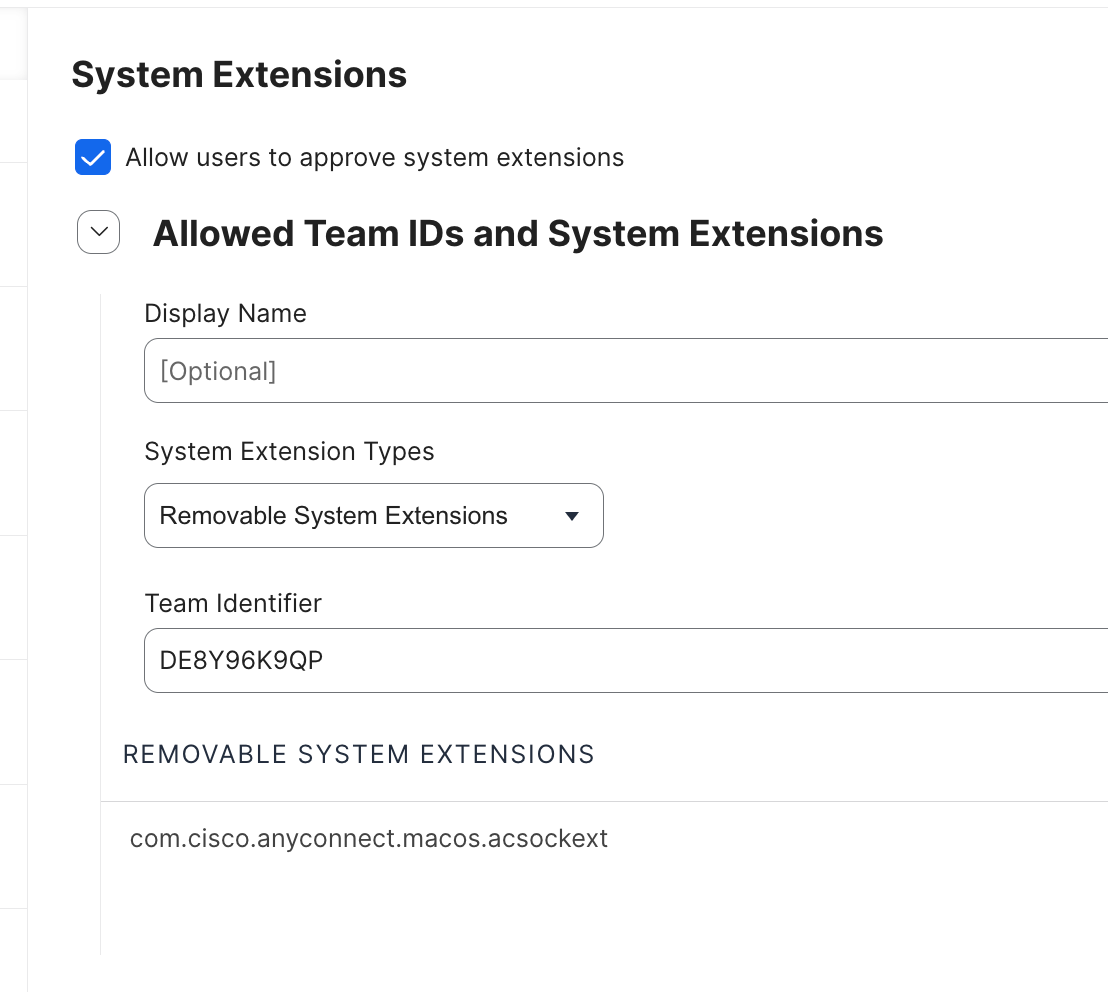Hey y'all! I'm currently mass uninstalling an antivirus program within our environment. I got the script to run as I need it to but with one problem: to complete the uninstall, it prompts for a local admin password to remove the system extension.
How do I get around this without going to almost 200+ computers to input local admin information?