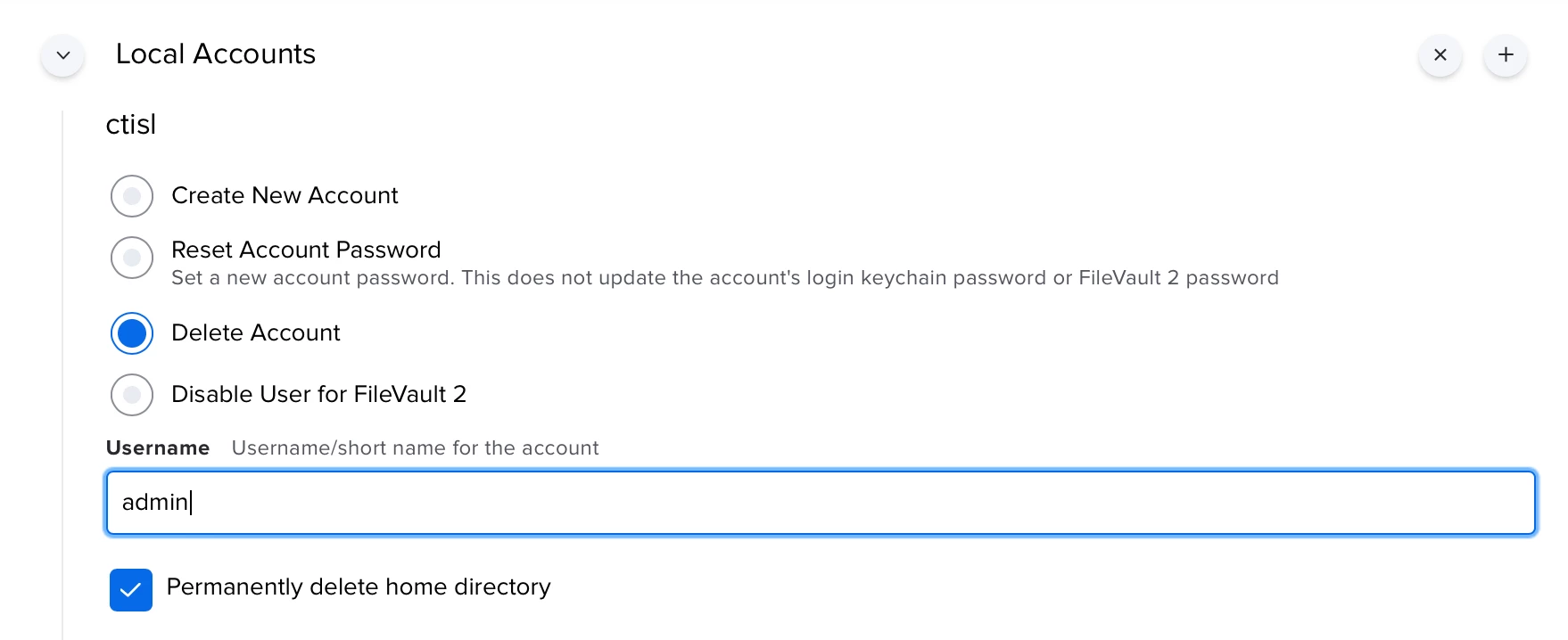I work for a large company and we want to add new admin accounts to all machines and delete the old ones but I keep getting the error "unable to delete user". Is there a way to delete this account without having to physically touch the computer? There are other admins on the computer and the account that I am trying to delete was the original admin account. Thanks!!
Reply
Enter your E-mail address. We'll send you an e-mail with instructions to reset your password.