where is adobe reader DC plist?
i want to deploy a plist to all users to disable this javascript.
but i can't find this item neither in Library preferences nor user library
or is there other better way to disable it?
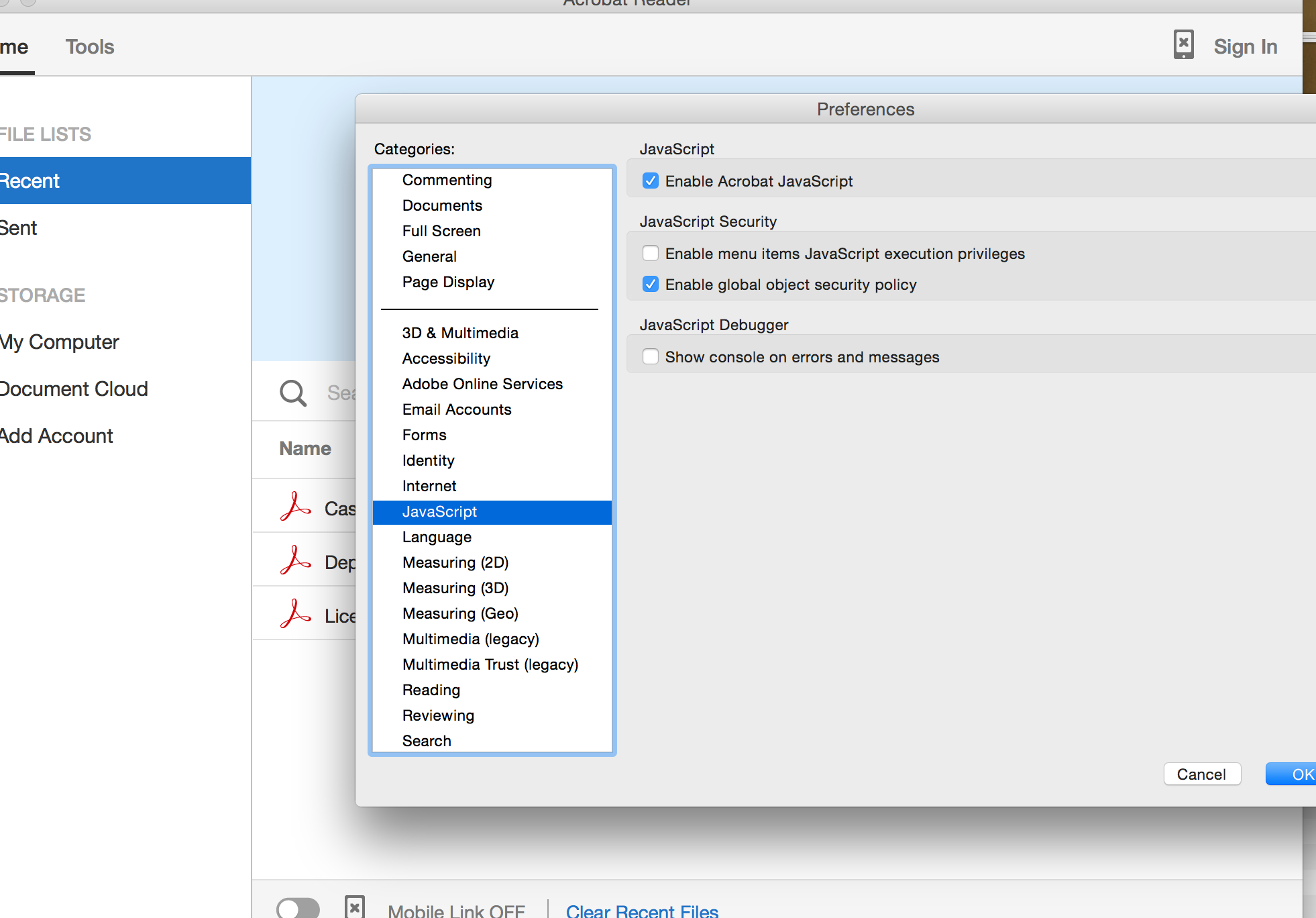
 +6
+6where is adobe reader DC plist?
i want to deploy a plist to all users to disable this javascript.
but i can't find this item neither in Library preferences nor user library
or is there other better way to disable it?
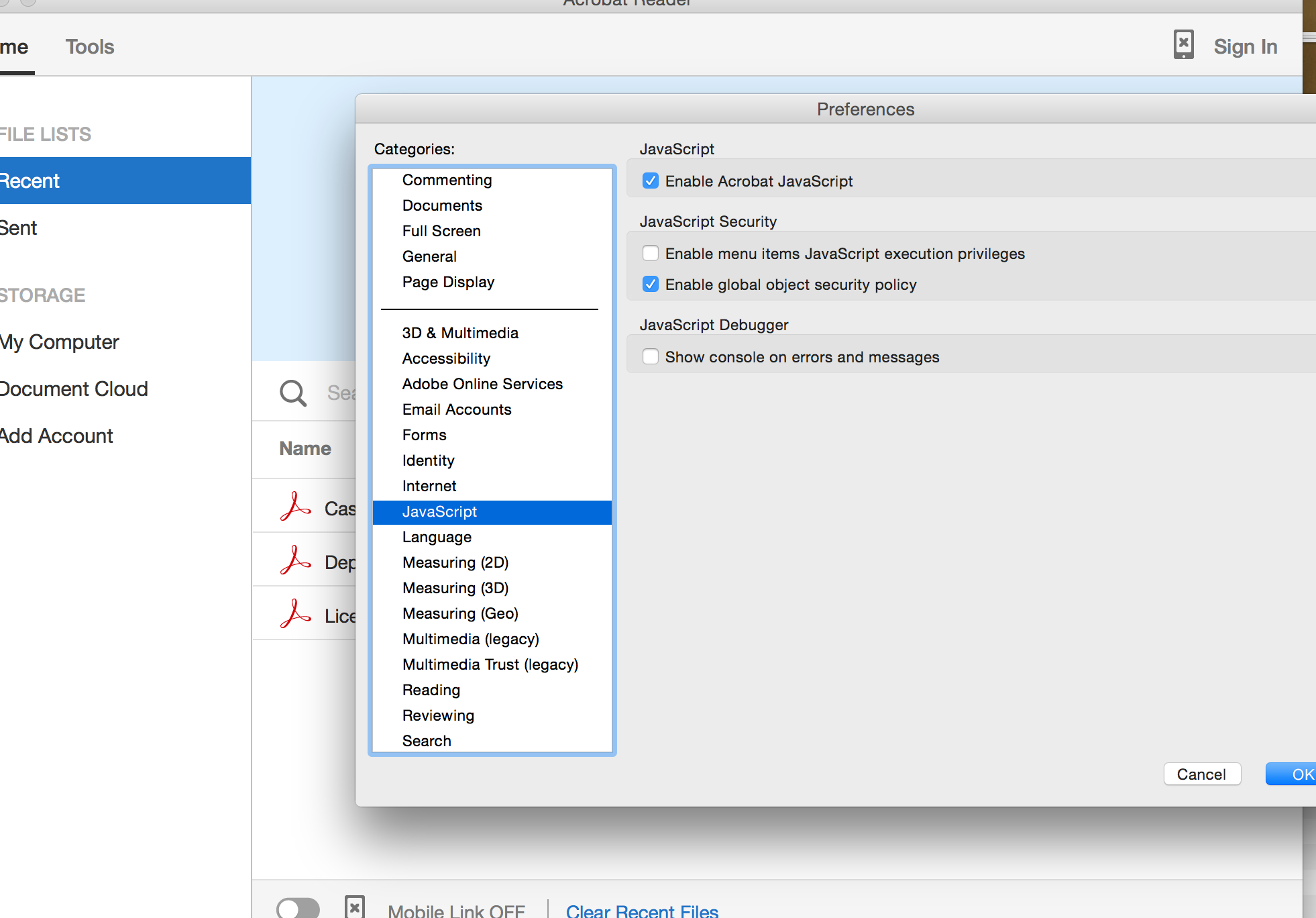
Enter your E-mail address. We'll send you an e-mail with instructions to reset your password.