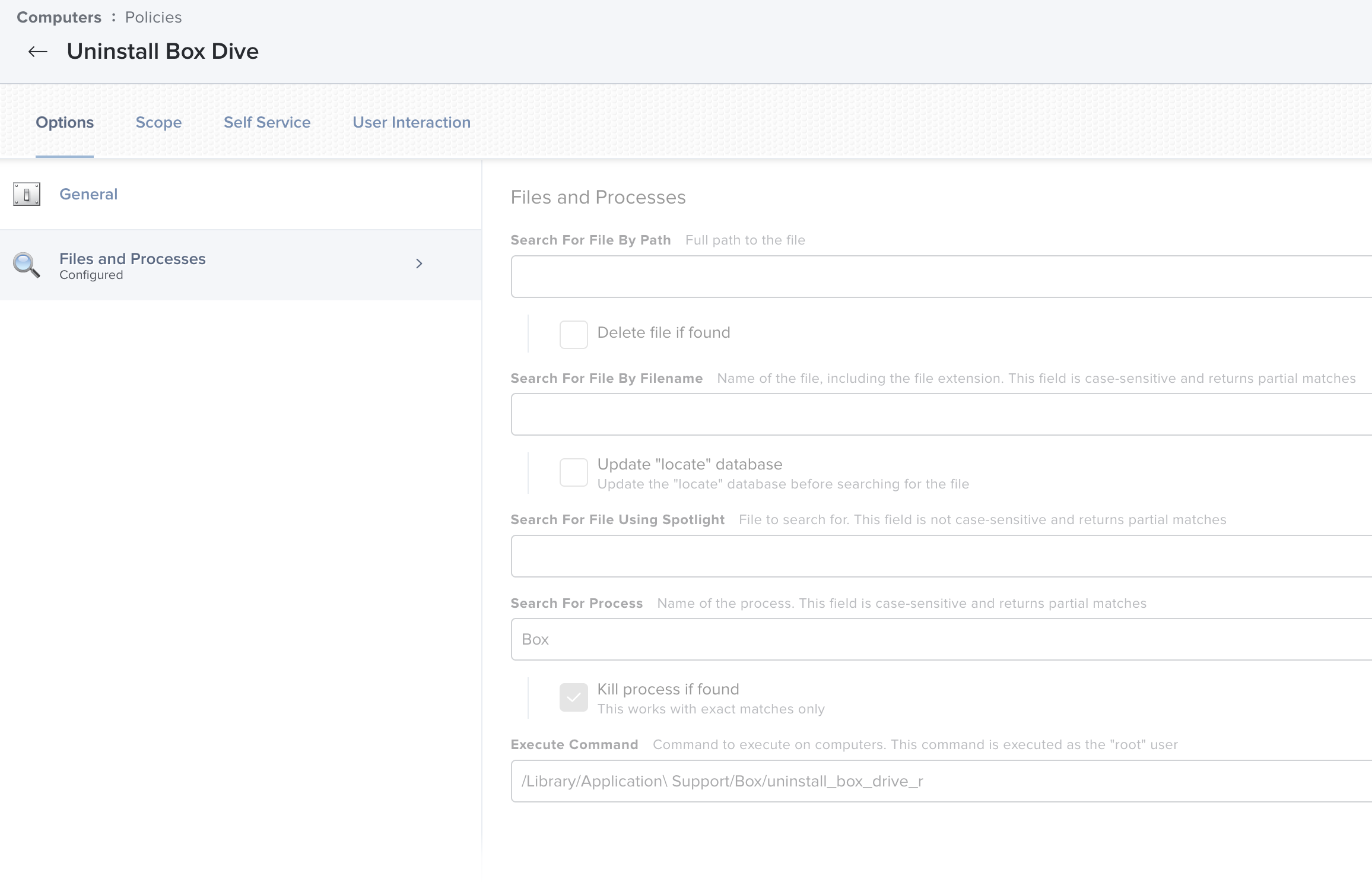logged_in_user=$( scutil <<< "show State:/Users/ConsoleUser" | awk '/Name 😕😕 && ! /loginwindow/ { print $3 }' )
Question
How to uninstall BOX drive using script
 +2
+2I have tried below one but isn't working, Any ideas?
logged_in_user=$( scutil <<< "show State:/Users/ConsoleUser" | awk '/Name 😕😕 && ! /loginwindow/ { print $3 }' )
logged_in_user=$( scutil <<< "show State:/Users/ConsoleUser" | awk '/Name 😕😕 && ! /loginwindow/ { print $3 }' )
appname="Box"
testDirectory="/Applications/${appname}.app"
if [ -d "${testDirectory}" ]; then
echo "${appname} is installed; quit if running ..."
if [[ $(ps axc | grep "$appname") != "" ]]; then
echo "Box running, Quitting ..."
sudo /usr/bin/osascript -e 'quit app "'"${appname}"'"'
sudo pkill $appname
else
echo "Box not running, exiting..."
fi
sudo -u $logged_in_user /Library/Application\\ Support/Box/uninstall_box_drive
fi
Reply
Enter your E-mail address. We'll send you an e-mail with instructions to reset your password.