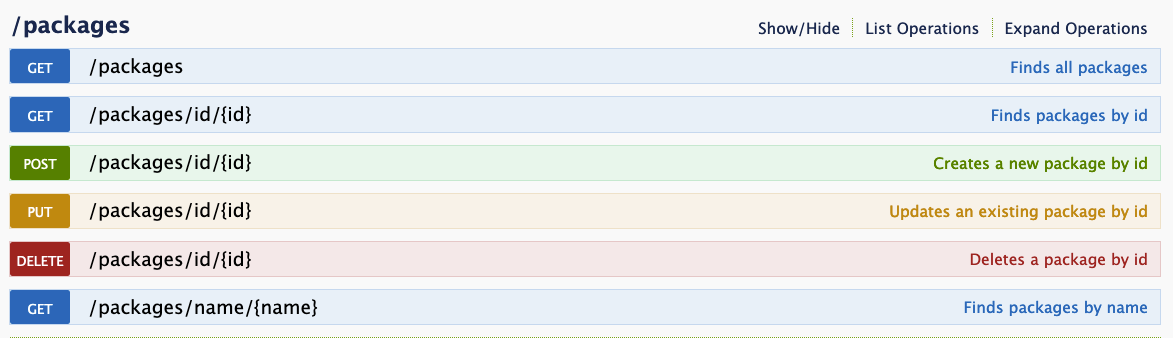I have a policy that is using the script payload. The script is using the command "jamf policy -id <number>" sequentially to run ~10 policies. I'm wondering if there is a way to install a package (already uploaded to my JSS instance) without having to put it in a policy first. I noticed that each package I click has an "id number" in the URL. Is there an equivalent command for installing a package via the command line similar to how you run a policy? I used the command "jamf install -package <id>" and also "jamf install -package <packagename.pkg>" but it didn't work as hoped. I've used the actual name that is displayed in the "FILENAME" field and also the name as it appears in the "DISPLAY NAME" field in the syntax. I'm trying to avoid having to create a policy for each package that I need to deploy to machines. In my example, I'm trying to install the latest updates for the MS Office 2016 Suite as linked here. If it can be done, I'm sure I'm missing a small detail in the command syntax.
Reply
Enter your E-mail address. We'll send you an e-mail with instructions to reset your password.