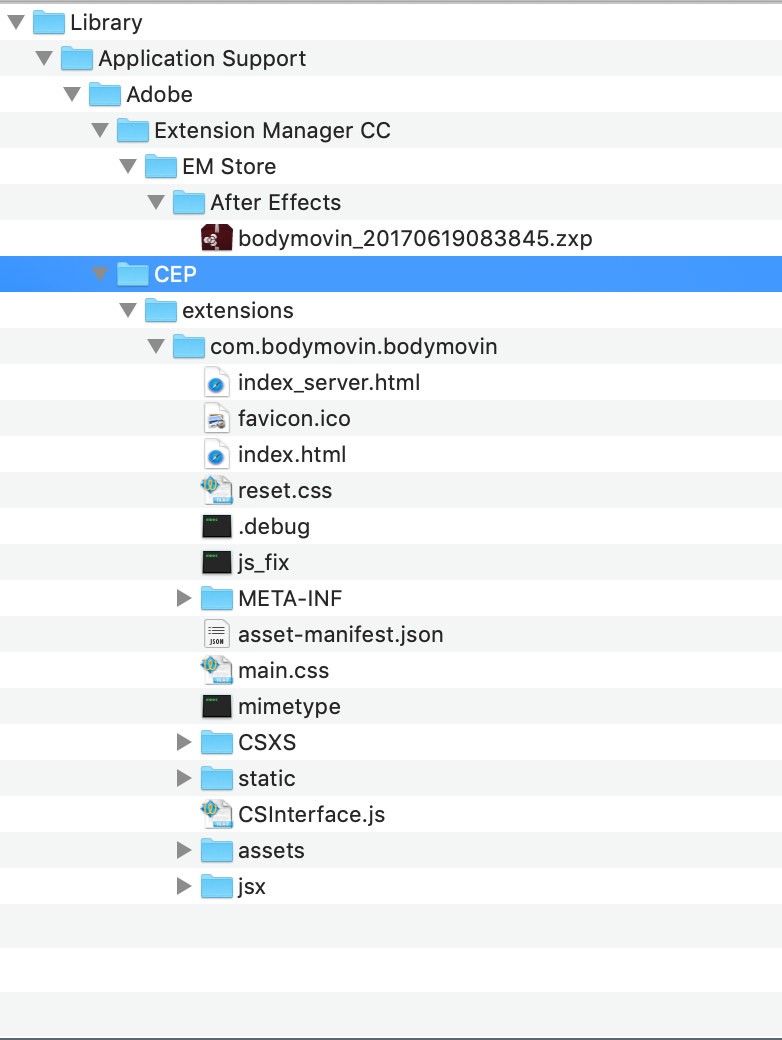Hi all, I have been attempting to package an adobe plugin in composer to have it available for install via the self service. The plugin requires a 3rd party extension manager. I am able to successfully create the pkg to install the extension manager and push the plugin to a shared location on the mac, however I am having trouble creating the 2nd part of the package which needs to open the extension manager, locate the plugin and install the plug in (installation of the plugin requires admin credentials) i have attempted to use the snapshot tool to no avail. The extension manager is called Anastasiy and the plugin is called WorkFront, available from https://www.adobeexchange.com/creativecloud/install-instructions.14393.html any help would be much appreciated!
Reply
Enter your E-mail address. We'll send you an e-mail with instructions to reset your password.