Using Configuration Profiles option in JAMF i had setup HTTP/HTTPS Proxies.Distribution method was "Install Automatically".
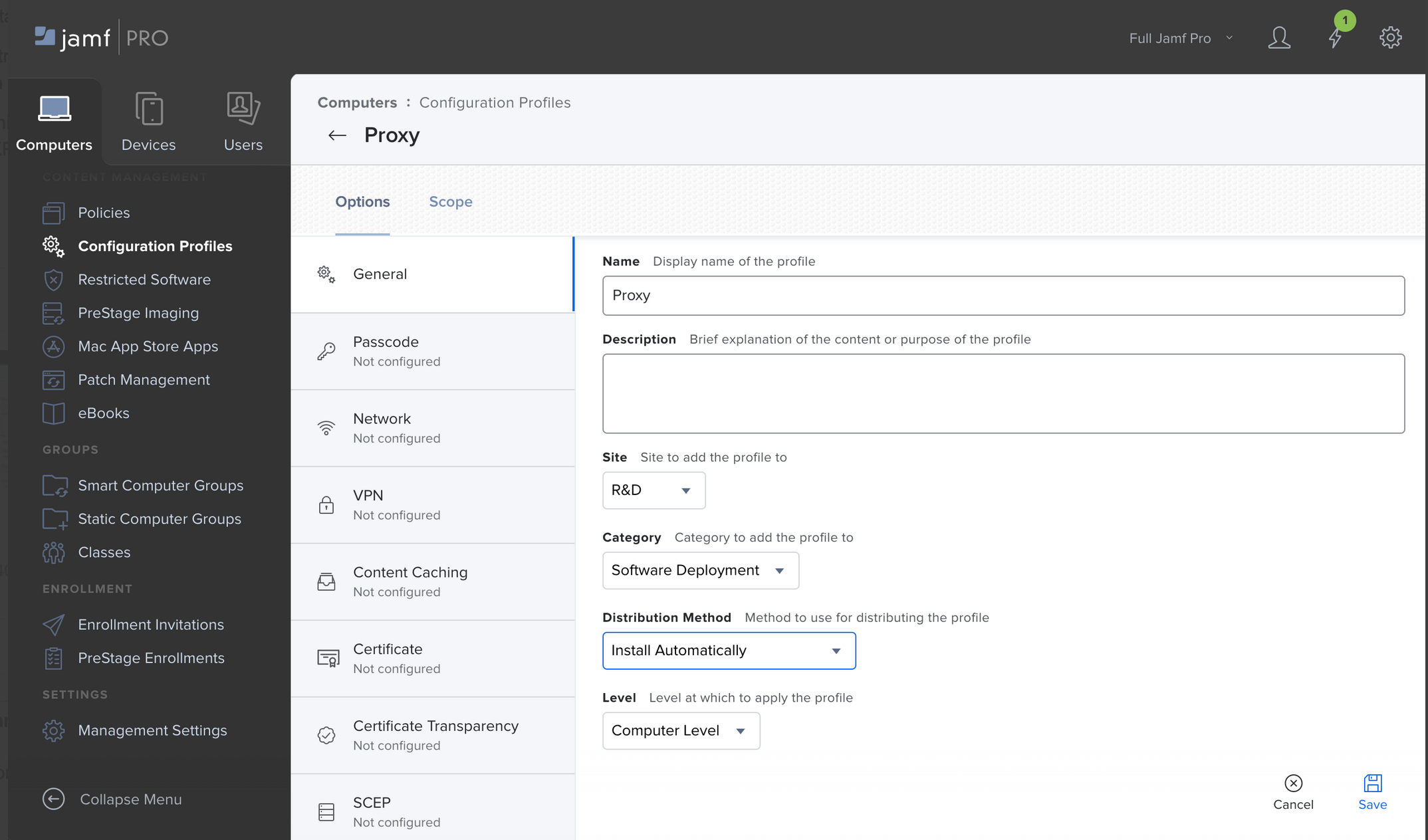
In Scope had added the target machine to which these Proxies should be applied
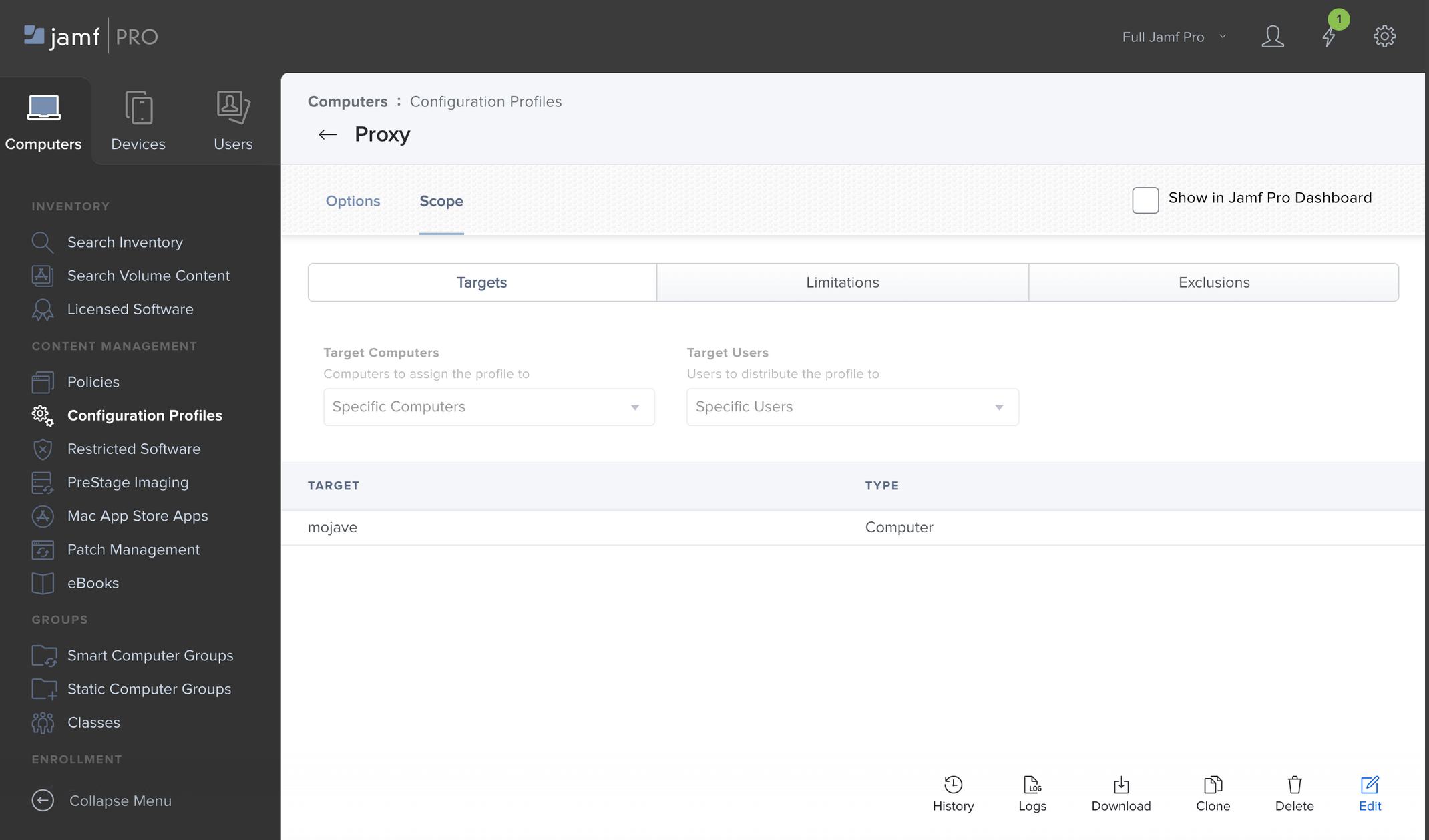
In Proxies option enabled "Enable Web Proxy (HTTP)" and " provided Hostname or IP address and port number for web proxy.
In Proxies option enabled "Enable Secure Web Proxy (HTTPS)" and provided
Hostname or IP address and port number for secure web proxy.
After this saved the Proxies.Checked and verified in logs and found that the Proxies was pushed automatically.
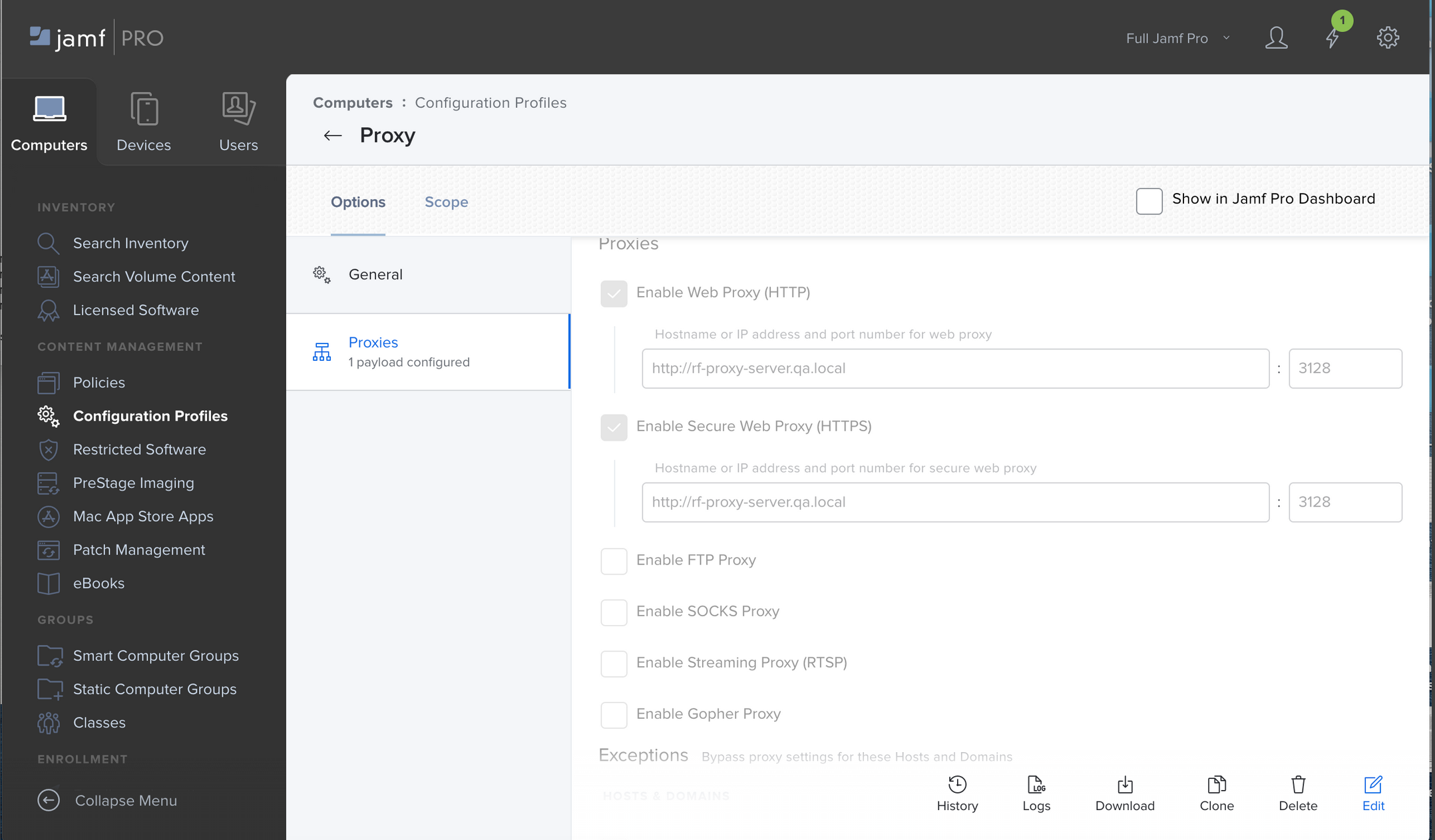
As per JAMF logs Proxies values were pushed successfully and automatically to target machine.In target machine went to Network --> Advanced--> Proxies to check if the values were pushed or not.Values were not being reflected there.
Can some please provide some thoughts and inputs on this.The Proxies section under Network--->Advanced should show the updated values which have been pushed.Nothing was shown there and the even after successful operation.Internet became unavailable on target machine after this.
From Terminal tried checking all networksetup using "networksetup -listallnetworkservices" command.Entries which have been pushed through JAMF is not shown.Please help me out on this front as i am not able to proceed further.
I have posted this query in JAMF Nation too but have not received any response.This configuration setting is required for one of the functionality EXPLICT PROXIES so i need to discuss this with support/technical/msp team of JAMF so that this can be resolved on WebEX call.

