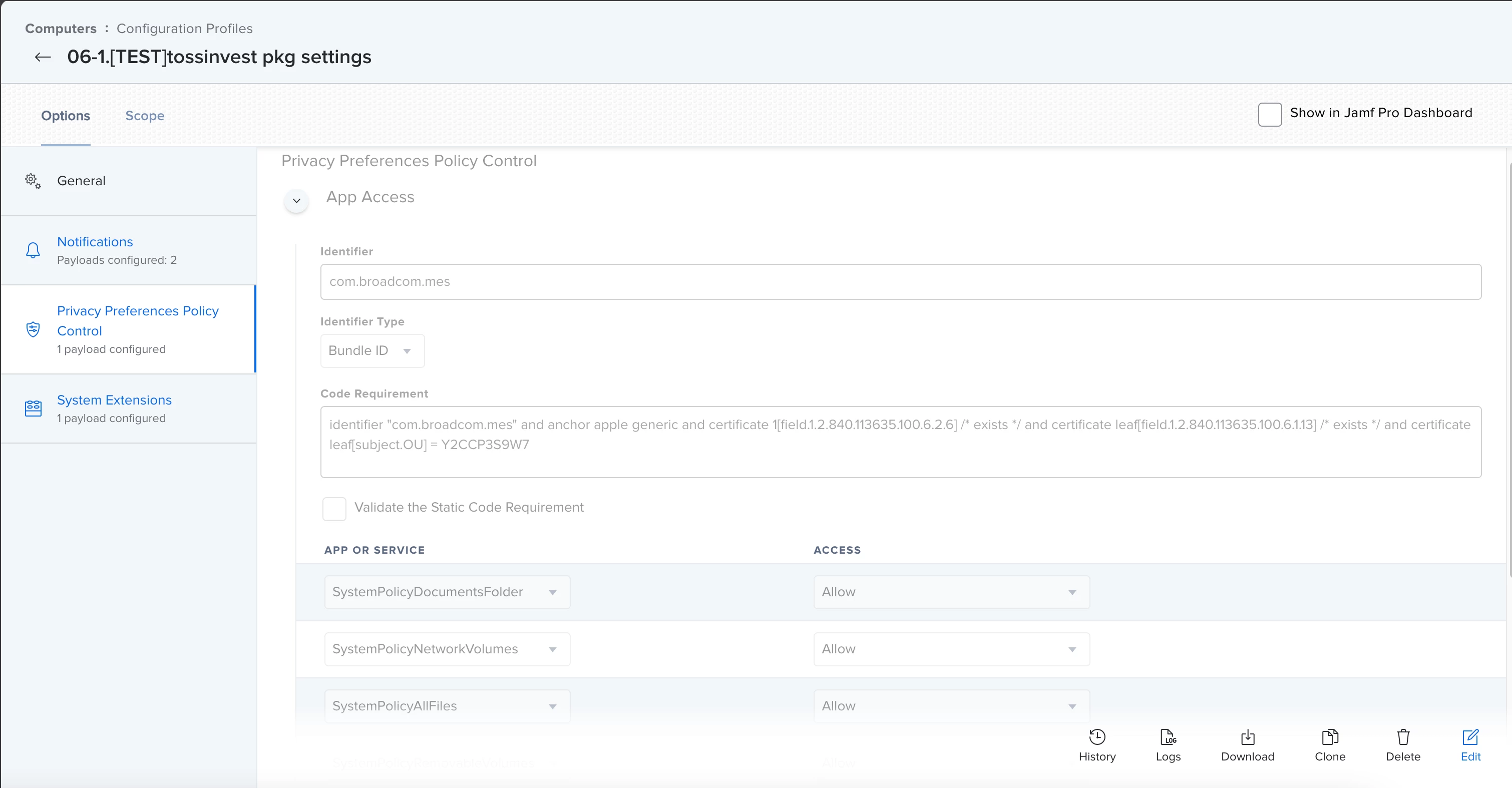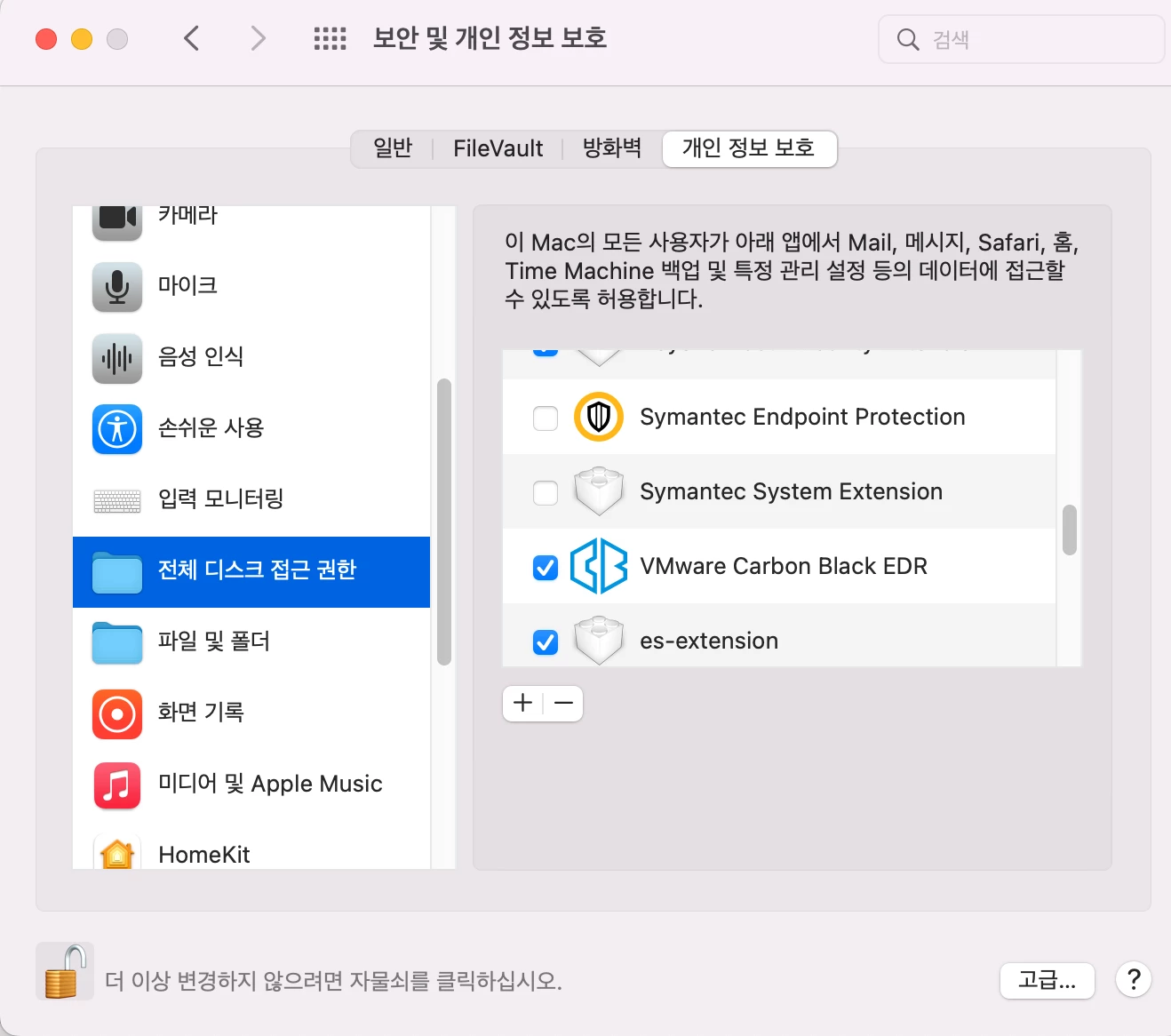I'm completely lost here, I have tried PPPC utility (downloaded from jamf github), manually creating PPPC in other tools and jamfcloud console, and even tried to edit tcc.db in /Library/Application Support/com.apple.TCC/TCC.db .
I tested few apps among many packages i need to install with jamf, and had no luck with any of them.
Any suggestions?
Here's one thing i tried for Symantec Endpoint Protection