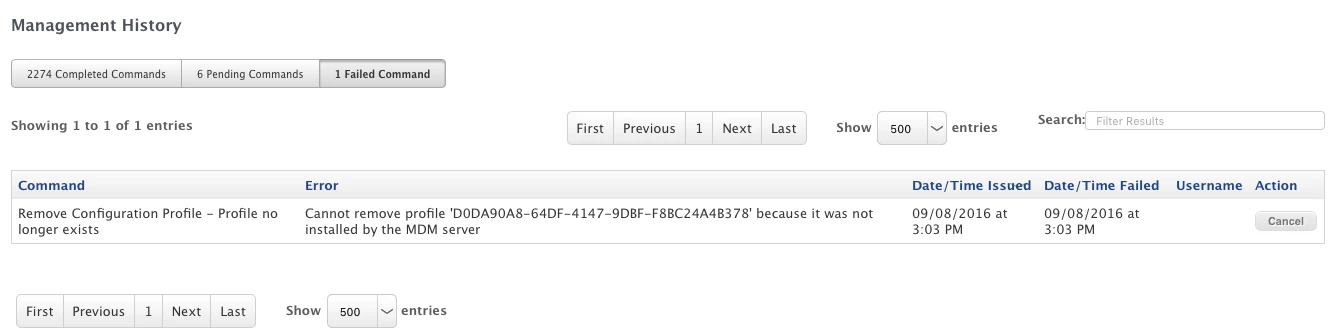Hey JAMFnation, I'm beginning to explore using configuration profiles with my JSS, and I'm running into an issue with profiles I've created myself. Basically, I've been using a profile to configure VPN, and I install it either from a script, or by just double-clicking the mobileconfig file.
Now that I'm enrolling my machines with the JSS MDM profile, I'm seeing these errors in Console every few seconds:
4/19/12 12:01:46.579 PM mdmclient: [Agent:2136138485] Removing profile: HDS VPN (com.apple.mdm.virtualion.hds.com.cbbd9ca0-e1ab-012e-8e62-001c4227f7c4.alacarte) for: <User: 2136138485>
4/19/12 12:01:46.580 PM mdmclient: *** ERROR *** [Agent:2136138485] <MDMClientError:90> Cannot remove profile 'com.apple.mdm.virtualion.hds.com.cbbd9ca0-e1ab-012e-8e62-001c4227f7c4.alacarte' because it was not installed by the MDM server <MDMClientError:90>It looks to me like the JSS is telling the MDM client to remove that profile, which I do not want. I've tried pushing that VPN profile from the JSS and it doesn't set up the proxy correctly, so I'd like to keep the local installation method if I can . . . anyone mixing non-jss profiles with profiles coming from the jss successfully?