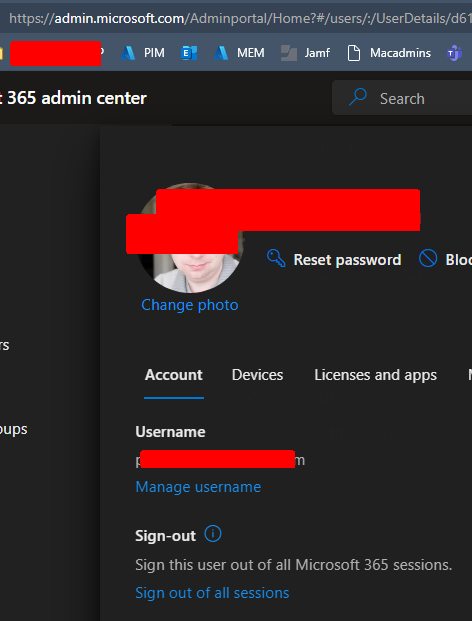I'm looking for a way to run a script to log any active users out of 0365 or Microsoft Office apps without removing the license from the Office apps.
Log out Office, O365, OneDrive.
Use case: A classroom that has many teachers using one computer. I want to run clean up on restart of that Mac to make sure it is ready for a new day and not logged into any specific accounts.