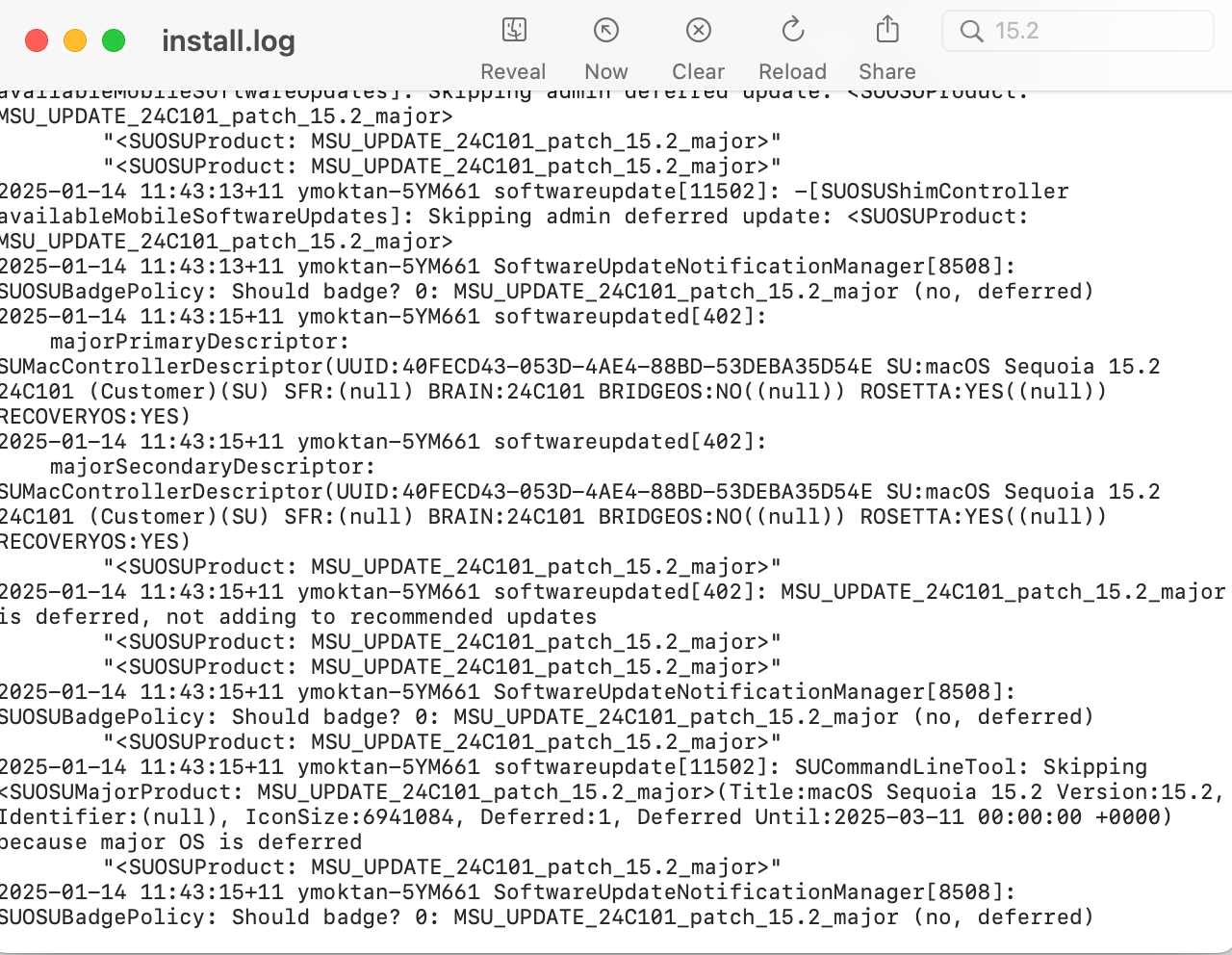Hi, Can anyone please help me with this??
We had a restriction payload to delay major macOS for 90 days, which is working fine even more than we wanted. Since it has been more than 90 days after the release of macOS 15, this should be available to update for every device.
But macOS 15 is still not showing up when trying to update! I thing I did was, I modified the same profile but only disable ChatGpt integration didnt change macOS Settings and re-pushed the same profile couple of days ago. JAMF Support confirms that re-pushing the same profile for macOS restrictions doesnt restart the timer, as this timer is depend on the release date by Apple.
Really lost in here! And btw we dont have any profile controlling the macOS except disabling the macOS betas.